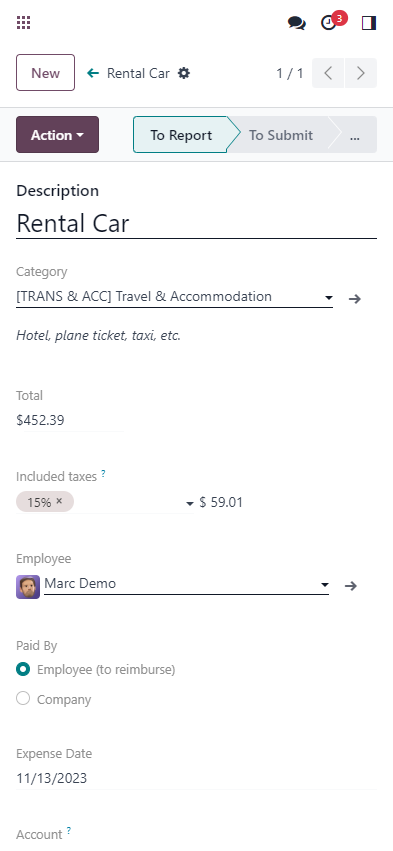
出先で提出
携帯電話から経費を提出!Odooのモバイルアプリを使って領収書をアップロードしたり、Eメールで送信したりすることができます。
入力作業x
スキャン〇

OCRの力を活用しましょう。領収書の詳細を入力する無駄な時間はもう不要です。Odooで領収書をスキャンし、合計金額と日付を含む経費記録を簡単に作成できます。
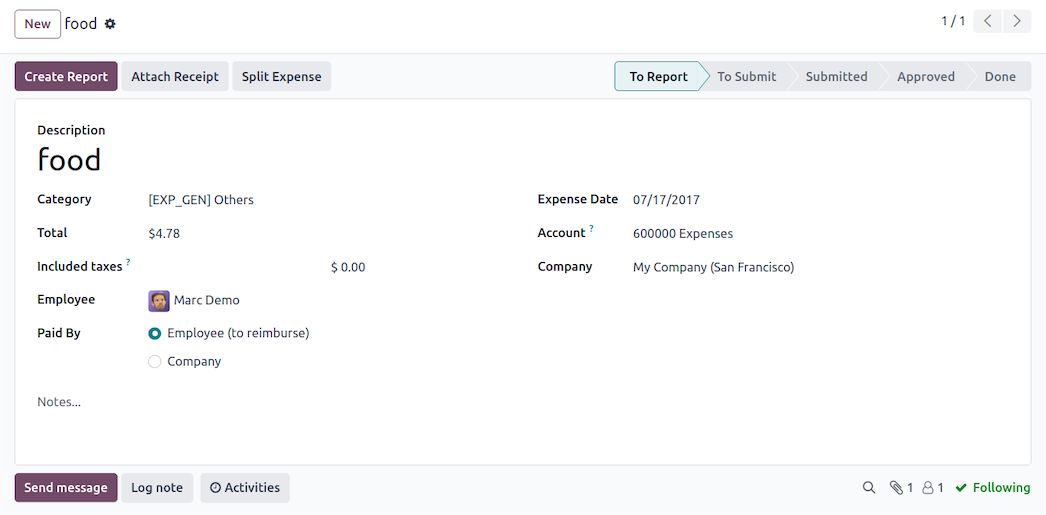
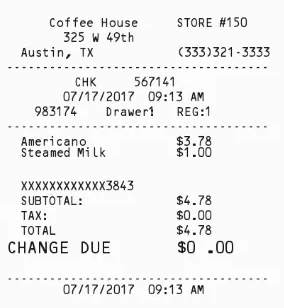
記録をかんたん作成
Eメール、スキャン、ドラッグ&ドロップ、手入力。経費コード付きメールの送信、領収書のスキャン、領収書を経費アプリのダッシュボードへドラッグ&ドロップ、またはスマホ/PCからの手入力で、経費を登録できます。
メール
スキャン
ドラッグ & ドロップ
入力
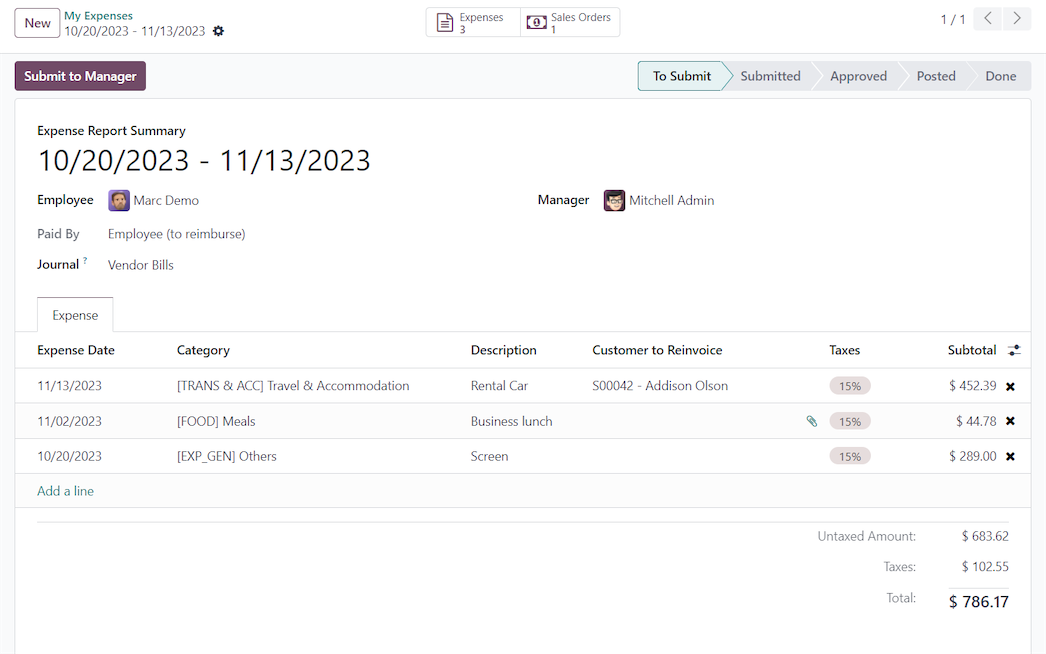
すべての経費
まとめて報告
経費を1件ずつ申請する必要はありません。ワンクリックで、すべての経費を1つの経費精算書にまとめられます。申請はもちろん、承認・支払い処理まで、従業員・管理者・経理担当者の全員の業務を削減します。
払戻し・再請求を 一瞬で
支払者別に柔軟に対応。支払者は、顧客の場合も会社の場合もあります。従業員の立替精算や、顧客への再請求が必要な経費を、ひと目で明確にします。
再請求する経費が承認されると、販売オーダが自動的に更新されます。従業員は数回クリックするだけで経費精算が完了し、会計アプリにアクセスする必要はありません!
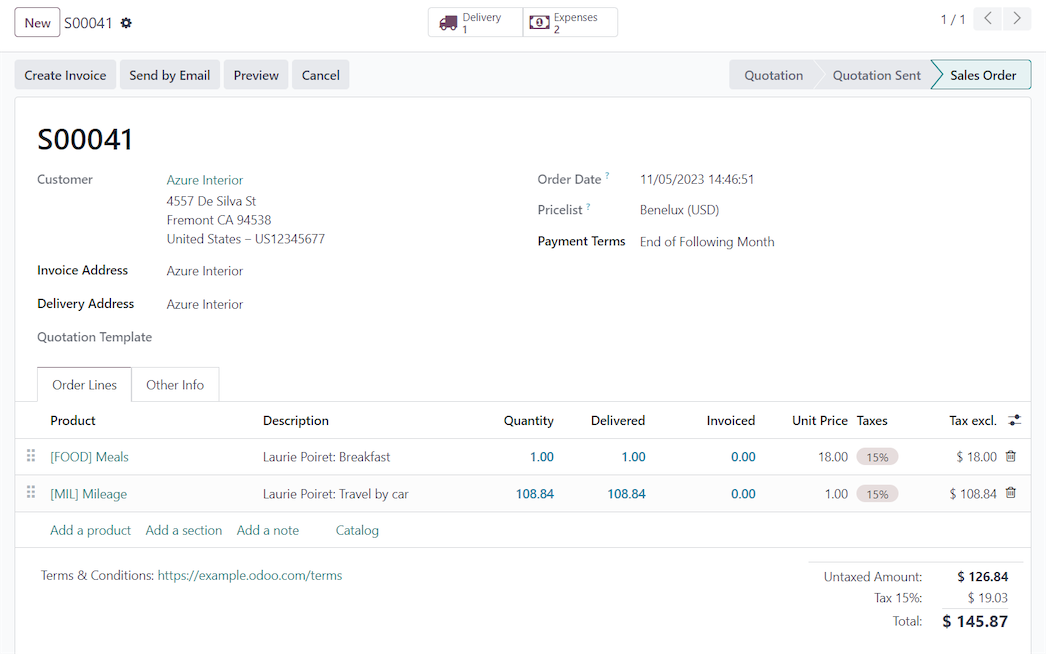
経費処理はスムーズに完了
経費カテゴリは事前設定されています。経費アプリをインストールすれば、すぐに経費記録を作成することができます。
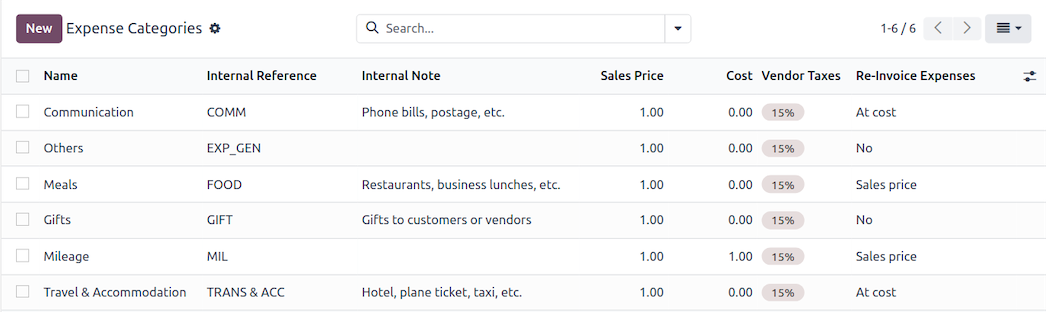
堅牢な
レポーティング
必要なデータをひと目で確認!必要な情報を正確に表示するためにカスタマイズされたレポートで経費を視覚化します。従業員別、カテゴリー別、日付別など、さまざまな方法で支出を確認できます。複数のフィルターやグループ分けでレポートを作成し、お気に入り登録して簡単にアクセスできます。
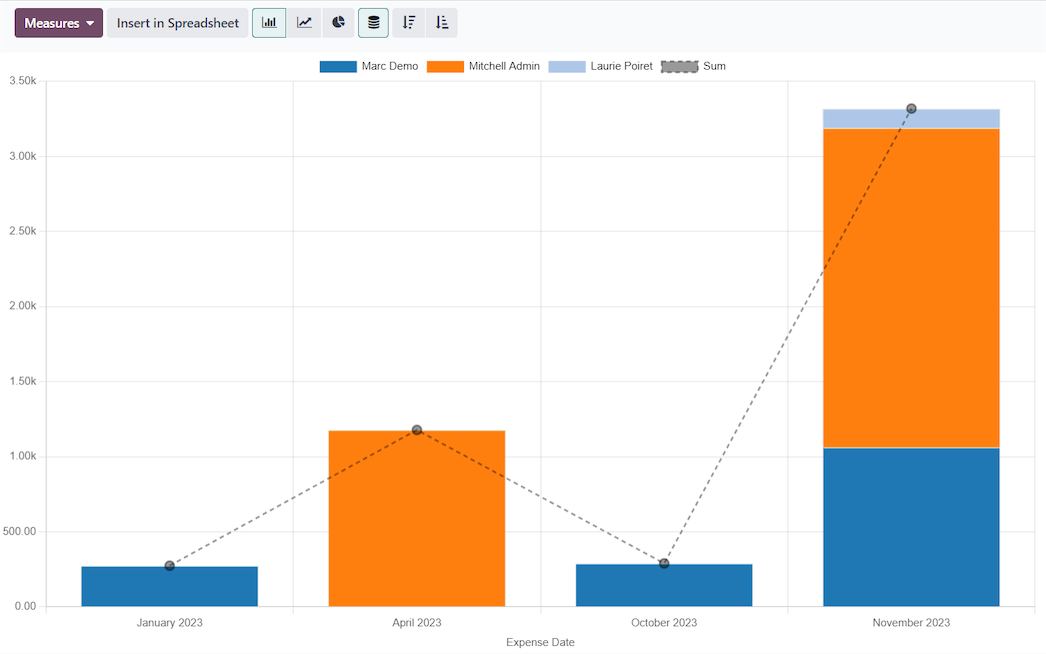
業務効率化の
最適ツール
完全な透明性
ダッシュボード上で、経費・レポート・ステータスを一元的に可視化。必要な情報をいつでも明確に確認できます。
最短の方法で経費登録
PC/モバイルから、領収書のメール送信・スキャン・ドラッグ&ドロップ・手入力に対応。状況に合わせて最短の方法で経費を登録できます。
アプリ間の連携
会計・販売アプリと連携し、承認済み経費は設定済みの会計仕訳へ自動反映。再請求対象はリアルタイムで販売オーダーに自動追加されます。
共有・協働
チャットで確認・相談しながら、経費やレポートをその場で修正。変更履歴と会話は記録され、後から追跡できます。
シンプル
最小限の設定だけで運用を開始。経費処理の一連の流れを、迷わないUIでスムーズに進められます。
役割を明確に管理
Odoo経費で役割と承認フローを明確化。誰がどの経費報告を承認するかを、ルールとして設定できます。

1500万 ユーザー
ユーザー数が拡大中です!

時間を無駄にすることなく、システムからすべてのデータを取得することができます。
Forest BEverage Solutions共同設立者

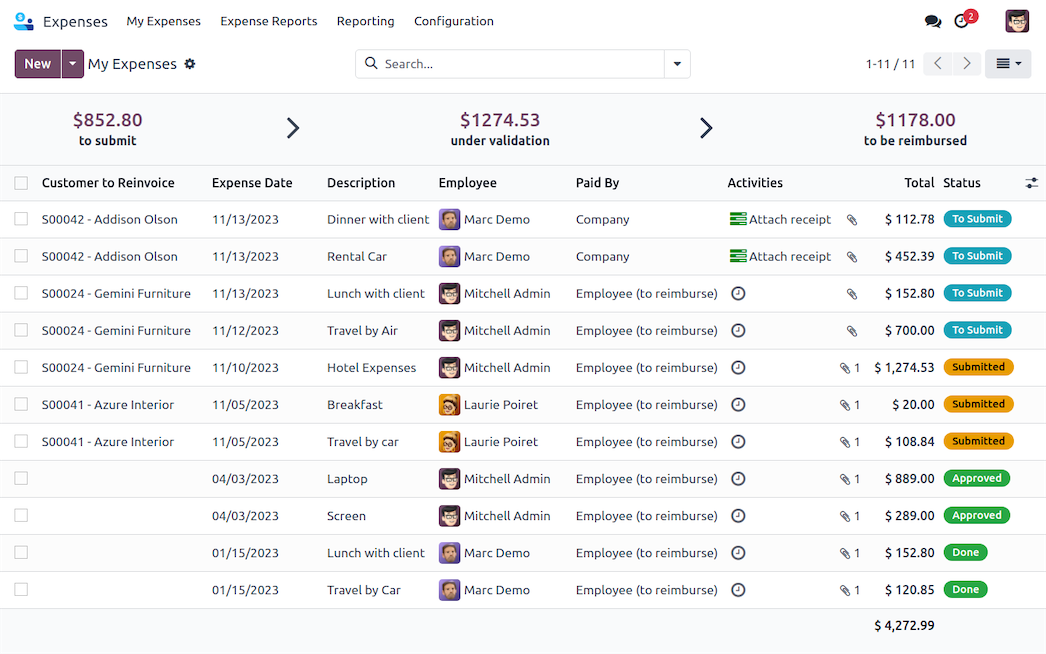
 クレジットカードの登録は不要です。
クレジットカードの登録は不要です。 