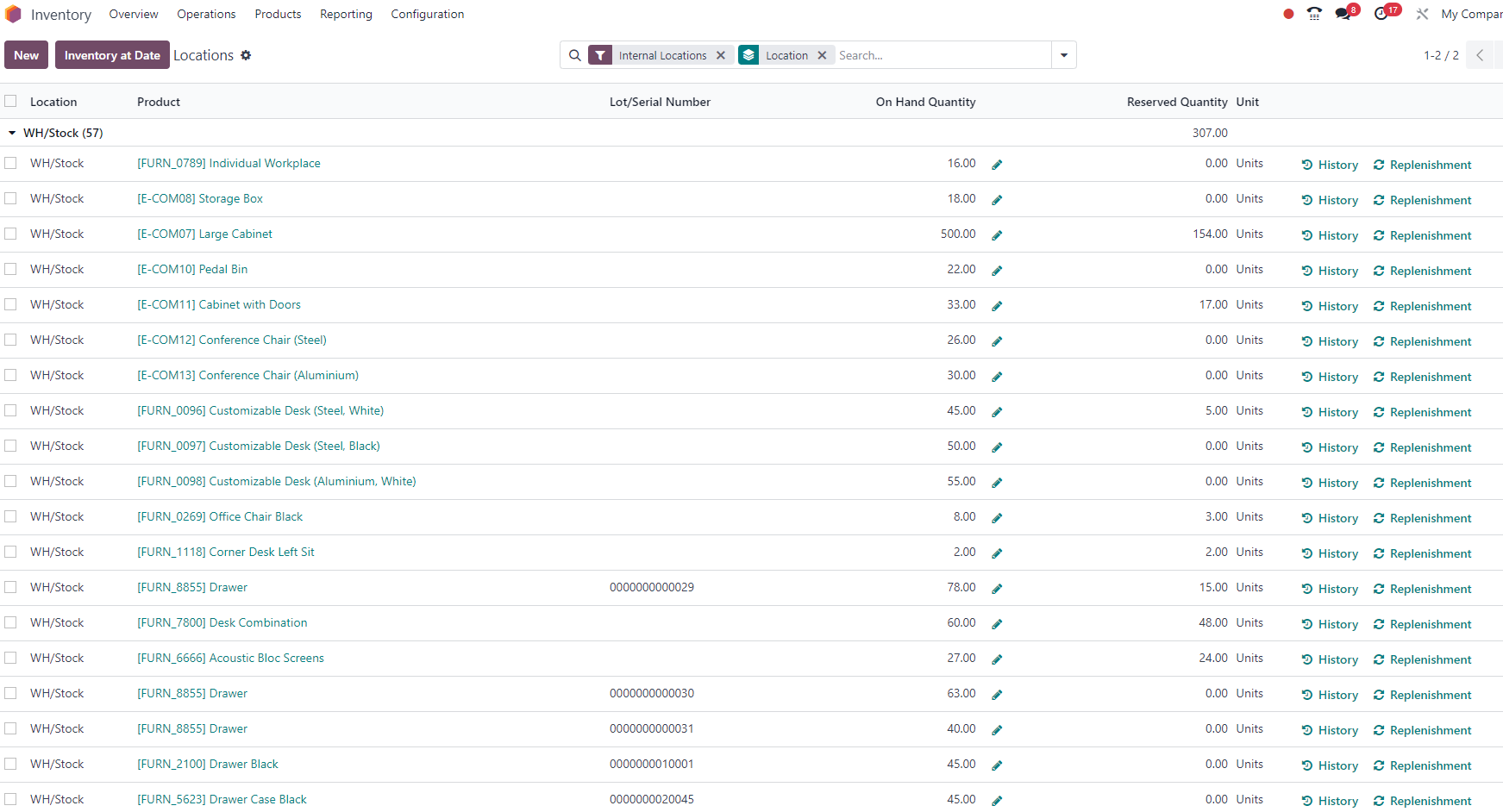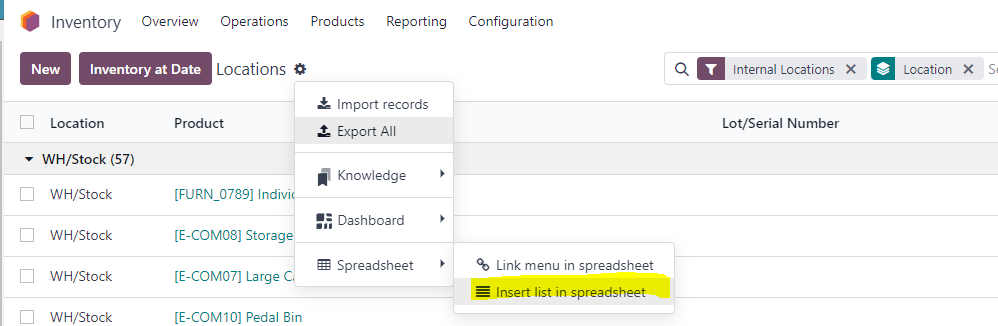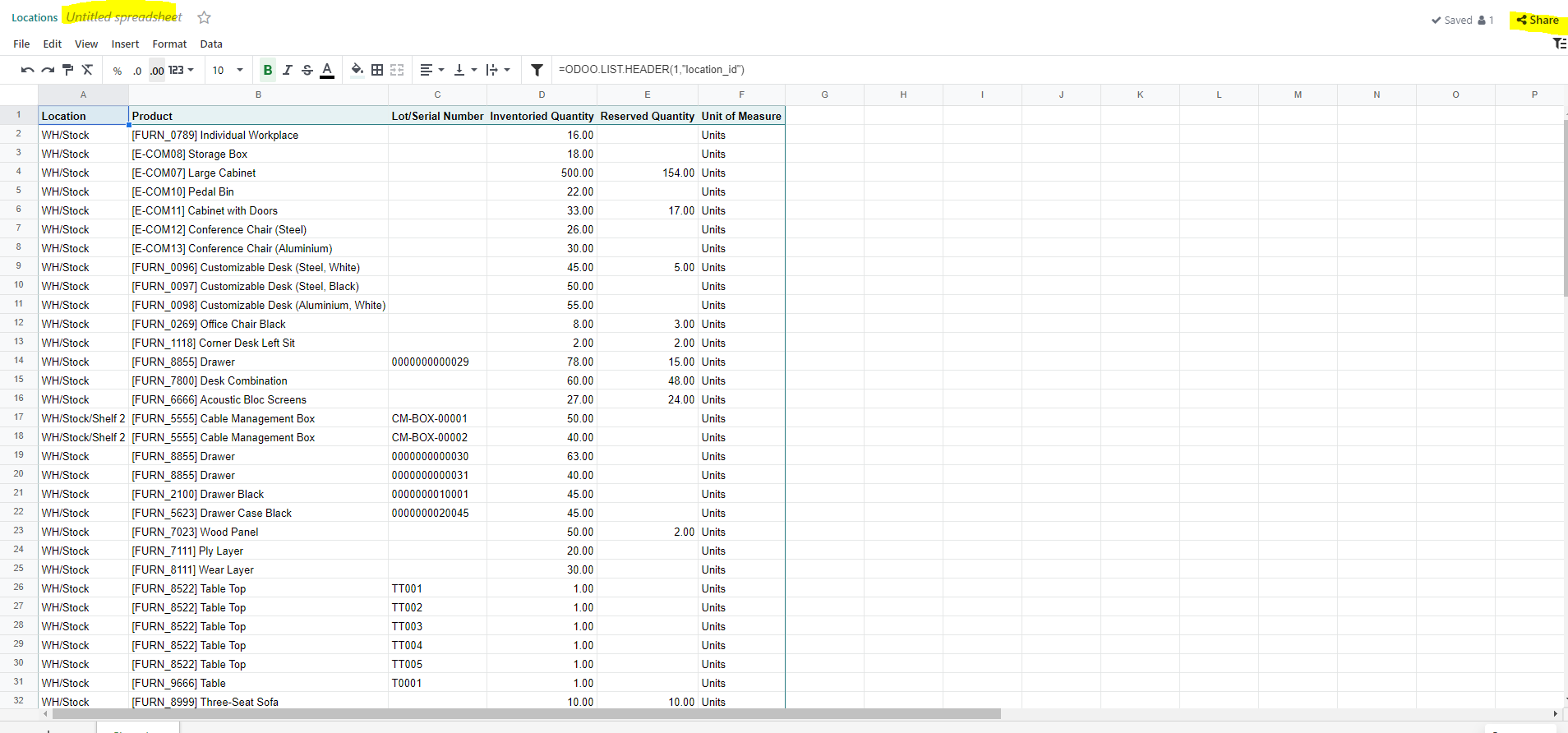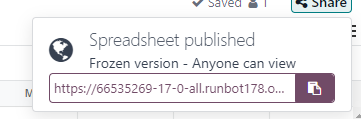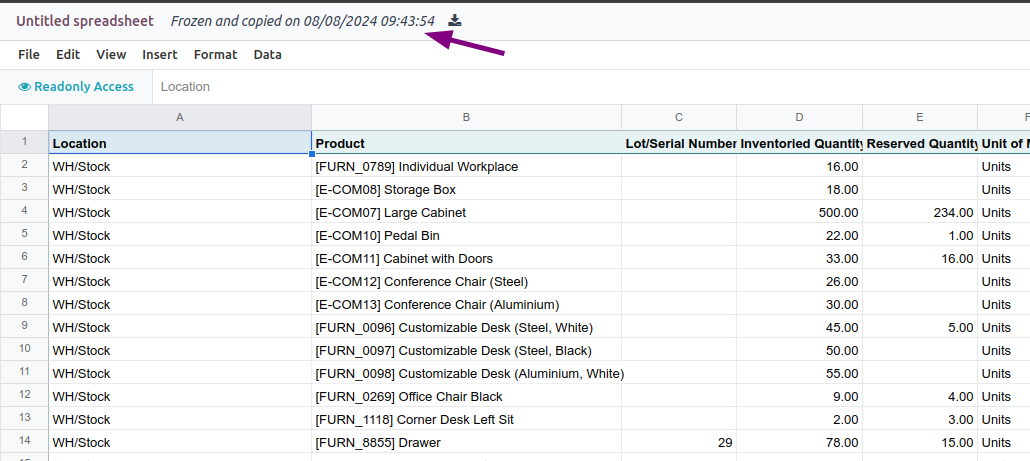For a case study what if I need to show my inventory levels to portal users or users who do not have access to Odoo, how can they keep track of my inventory levels?
This proposal is useful in cases such:
- Customers want to check current stock in a specific warehouse or location
- Suppliers want to see their customer's current stock
- Field technicians can see their spare parts to apply if they do not have a user.