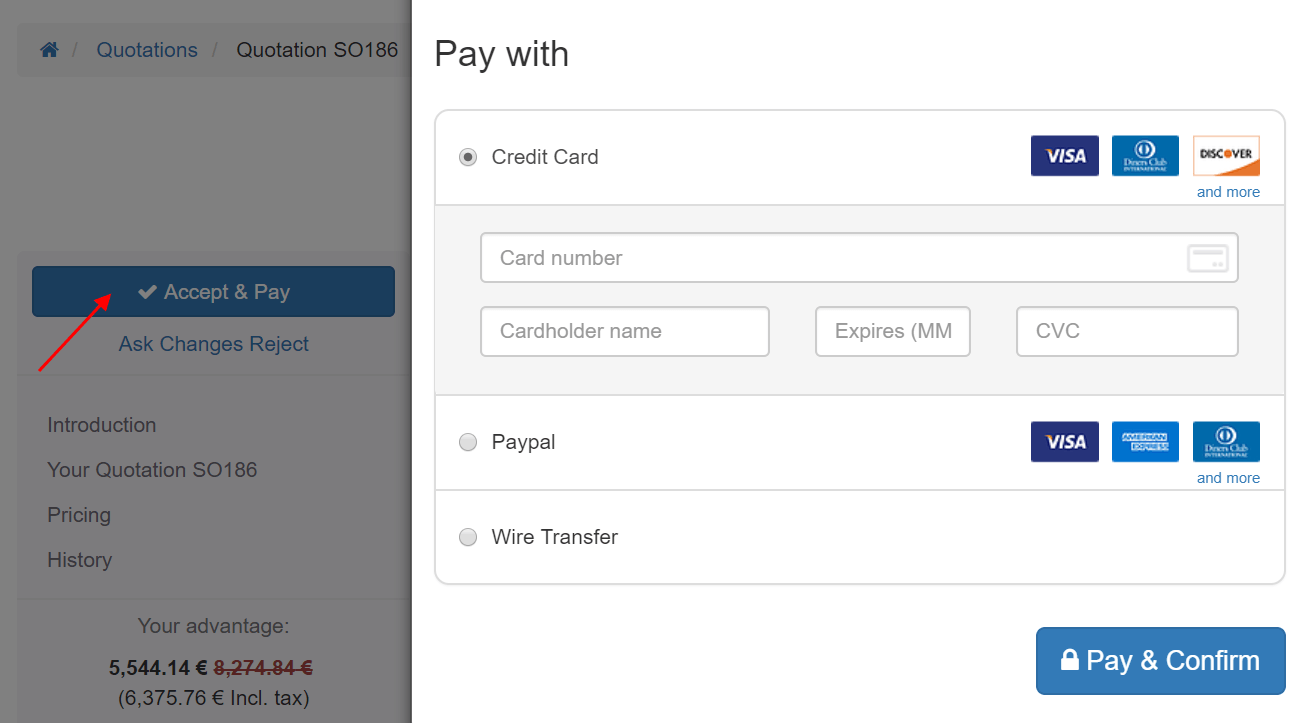Recibe el pago para confirmar un pedido¶
Puede utilizar los pagos en línea para obtener pedidos confirmados automáticamente. Ahorrando el tiempo tanto de tus clientes como de ti mismo.
Activa pago en línea¶
Go to and activate the Online Signature & Payment feature.
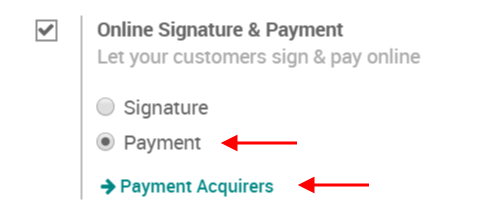
Once in the Payment Acquirers menu you can select and configure your acquirers of choice.
You can find various documentation about how to be paid with payment acquirers such as Paypal, Authorize.Net (pay by credit card), and others under the eCommerce documentation.
Nota
If you are using quotation templates, you can also pick a default setting for each template.
Registrar un pago¶
Su cliente podrá pagar en línea directamente del correo electrónico de cotización que envió.