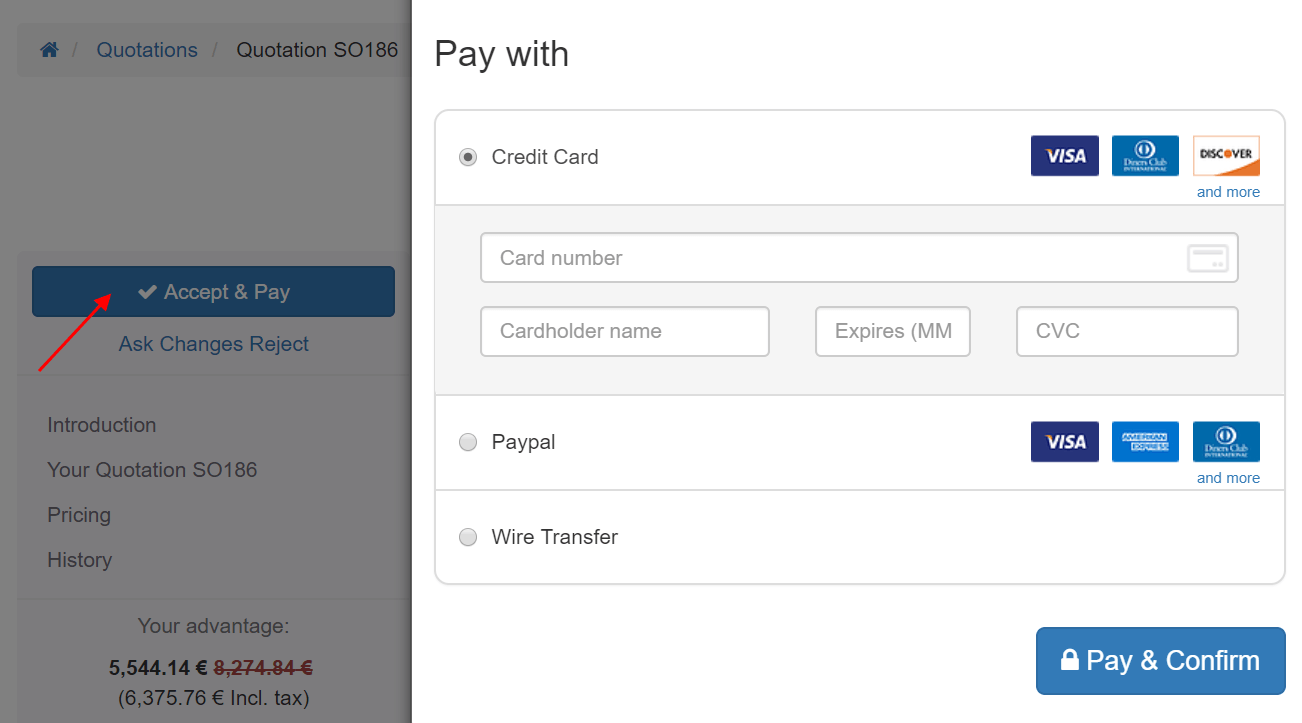Get paid to confirm an order¶
You can use online payments to get orders automatically confirmed. Saving the time of both your customers and yourself.
Activeer online betalingen¶
Go to and activate the Online Signature & Payment feature.
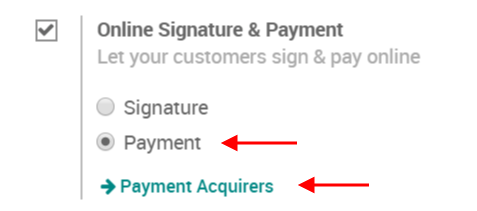
Once in the Payment Acquirers menu you can select and configure your acquirers of choice.
You can find various documentation about how to be paid with payment acquirers such as Paypal, Authorize.Net (pay by credit card), and others under the eCommerce documentation.
Notitie
If you are using quotation templates, you can also pick a default setting for each template.
Registreer een betaling¶
From the quotation email you sent, your customer will be able to pay online.