Aplicar descuentos por tiempo limitado.¶
Entice your customers and increase your revenue by offering time-limited or seasonal discounts. Odoo has a powerful pricelist feature to support a pricing strategy tailored to your business.
Configuración¶
To activate the Pricelists feature, go to and select your PoS interface.
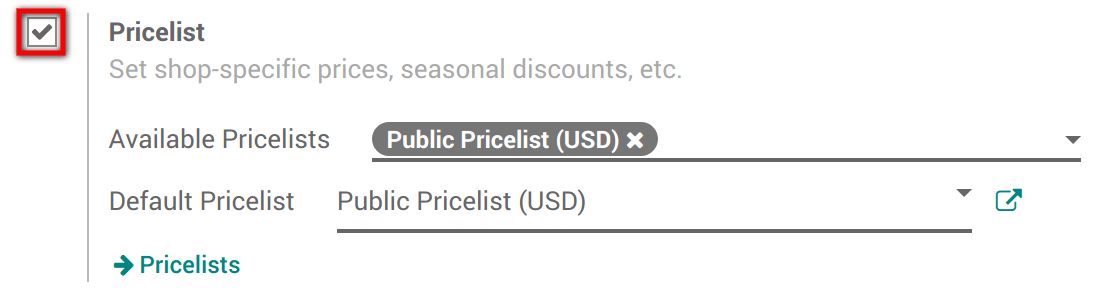
Choose the pricelists you want to make available in this Point of Sale and define the default pricelist. You can access all your pricelists by clicking on Pricelists.
Crear una lista de precios¶
By default, you have a Public Pricelist to create more, go to
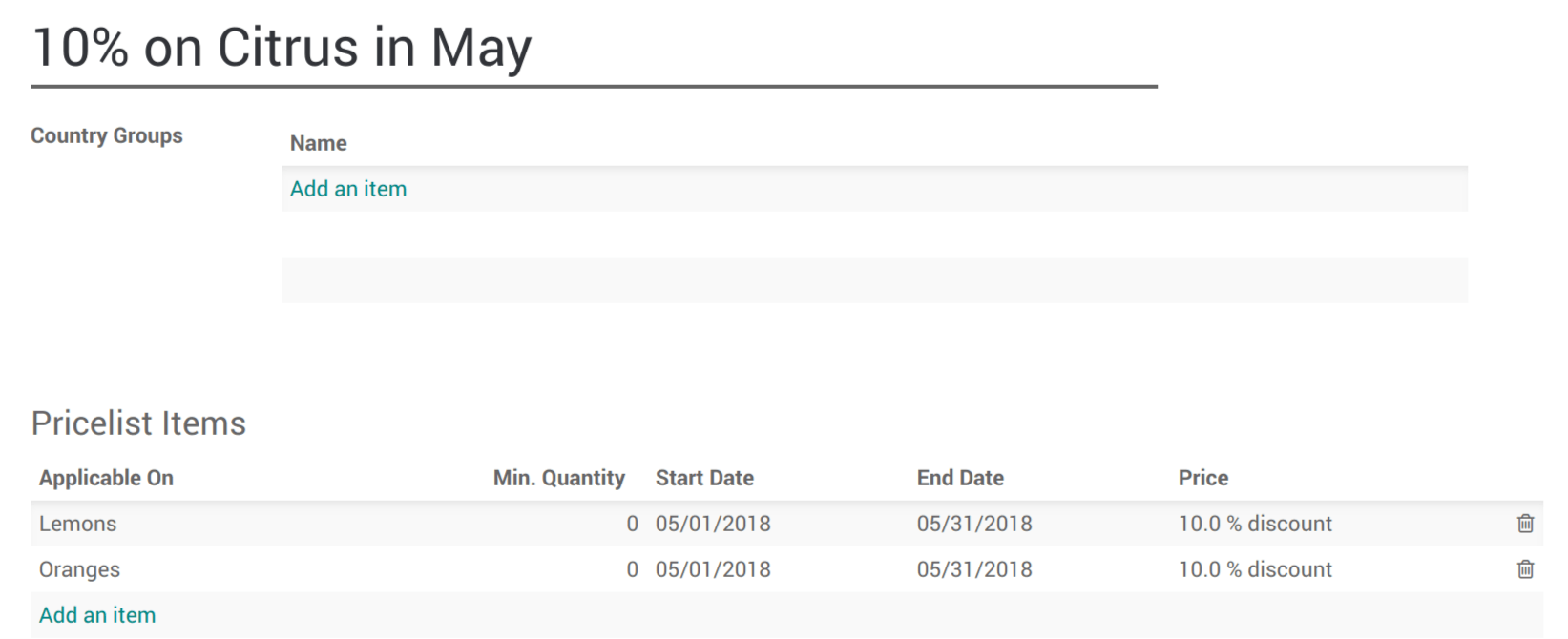
You can set several criteria to use a specific price: periods, min. quantity (meet a minimum ordered quantity and get a price break), etc. You can also chose to only apply that pricelist on specific products or on the whole range.
Usando una lista de precios en la interfaz PdV¶
You now have a new button above the Customer one, use it to instantly select the right pricelist.
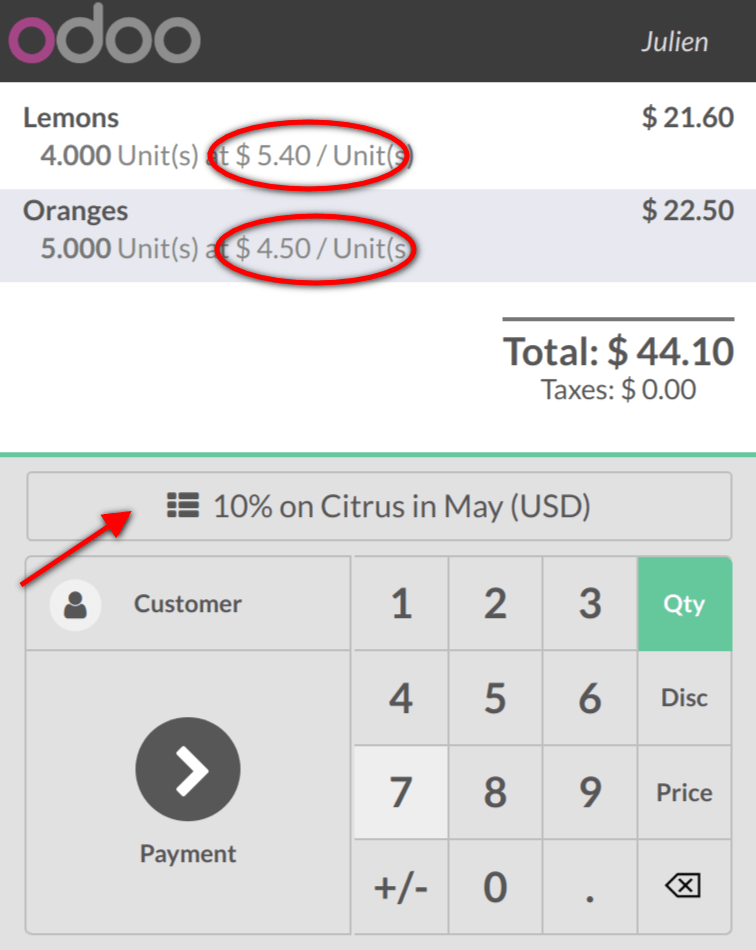
Puede ver que el precio se actualiza instantáneamente para reflejar la lista de precios. Puedes finalizar el pedido de la forma habitual.
Nota
Si selecciona un cliente con una lista de precios predeterminada, se aplicará. Por supuesto, puedes cambiarlo.