Cómo seguir el feed de Twitter desde Odoo¶

Puede seguir hashtags específicos en Twitter y ver los tweets dentro de los canales de discusión de Odoo de su elección. Los tweets se recuperan periódicamente de Twitter. Un usuario autenticado puede retuitear los mensajes.
Configurar la aplicación desde Twitter¶
Twitter uses an «App» on its side which is opens a gate to which Odoo asks for tweets, and through which a user can retweet. To set up this app, go to http://apps.twitter.com/app/new and put in the values:
Nombre: Este es el nombre de la aplicación en Twitter
Website: this is the external url of your Odoo database, with «/web» added. For example, if your Odoo instance is hosted at «http://www.example.com», you should put «http://www.example.com/web» in this field.
Callback URL: this is the address on which Twitter will respond. Following the previous example you should write «http://www.example.com/web/twitter/callback».
No olvide aceptar los términos Acuerdo de desarrollador* de uso y haga clic en **Crea tu aplicación de Twitter al final de la página.
Obtener la clave secreta de la API¶
When on the App dashboard, switch to the Keys and Access Tokens tab.
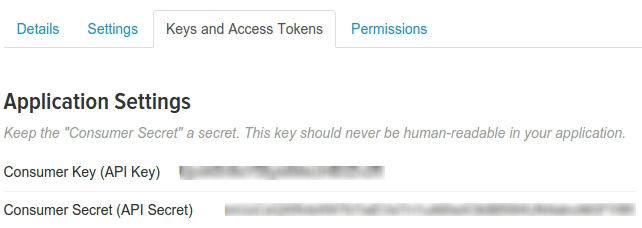
And copy those values in Odoo in and click on Save to save the settings.