There is an oddity in the list view for customers in odoo 16. All columns can be sorted (phone, email, city, activities, etc.) but not the "Name" column. An alphabetical sorting by name is therefore currently not possible. Is it possible to activate this function somewhere?
Odoo is the world's easiest all-in-one management software.
It includes hundreds of business apps:
- CRM
- e-Commerce
- 会計
- 在庫
- PoS
- プロジェクト
- MRP
この質問にフラグが付けられました
Yes you can search it alphabetically,
you need to add this field in (search view). (using code side)
so you can search alphabetical order.
if you need to add odoo fronted though then
Enable developer mode:
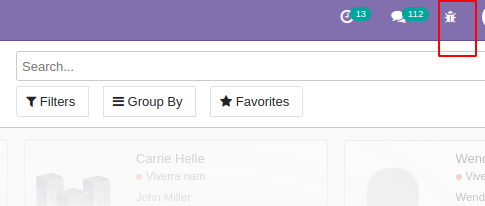
After click on bug icon
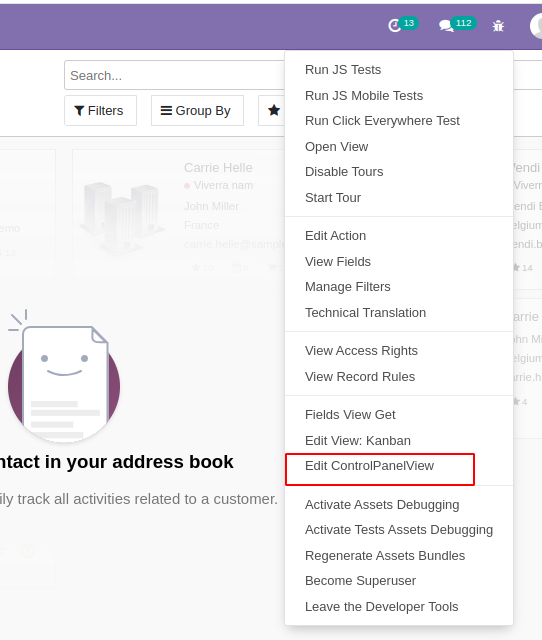
Edit controlpanel view open and add your field which not search and save.
Thanks.
Thanks Nikhil Nakrani, but I don't want to edit the search search fields but the _sort_ fields. The field name ist not sortable alphabetically.
The Name column (translated_display_name) is dynamically calculated (not stored in the database) so cannot be sorted.
We are working on a solution to sort non-stored fields in a future version of Odoo.
| 関連投稿 | 返信 | ビュー | 活動 | |
|---|---|---|---|---|
|
|
1
6月 23
|
6303 | ||
|
|
1
2月 24
|
2658 | ||
|
|
2
2月 20
|
4812 | ||
|
|
1
9月 15
|
5532 | ||
|
|
0
4月 15
|
3146 |
