How to remove "odoo" from web search results. Please suggest.
Odoo is the world's easiest all-in-one management software.
It includes hundreds of business apps:
- CRM
- e-Commerce
- 会計
- 在庫
- PoS
- Project
- MRP
この質問にフラグが付けられました
3
返信
2385
ビュー
1. Update Website Name in Odoo Settings
- Go to Website > Configuration > Settings.
- Under the General Settings, find the Website Name field and make sure to enter your company name or preferred title for the website. This will ensure that your website’s title appears correctly instead of "Odoo."
2. Check SEO Title
- Navigate to the specific pages of your website (Home, About, etc.).
- Go to Website > Configuration > SEO.
- Ensure that each page has a proper SEO Title set. This title should reflect the correct name you want to display in search engines, replacing "Odoo."
Same issue with me too.
Hello,
Did you set a proper name for your website in Settings --> Webiste --> Website Name?
Like so:
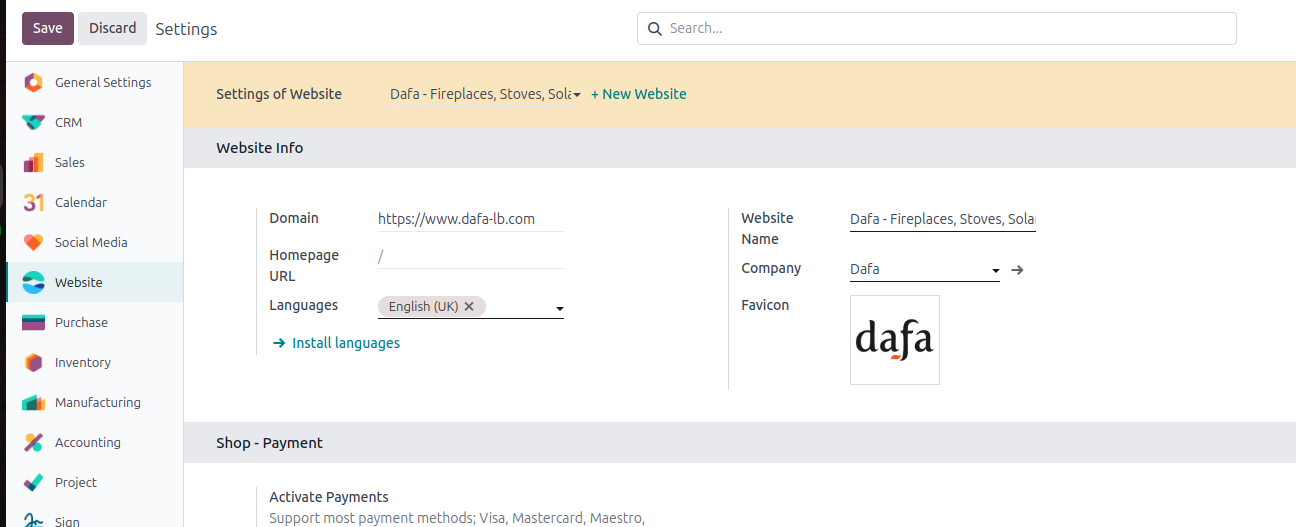
Sure. Website is there and was never deleted or changed too
Sure. Website name is there and was never deleted or changed too
| 関連投稿 | 返信 | ビュー | 活動 | |
|---|---|---|---|---|
|
|
3
9月 25
|
2037 | ||
|
Login Website
解決済
|
|
3
9月 25
|
148316 | |
|
|
1
9月 25
|
1121 | ||
|
|
4
9月 25
|
5837 | ||
|
|
2
8月 25
|
1216 |
