Hi all,
Maybe this is so simple that I am overlooking it. How would I retain the original file dates while importing files to Odoo? I am interested in the import date too (like now), but this is not my first concern. I would like Odoo to keep (and show) the original file date which of course could be ages ago...
Best regards
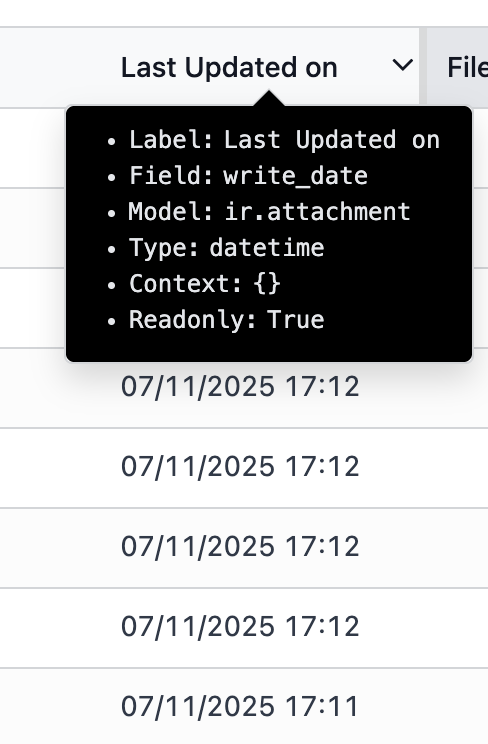

Hello Rani,
Thanks for the hints! Would this work for the Documents app, too? I managed to establish a new column "File Modification Date" and it does show and accept calendar dates. Now where would I find the create method to be called on adding a new document?
Thanks in advance!