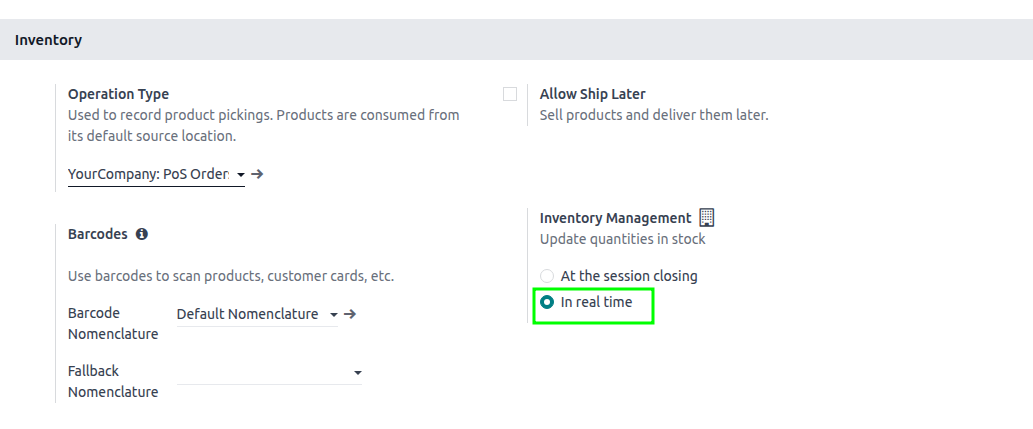i need to show the quantity of product in the product cards in real time. suppose am in pos and another user make sale from sale module and delivered quantity (meaning deduct stock in warehouse) if the current quantity was 10 this should immediately change to 9
am using this span tag to render the value
<t t-name ="point_of_sale.ProductCard" t-inherit ="point_of_sale.ProductCard"
t-inherit-mode ="extension" >
<xpath expr ="//div[hasclass('product-information-tag')]" position ="after" >
<t t-if ="this.env.services.pos.config.is_display_stock" >
<div class ="warehouse-stock" >
<div class ="display-qty" >
<span class ="warehouse-name" > Total : </span>
<span class ="stock-quantity" ><t t-esc ="this.env.services.pos.db.product_by_id[props.productId].qty_available" /></span>
</div>
</div>