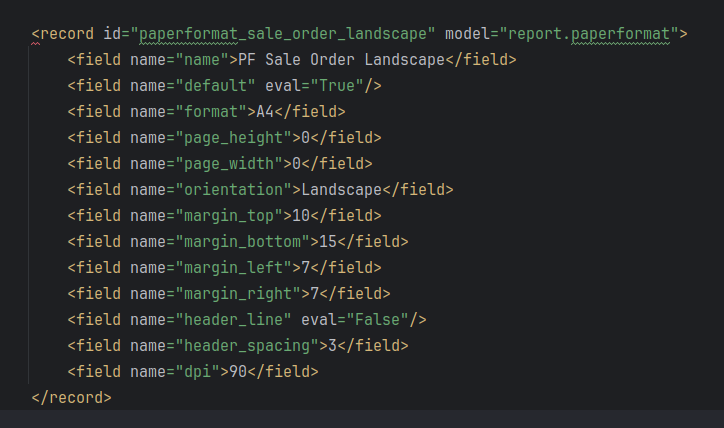How to set a page in landscape orientation in a report template that is originally in portrait orientation?
I have a custom report template and some pages need to be in Landscape orientation. How can I implement this?
report.xml file:
paperformats.xml file:
custom_report_template.xml file:
layout.xml file:
my_module file:
def print_report(self):
return self.env.ref('my_module.my_report').report_action(self)