- How to use Google Sheet to create GS1 barcode (QR codes & linear barcode) ?
Odoo is the world's easiest all-in-one management software.
It includes hundreds of business apps:
- CRM
- e-Commerce
- 会計
- 在庫
- PoS
- プロジェクト
- MRP
この質問にフラグが付けられました
On a Google sheet, you can create both Linear Barcode and QR codes that you can use in Odoo.
Option 1: Linear barcode.
Use "Libre barcode 128" font or any other barcode font to generate a barcode from a text.
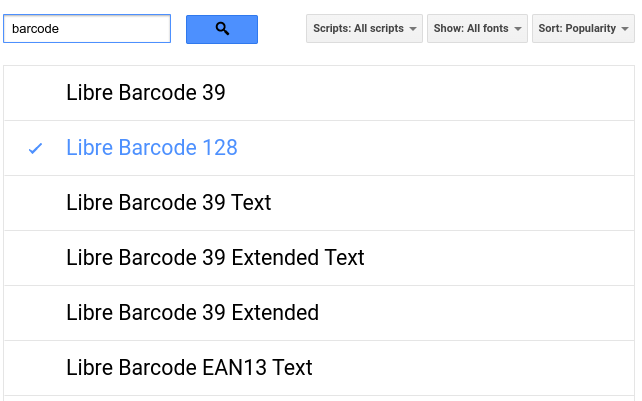
Option 2: QR codes
Use this formula to generate QR code:
=image("https://chart.googleapis.com/chart?chs=150x150&cht=qr&chl="&A1)
"A1" being the cell containing your text barcode.
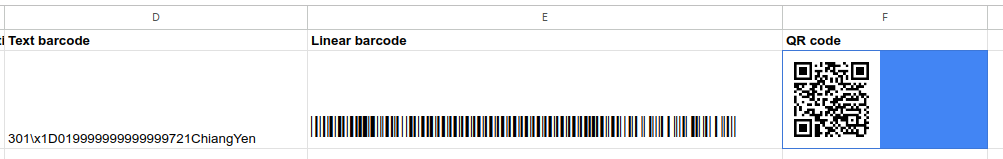
Here is an example: https://docs.google.com/spreadsheets/d/1iZ8nMfyAmnD78cLKPwjZXnjz1lah9A33215xlw9oQk8/edit#gid=0
| 関連投稿 | 返信 | ビュー | 活動 | |
|---|---|---|---|---|
|
|
4
1月 24
|
11293 | ||
|
|
2
12月 23
|
5121 | ||
|
|
1
4月 21
|
3298 | ||
|
|
1
6月 25
|
2350 | ||
|
|
2
4月 25
|
2608 |
