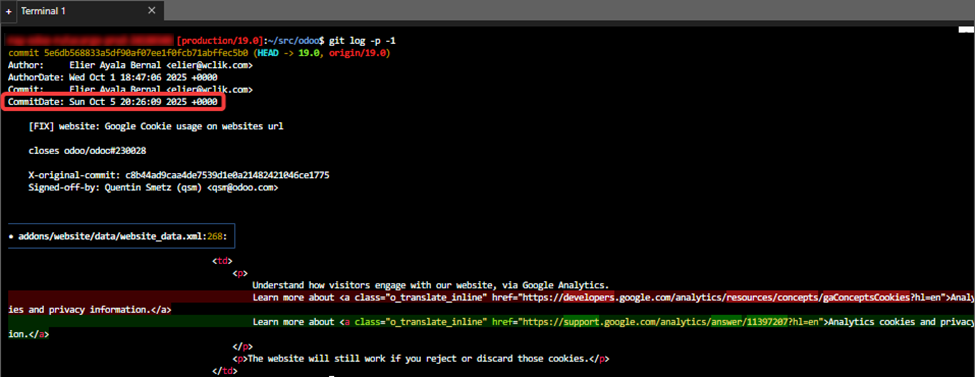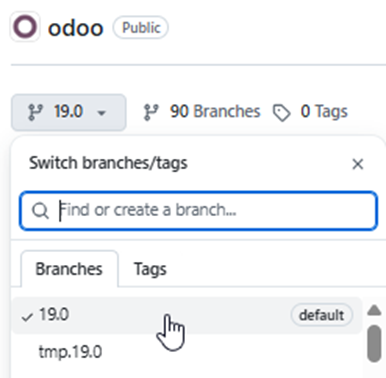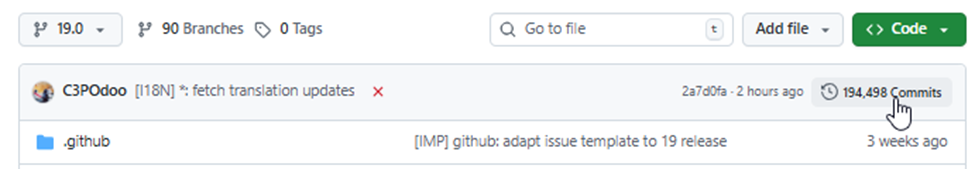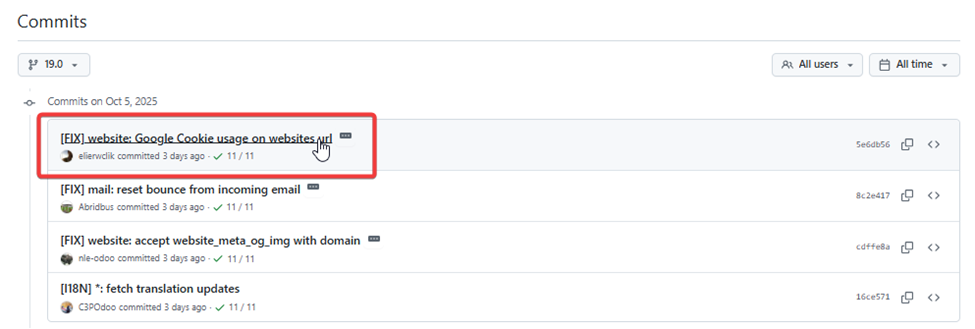I understand that Odoo.sh is updated weekly.
I know that I can "pin" the code to a particular weekly update:
When looking at the Odoo repository, I'd like to know which changes from the day of the weekly update are included and which are not.
I know that "latest" means October 6th in this example, but when I look at the Odoo repository I am uncertain which changes from the 6th are included.
How can I tell at which point in the history of the repository the revision is created?