I understand that I can create tickets via the Helpdesk app, but what is the role of it in a company and how can I use it in a practical way to manage my common workflows?
Odoo is the world's easiest all-in-one management software.
It includes hundreds of business apps:
- CRM
- e-Commerce
- 会計
- 在庫
- PoS
- プロジェクト
- MRP
この質問にフラグが付けられました
1
返信
2108
ビュー
Most of the time the role of the Helpdesk app in a company can be in one of the following major workflow:
- Post-Sale Services: these services happen after a sale has been made:
- Billing: used to offer refunds, and discounts, and troubleshoot any billing issues.
- Product Damages: used to handle any product damages and warranties.
- On-Site Help: used to send engineers/technicians to the customer’s location.
- Product Defects: used to handle returns, refunds, and managing issues due to manufacturer defects.
- FAQ/Help Center/eLearning: used to provide essential information for the customers.
- Pre-Sale Activities: these activities are usually used before a sale or a customer has been acquired:
- Convert to Lead: convert a received ticket into a lead and possibly a customer, after that.
- Internal Company workflows: used to create internal company teams and workflows:
- Different Teams: different teams can have:
- Specific SLAs.
- Unique email aliases.
- Limited access rights for certain actions.
- Customer Ratings.
- Track & Bill Time: used to track the time consumed on a ticket using Timesheets and possibly billing that time to the customer.
- Reporting and Analysis: used for creating internal reports to track data like:
- SLAs.
- Customer Ratings.
- Time & Billing.
- Ticket Analysis.
The following diagram shows the core uses of the Helpdesk app:
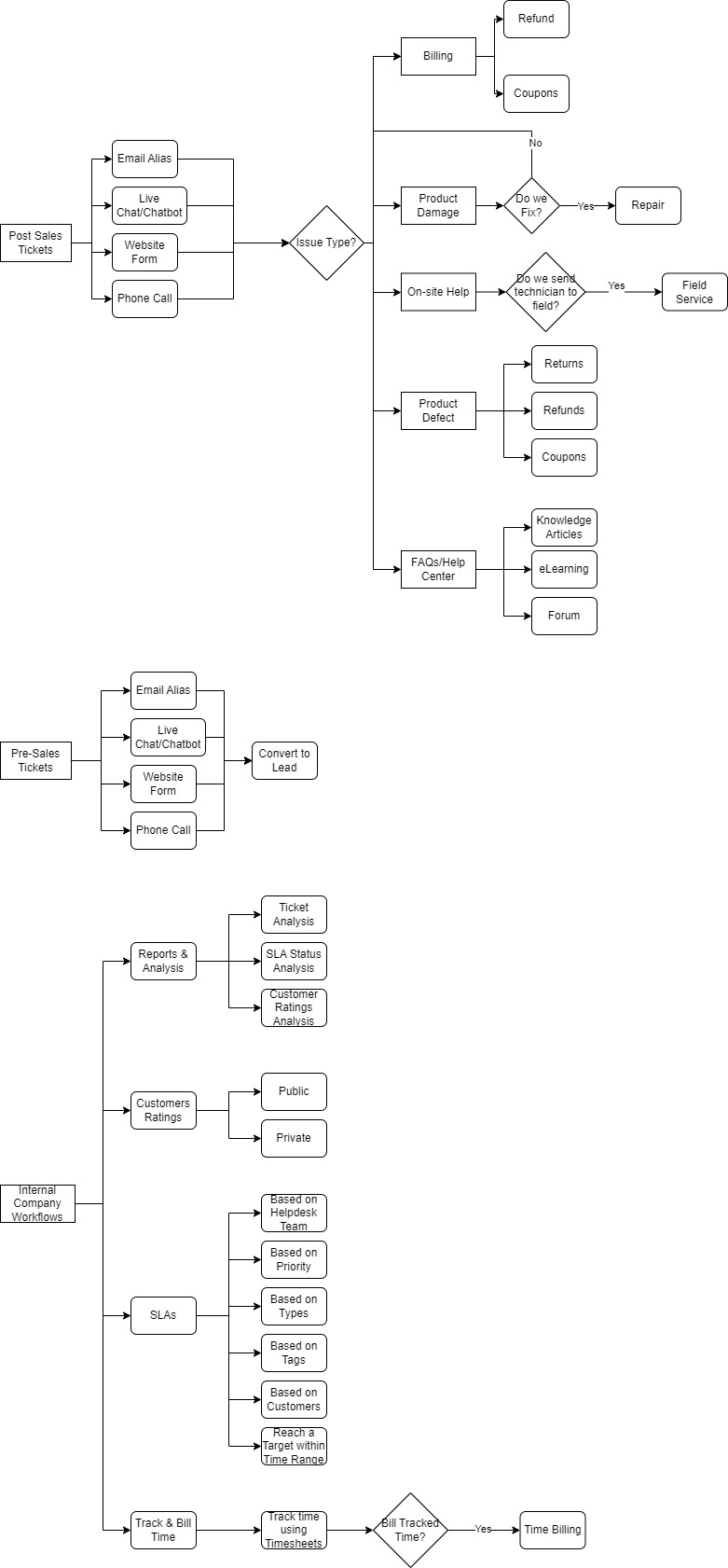
| 関連投稿 | 返信 | ビュー | 活動 | |
|---|---|---|---|---|
|
|
1
7月 24
|
2675 | ||
|
|
1
7月 24
|
3158 | ||
|
|
1
7月 24
|
2515 | ||
|
|
1
7月 24
|
4219 | ||
|
|
3
6月 25
|
2985 |
