im new to odoo and have a more than 500 item
at first page everything smooth like butter but once the first page is full
the page go back to item number 1 and i keep getting back to the last point i was in manually although i didn't change anything its default settings
so how i make it still at the last page i was in ?
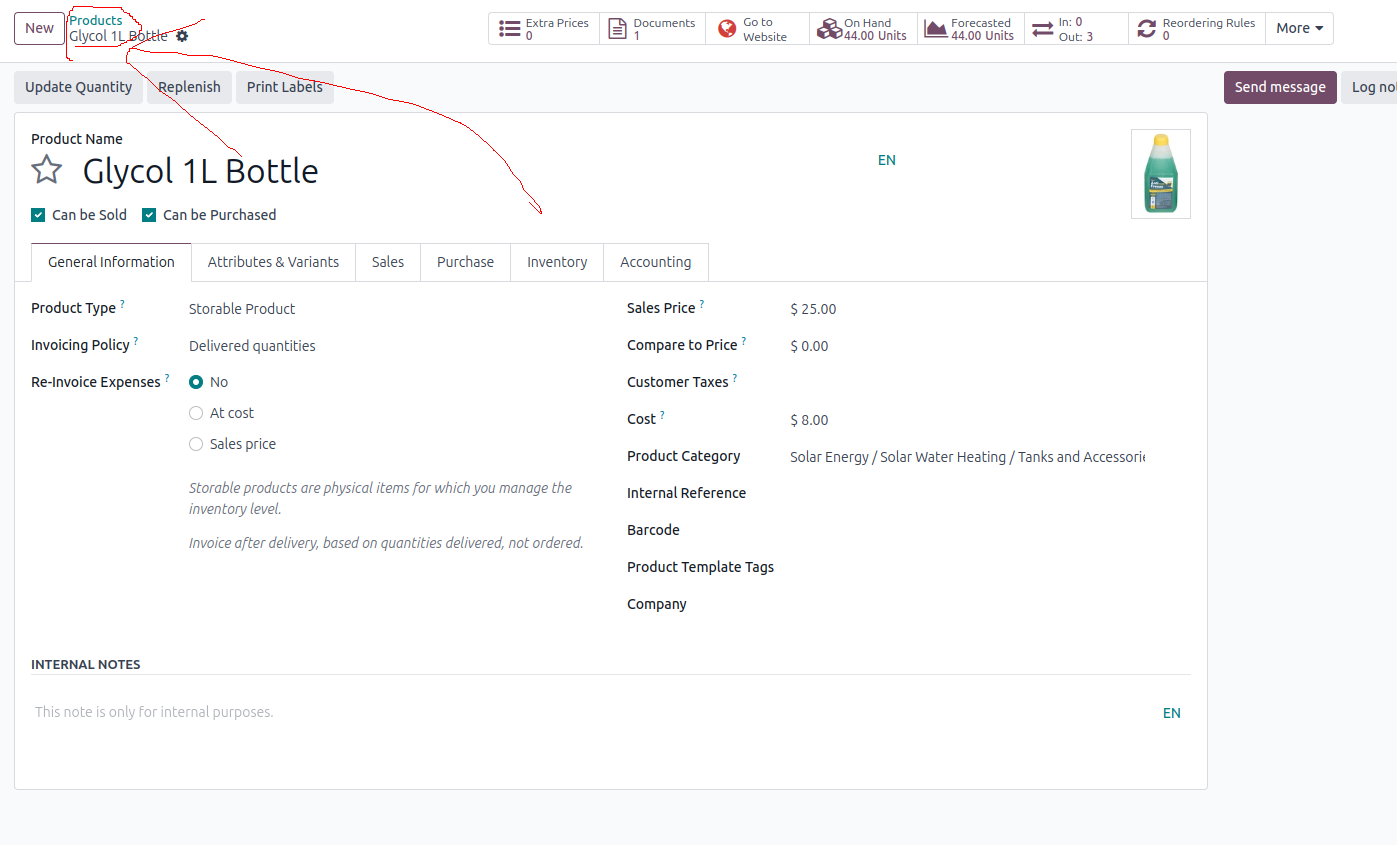

what i wanted to know is how i can make it automatically stay on same page