付款收单方(信用卡,在线支付)¶
Odoo embeds several payment acquirers that allow your customers to pay on their Customer Portals or your eCommerce website. They can pay Sales Orders, invoices, or subscriptions with recurring payments with their favorite payment methods such as Credit Cards.
Offering several payment methods increases the chances of getting paid in time, or even immediately, as you make it more convenient for your customers to pay with the payment method they prefer and trust.
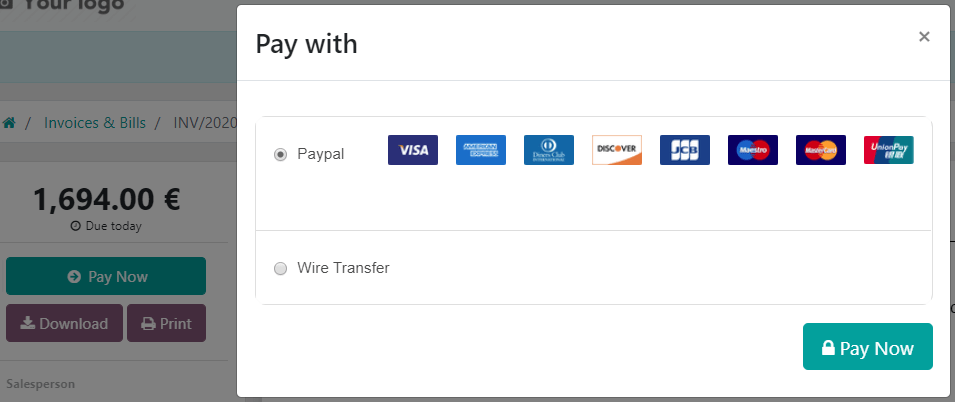
注解
Odoo apps delegate the handling of sensitive information to the certified payment acquirer so that you don’t ever have to worry about PCI compliance.
This means that no sensitive information (such as credit card numbers or credentials) is stored on Odoo servers or Odoo databases hosted elsewhere. Instead, Odoo apps use a unique reference number to the data stored safely in the payment acquirers’ systems.
支付方式¶
从会计角度看,我们可以区分两种类型的付款收單行:直接在银行帐户上进行并遵循常规对帐工作流程的付款,以及作为第三方服务并要求您遵循另一种会计工作流程的付款收單行。
银行付款¶
- 选中后,Odoo将显示您的付款信息以及付款参考。 在您的银行帐户中收到付款后,您必须手动批准付款。
- SEPA 直接借记Your customers can sign a SEPA Direct Debit mandate online and get their bank account charged directly. Click here for more information about this payment method.
在线支付提供商¶
重定向跳转至所请求的付款收单方网站 |
从Odoo付款 |
保存卡 |
手动获取金额 |
|
|---|---|---|---|---|
✔ |
||||
支付宝 |
✔ |
|||
✔ |
✔ |
✔ |
✔ |
|
牛仔 |
✔ |
|||
Ingenico |
✔ |
✔ |
✔ |
|
✔ |
||||
PayUMoney |
✔ |
|||
SIPS |
✔ |
|||
条纹 |
✔ |
✔ |
✔ |
注解
Some of these Online Payment Providers can also be added as Bank Accounts, but this is not the same process as adding them as Payment Acquirers. Payment Acquirers allow customers to pay online, and Bank Accounts are added and configured on your Accounting app to do a bank reconciliation, which is an accounting control process.
配置¶
本节中介绍的某些功能仅适用于某些付款收单方。 有关更多详细信息,请参考:ref:` <payment_acquirers/online_providers>`上方的表格。
填加一个新的付款收单方¶
要添加新的付款收款人并将其提供给您的客户,请转至:menuselection:`会计 –> 设置 –> 付款收单行”,寻找您的付款收单行,安装相关模块并激活它。 为此,请打开付款收单行,并将其状态从 禁用 更改为 启用 。
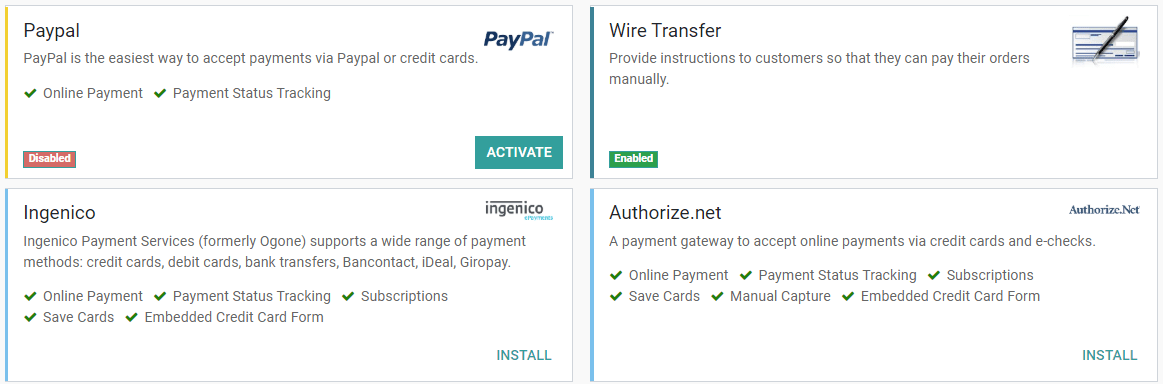
警告
我们建议在复制数据库或测试数据库上使用 测试模式 。 测试模式旨在与您的测试/沙盒凭据一起使用,但是Odoo会像往常一样生成销售订单和发票。 并非总是可以取消发票,如果要在主数据库上测试人付款收单行,这可能会给发票编号带来一些问题。
凭据选项卡¶
如果尚未完成,请访问 在线支付提供商 的网站,创建一个帐户,并确保拥有第三方使用所需的凭据。 Odoo需要这些凭据才能与付款收单行进行通信并获得 付款身份验证 。
本节中的表单专门用于配置的付款收单行。 请参考相关文档以获取更多信息。
配置选项卡¶
您可以通过 支持支付图标 下的 显示为 字段 和信用卡图标修改它的名字显示更改付款收单行前端外观。
保存和重复使用信用卡¶
借助 保存信用卡 功能,Odoo可以在您的数据库中存储 支付令牌 ,这些令牌可用于后续付款,而无需重新输入付款详细信息。 这对于订阅的定期付款特别有用。
暂挂信用卡¶
如果启用了 手动锁定金额 字段,资金将在客户卡上保留几天,但尚未收取费用。 然后,您必须转到相关的销售订单,并在自动取消之前手动 锁定 资金,或 取消交易 以从客户卡中解锁资金。
付款流程¶
在 付款流程 字段中选择将用户重定向到付款收单行的门户以验证付款,还是停留在当前页面上并验证来自Odoo的付款。
注解
仅当您选择 重定向到收单方网站 时,某些功能才可用。
警告
When configuring a payment acquirer with the payment flow Payment from Odoo, the payment acquirer is visible only to people who have an account and are logged in on the related database. To add a payment acquirer visible to everyone, the payment flow has to be set to Redirection to the acquirer website.
国家/地区¶
将付款收单行的使用限制在某些国家/地区。 将此字段保留为空白,以使付款收单行可用于所有国家/地区。
付款日记账¶
为您的付款收单行选择的 付款日记帐 必须是 银行 日记帐。
重要
在许多情况下,当您激活新的付款收单行时,Odoo会自动创建一个新的 日记帐 和一个新的 帐户 。 两者都预设为开箱即用,但是我们强烈建议根据您的会计需要正确设置这些字段,并在必要时进行调整。
信息选项卡¶
付款确认或失败后,请在此处更改Odoo显示的消息。
会计的观点¶
直接转到您的一个银行帐户的 银行付款 遵循其通常的对帐工作流程。 但是,使用 在线付款提供商 记录的付款要求您考虑如何记录付款的日记帐分录。 我们建议您向会计师咨询。
Odoo的默认方法是在确认 付款身份验证 后,将付款记录在 流动资产帐户 中的专用 银行日记帐 中。 有时,您会将资金从 付款收单行 转移到 银行帐户 。
下面是该工作流程的要求:
银行日记账
日记帐的 类型 必须为 银行日记帐 。
选择正确的 默认借记帐户 和 默认贷方帐户 。
- 在 高级设定 标签下,确保将 过帐 设置为 付款验证时过帐 。这意味着当您的Odoo数据库从在线支付提供商处收到 付款身份验证 的确认时,将直接记录日记帐分录。
流动资产账户
帐户的 类型 是 流动资产
该帐户必须 允许对帐
注解
在许多情况下,当您激活新的付款收单行时,Odoo会自动创建新的 日记帐 和新的 流动资产账户 。 您可以根据需要修改它们。