* I have Gmail Account and i want to configure that as a incoming gateway,
* I have try so many times but its not proper so please any one help me,,
* how to do that
Odoo is the world's easiest all-in-one management software.
It includes hundreds of business apps:
* I have Gmail Account and i want to configure that as a incoming gateway,
* I have try so many times but its not proper so please any one help me,,
* how to do that
Hi
First go to Settings > Email > Incoming mail servers.
Make a new record here with following values:
It should look like this:

Then click on test and save it. Everything should be fine then.
Hi,
To set the email configuration settings->Technical->Incoming Mail servers -> create newverify that all details provided are correct
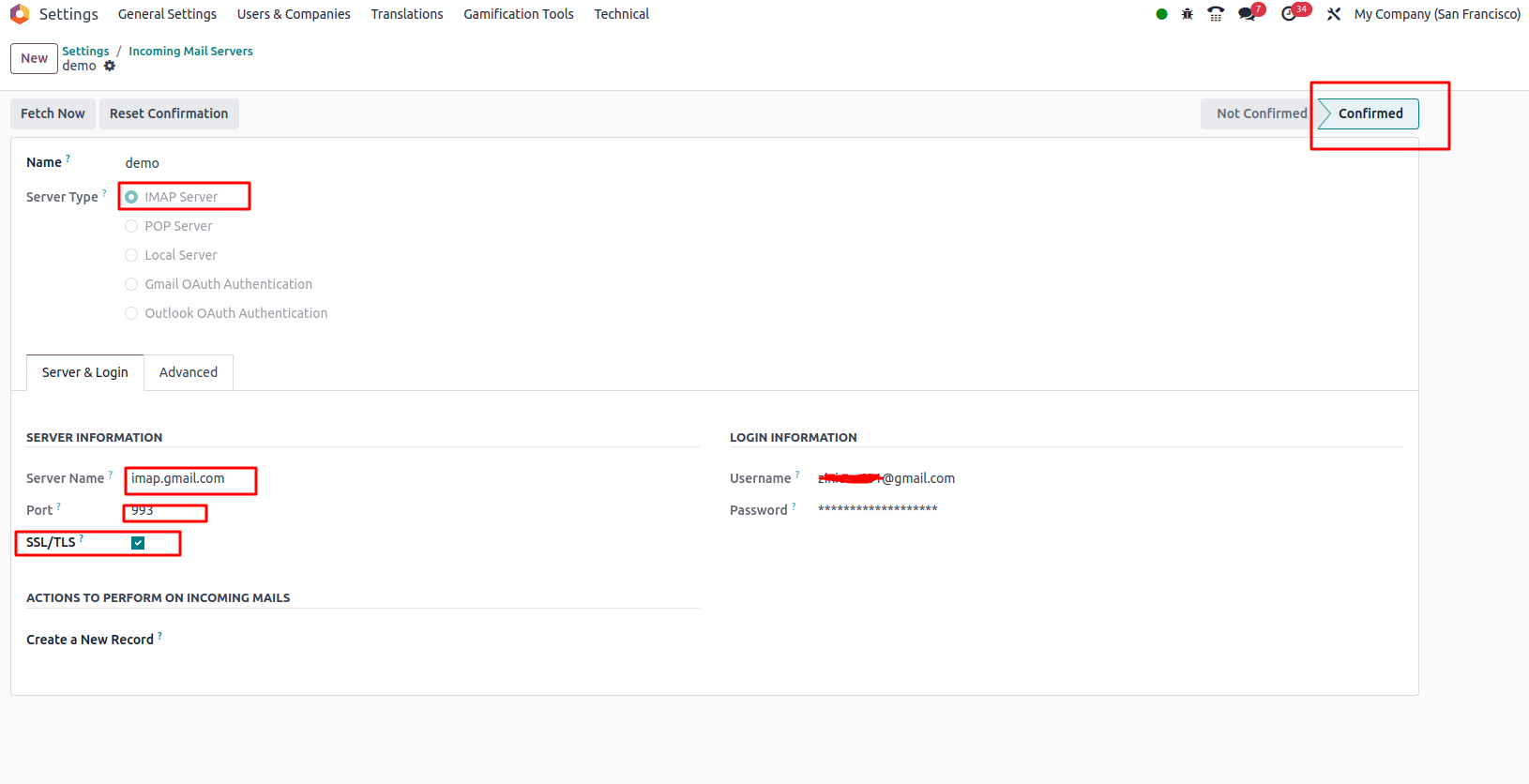
Please refer to our blog also https://www.cybrosys.com/blog/how-to-configure-a-mail-server-in-odoo-16
Hope it helps
I have the same problem
I did that but i received this message :
"Connection test failed: 104 Connection reset by peer"
What can I do now ?
| 関連投稿 | 返信 | ビュー | 活動 | |
|---|---|---|---|---|
|
|
1
7月 25
|
546 | ||
|
|
5
5月 25
|
17950 | ||
|
|
0
4月 25
|
1000 | ||
|
|
1
4月 25
|
1459 | ||
|
|
0
3月 25
|
1299 |