Dear Odoo Community,
In the Inventory Routes section of Odoo, there is usually a preconfigured route called "Replenish on Order (MTO)". Normally, this route is archived by default, and you can unarchive it if needed. However, in my case, the route is missing entirely, even under archived items.
I’d like to recreate this route manually, but I’m unsure about the exact rules and configuration it should include. Could someone please share the correct rule settings (e.g., Action, Operation Type, Source Location, etc.) for a proper MTO setup?
Any help would be greatly appreciated!
Best regards,
Berend

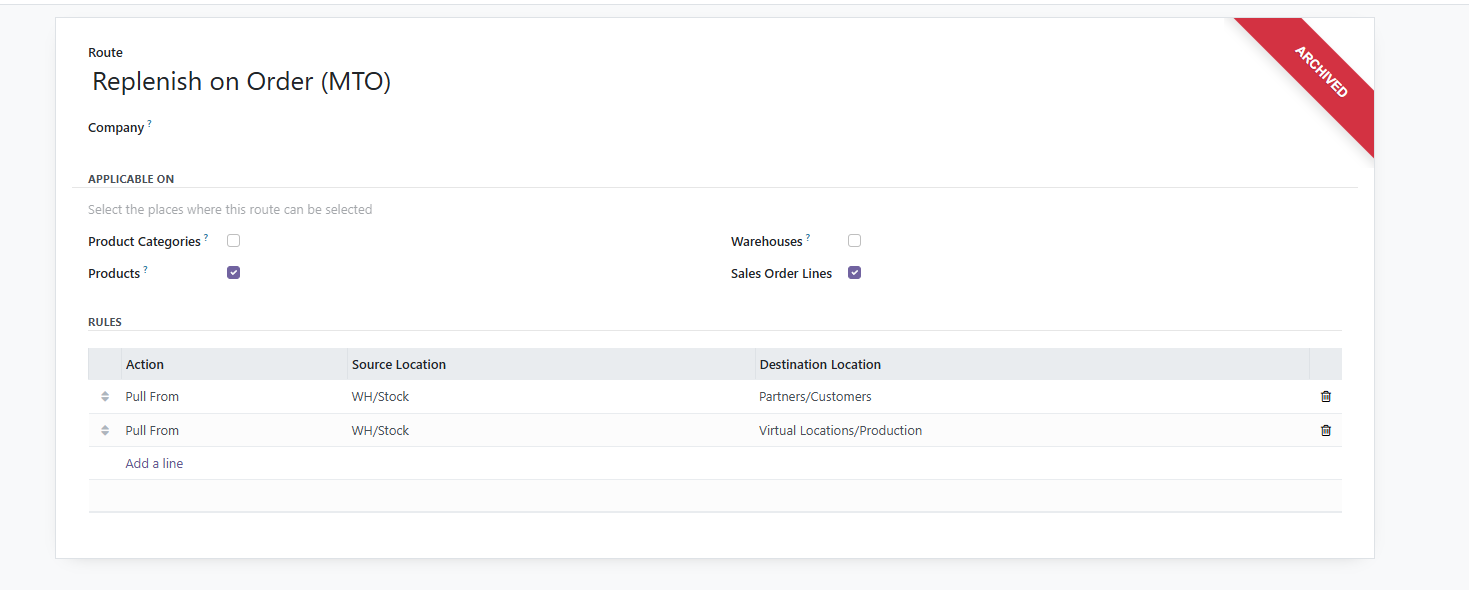
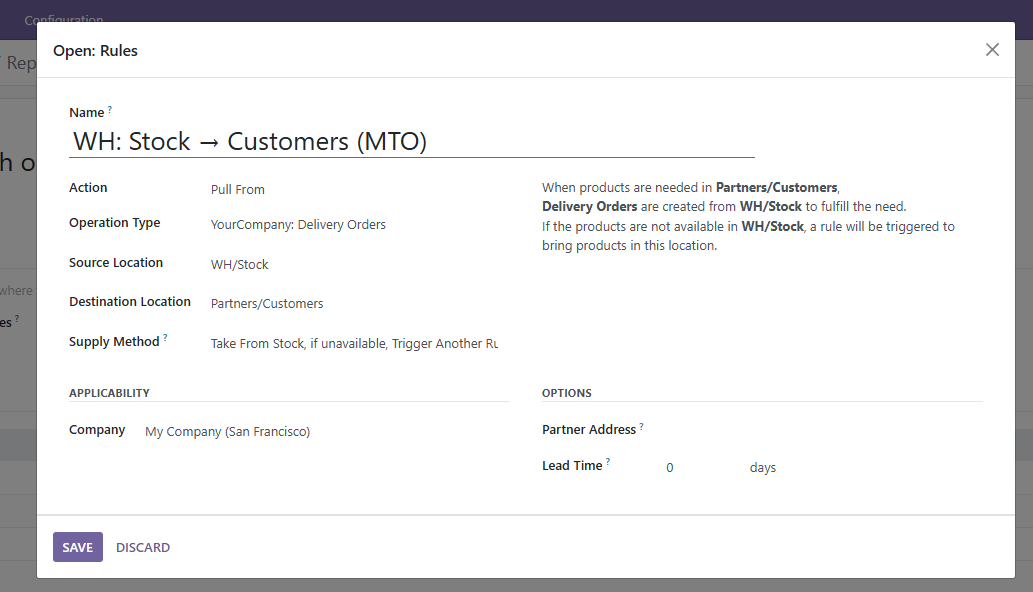
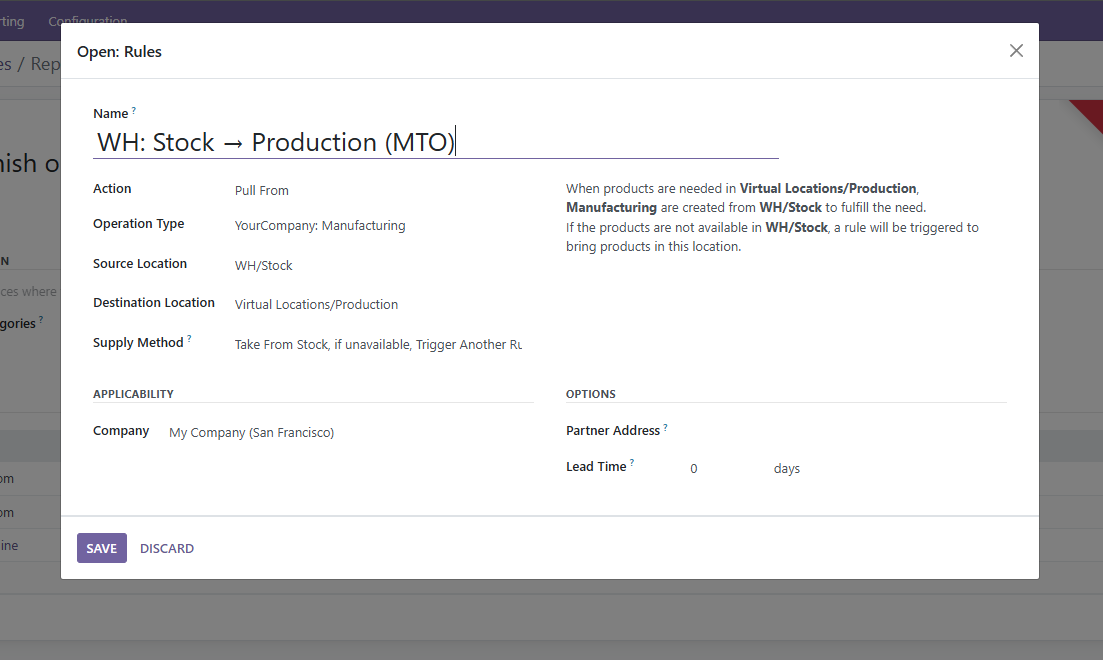

You could also check out https://runbot.odoo.com/