I don't know the version but I am a new user and I need to know how to delete a created app on the dashboard. I am still in a training environment so no real harm but it is just to know how to go about that.
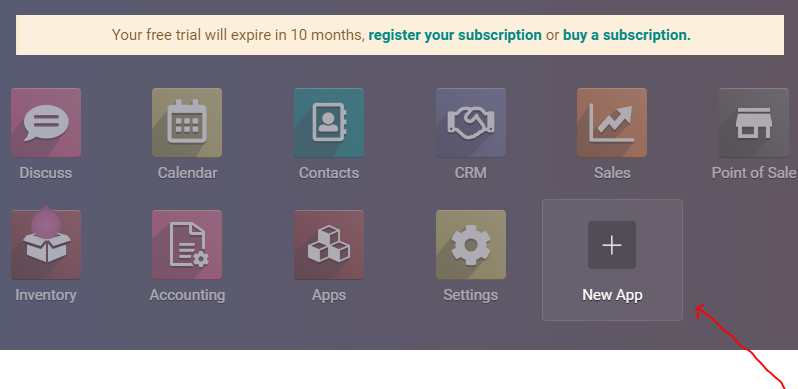
Odoo is the world's easiest all-in-one management software.
It includes hundreds of business apps:
I don't know the version but I am a new user and I need to know how to delete a created app on the dashboard. I am still in a training environment so no real harm but it is just to know how to go about that.
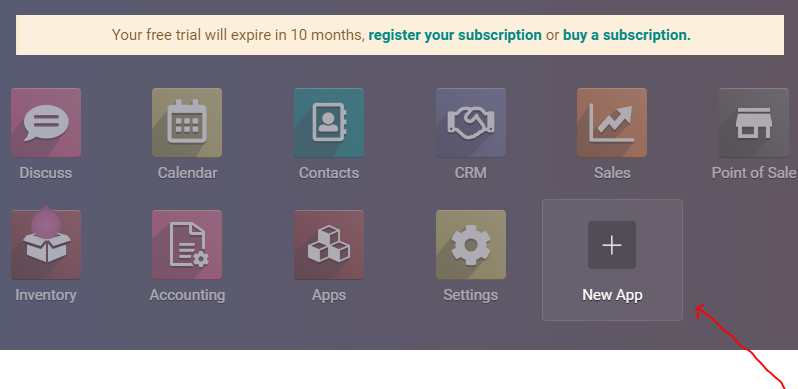
Good day, if you go into your app with studio and click edit menu on the top left. Then remove all menu items and your app will be removed
Hi,
If you are looking to remove a module installed in your system you can navigate to Apps -> Apps and search your module and click the Uninstall Button. This will remove the module from the database, if you want to remove it from the addons path, you can remove it also.
Thanks