Hoe uw PayPal account synchroniseren met Odoo?¶
Met Odoo kunt u uw Paypal account synchroniseren. In dat geval worden transacties in Paypal automatisch in de boekhouding van Odoo toegevoegd. De synchronisatie wordt iedere 4 uur uitgevoerd. Het afletteren van betalingen m.b.v. Paypal is dan met 1 keer klikken gedaan.
Configuratie¶
Installeer de account_yodlee module¶
Om te beginnen installeert u de account_yodlee module, als deze al niet is geïnstalleerd. Om te installeren gaat u naar . Binnen de sectie Bank & Kas, zet u de optie aan Bank koppeling - Synchroniseer uw bankmutaties automatisch.
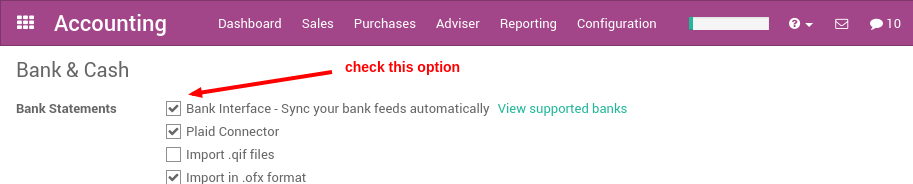
Klik op de knop toepassen nadat het klaar is.
Zet uw PayPal account op¶
Een PayPal-rekening in Odoo wordt beheerd als een bankrekening. Om uw PayPal-rekening in te stellen, gebruikt u het menu: menuselectie: Configuratie -> Bankrekeningen. Maak een nieuwe bankrekening aan en noem deze ** PayPal **. In het veld Bank kunt u ** PayPal ** instellen.
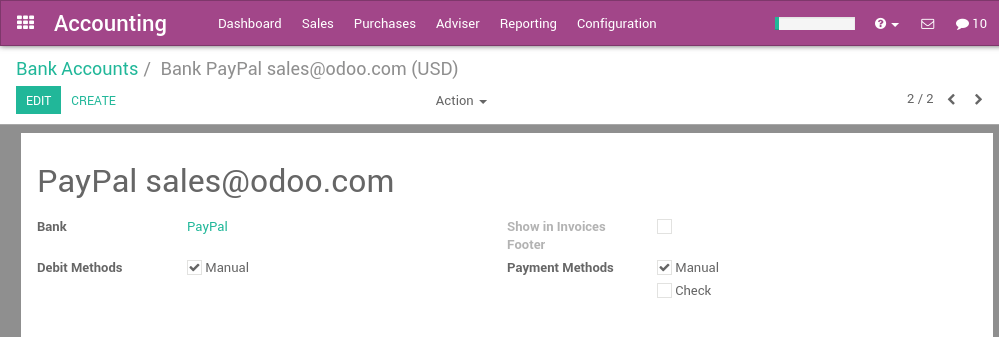
Eenmaal uw PayPal account is aangemaakt gaat u naar het Boekhouding dashboard en klikt u op de Synchroniseer knop. In de dialoog kiest u PayPal als de online instelling en klikt u op de configureer knop.
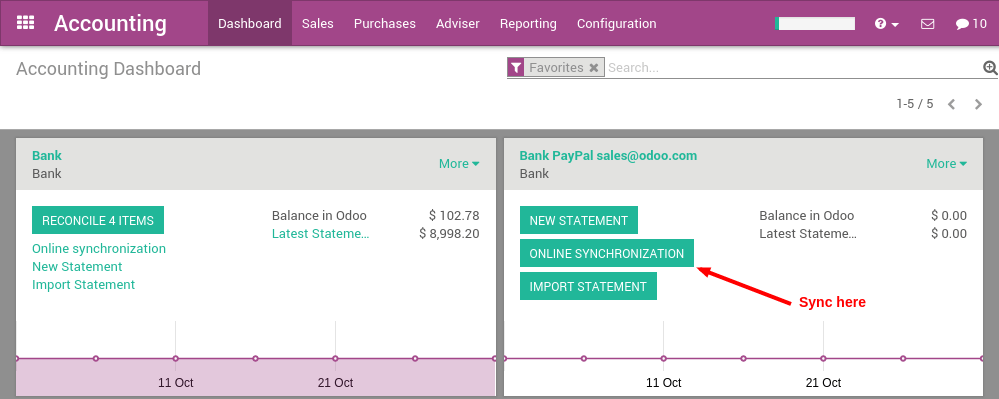
Vervolgens moet u uw credentials ingeven om te connecteren met PayPal.
Notitie
Your Paypal must be in English (if it is not the case you must change the language of your Paypal account) and if you use a Paypal business account you must switch back to the old interface in order for it to work with Online feeds (you can switch from new to old interface in your Paypal account).
Indien u dit niet doet krijgt u een bericht dat zegt dat u uw PayPal in het Engels moet zetten of dat de website niet ondersteund is.
Als u uw Paypal-account correct hebt geconfigureerd, gaat u naar de volgende stap van de configuratie van Online Synchronisatie. Daar vind u een scherm met een datum om de transactie op te halen en een lijst met te kiezen rekeningen. U moet het account ** Paypal-balance ** kiezen.
Eenmaal alles klaar is zou u de PayPal transacties rechtstreeks in uw Odoo moeten zien en kan u uw betalingen beginnen afletteren.
Geniet van een volledige integratie! U moet niet langer transacties manueel aanmaken.
Notitie
U moet enkel de eerste keer uw credentials ingeven. Eenmaal dit gedaan is zal Odoo elke 4 uur automatisch met PayPal synchroniseren.