I would like to know how I can do a bulk import of images for product variants.
Odoo is the world's easiest all-in-one management software.
It includes hundreds of business apps:
- CRM
- e-Commerce
- Бухоблік
- Склад
- PoS
- Проект
- MRP
Це запитання позначене
From Odoo 18 we can now massively import images and files from the Odoo import wizard.
First step is to select the Product Variants you would like to Import the images to and select export from the gear icon.
When exporting, make sure to enable the Import Compatible checkbox and also export, Name, and Attribute Values identifying the Product Variants.
Export the Image and the Variant Image field.
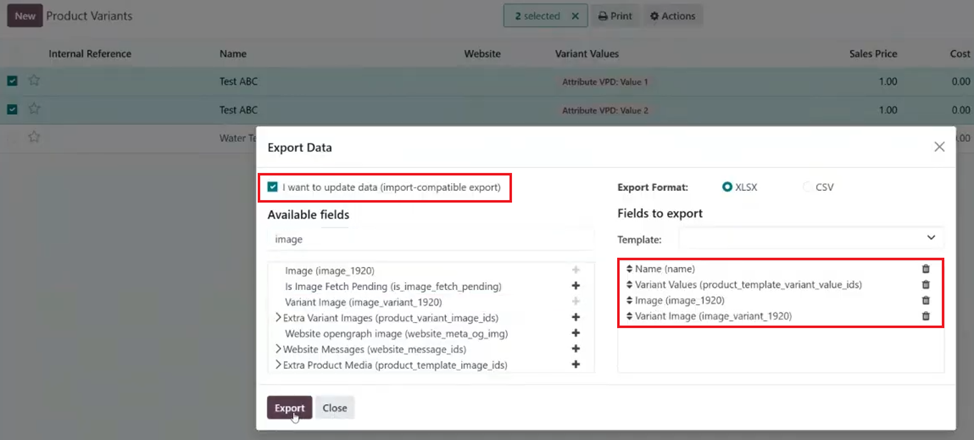
Note: The Image field will have value if there is an existing image on the product level.
In the excel sheet which is exported, Make sure that the image column is blank even if there is an associated image on the product level.
In the Image Variant Column, add the name of the image with the file extension.
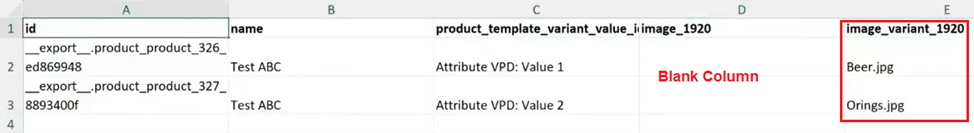
The reason we leave the image column blank, is due to the logic behind the way Odoo looks for the images on Product Variants. If the Product has an image all the variants in the product will automatically have that image value and this is not superseded if the Variant image is added via import. Hence we are also instructing the system to keep the Image field blank and then add the variant images in the same import file.
Go to Product Variants and import the file map the fields. You can skip mapping the Name and Variant Value as we were just using it for reference and all we need is the external ID to add the images to the import.
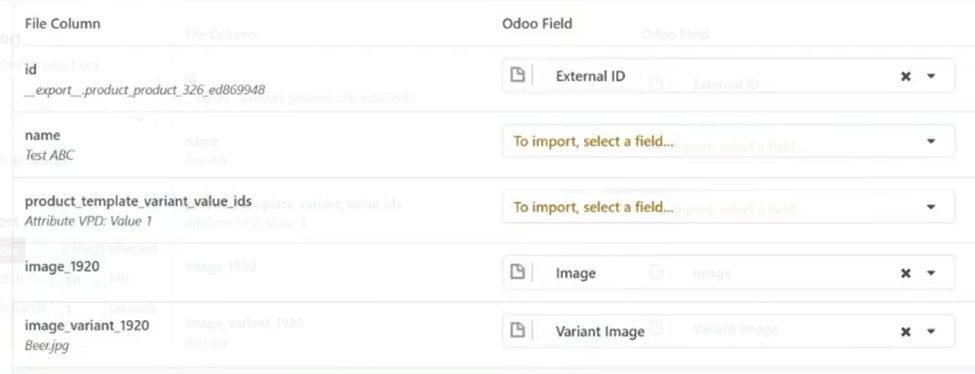
Add all the images needed to be imported by selecting the Upload your files button and importing all images at once.
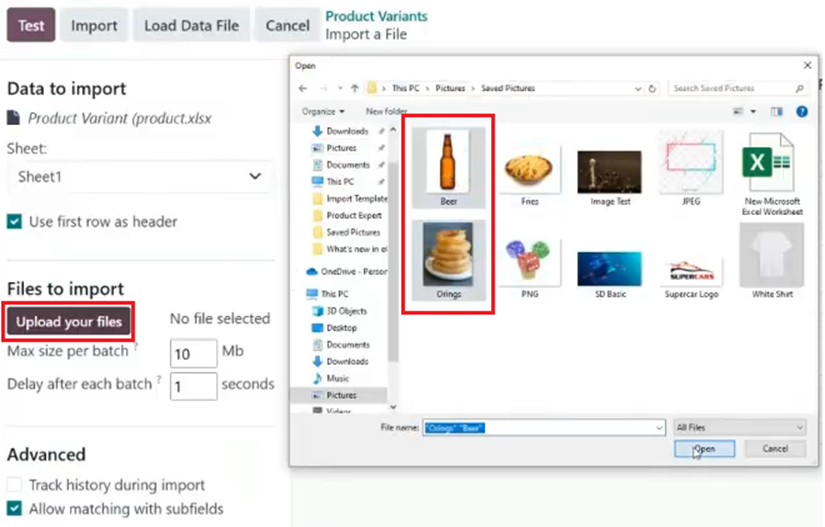
Test and do the import.
Hi,
Please refer to the following,
Apps
- https://apps.odoo.com/apps/modules/17.0/import_images_from_zip_file
-https://apps.odoo.com/apps/modules/16.0/product_import
Blog
-https://www.cybrosys.com/blog/overview-of-odoo-16-product-image-from-url-app
Video
- https://www.youtube.com/watch?v=W3ECMHAotgI
Solved Forum
- https://www.odoo.com/sl_SI/forum/pomoc-1/how-to-import-images-from-the-import-wizard-263848
Hope it helps
Enjoying the discussion? Don't just read, join in!
Create an account today to enjoy exclusive features and engage with our awesome community!
Реєстрація| Related Posts | Відповіді | Переглядів | Дія | |
|---|---|---|---|---|
|
|
3
вер. 25
|
699 | ||
|
|
3
лип. 25
|
4892 | ||
|
Maximum number of variants
Вирішено
|
|
1
бер. 25
|
6133 | |
|
|
1
трав. 24
|
2887 | ||
|
|
2
січ. 24
|
3757 |
