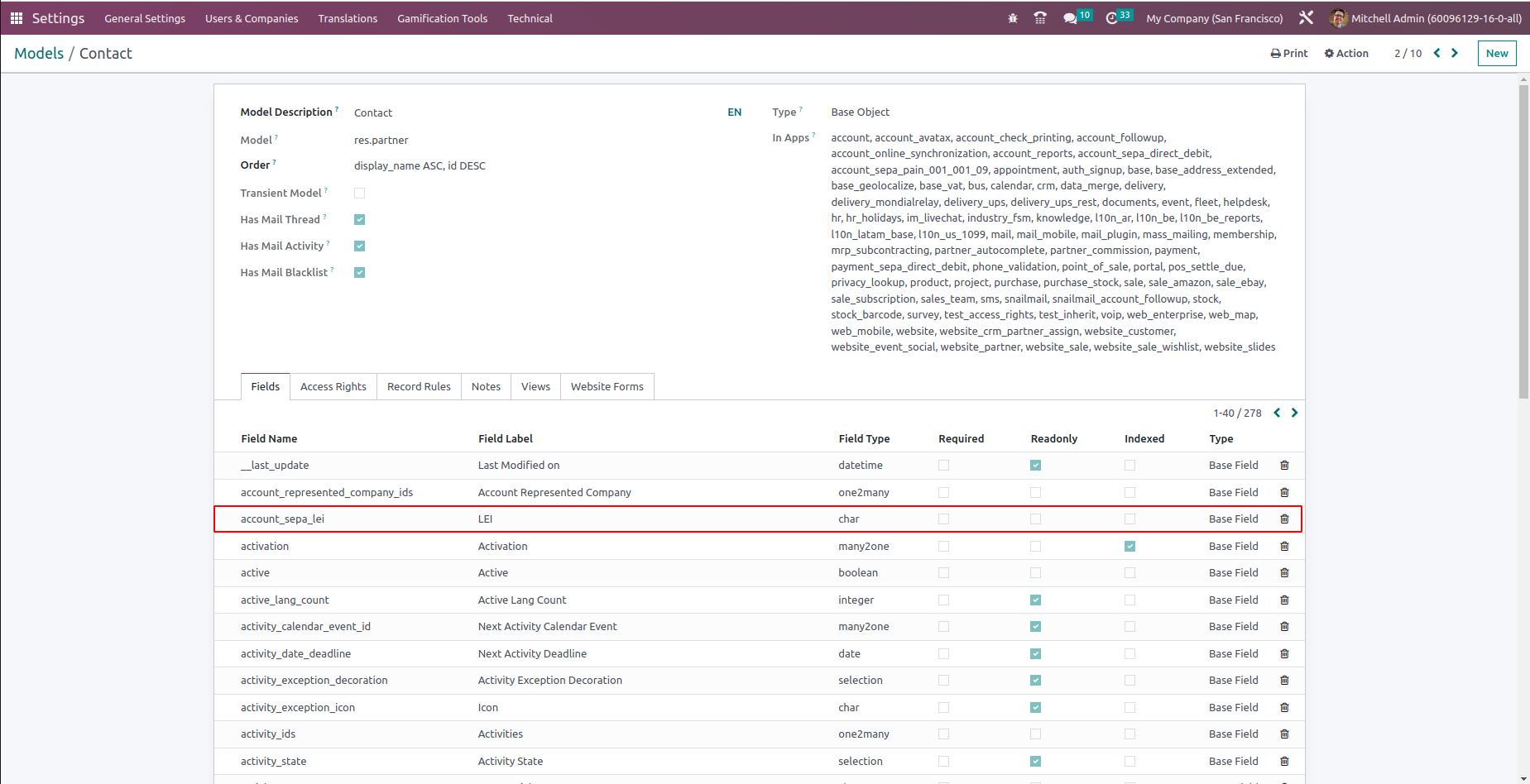I have this error. I don't know where this is from because I can't find field called 'account_sepa_lei' in any file addons. neither in xml or python module.
But I find 'account_sepa_lei' in the res_partner table in database.
I already upgrade contact module and every module that already installed on my server. So I assume it was some module in the past that got uninstalled but the field is still there.
But the problem still occur.
Is there anyone know how to debug or to solve this? does just remove the field okay? I'm afraid i will ruin the database
Error: Missing field string information for the field 'account_sepa_lei' from the 'res.partner' model
at http://192.168.40.133:8069/web/assets/699-a904683/web.assets_backend.min.js:6775:258
at traverse (http://192.168.40.133:8069/web/assets/699-a904683/web.assets_backend.min.js:6770:200)
at http://192.168.40.133:8069/web/assets/699-a904683/web.assets_backend.min.js:6770:242
at Function.each (http://192.168.40.133:8069/web/assets/698-dc79cf8/web.assets_common.min.js:173:149)
at traverse (http://192.168.40.133:8069/web/assets/699-a904683/web.assets_backend.min.js:6770:211)
at http://192.168.40.133:8069/web/assets/699-a904683/web.assets_backend.min.js:6770:242
at Function.each (http://192.168.40.133:8069/web/assets/698-dc79cf8/web.assets_common.min.js:173:149)
at traverse (http://192.168.40.133:8069/web/assets/699-a904683/web.assets_backend.min.js:6770:211)
at http://192.168.40.133:8069/web/assets/699-a904683/web.assets_backend.min.js:6770:242
at Function.each (http://192.168.40.133:8069/web/assets/698-dc79cf8/web.assets_common.min.js:173:149)