How can I add check in and check out time columns in case of people checking in and out multiple time per day or is there a way to have them only check in and out once per day?
Odoo is the world's easiest all-in-one management software.
It includes hundreds of business apps:
- CRM
- e-Commerce
- Бухоблік
- Склад
- PoS
- Проект
- MRP
Це запитання позначене
Hello Duc,
For the check-in and check-out, already there
see ..
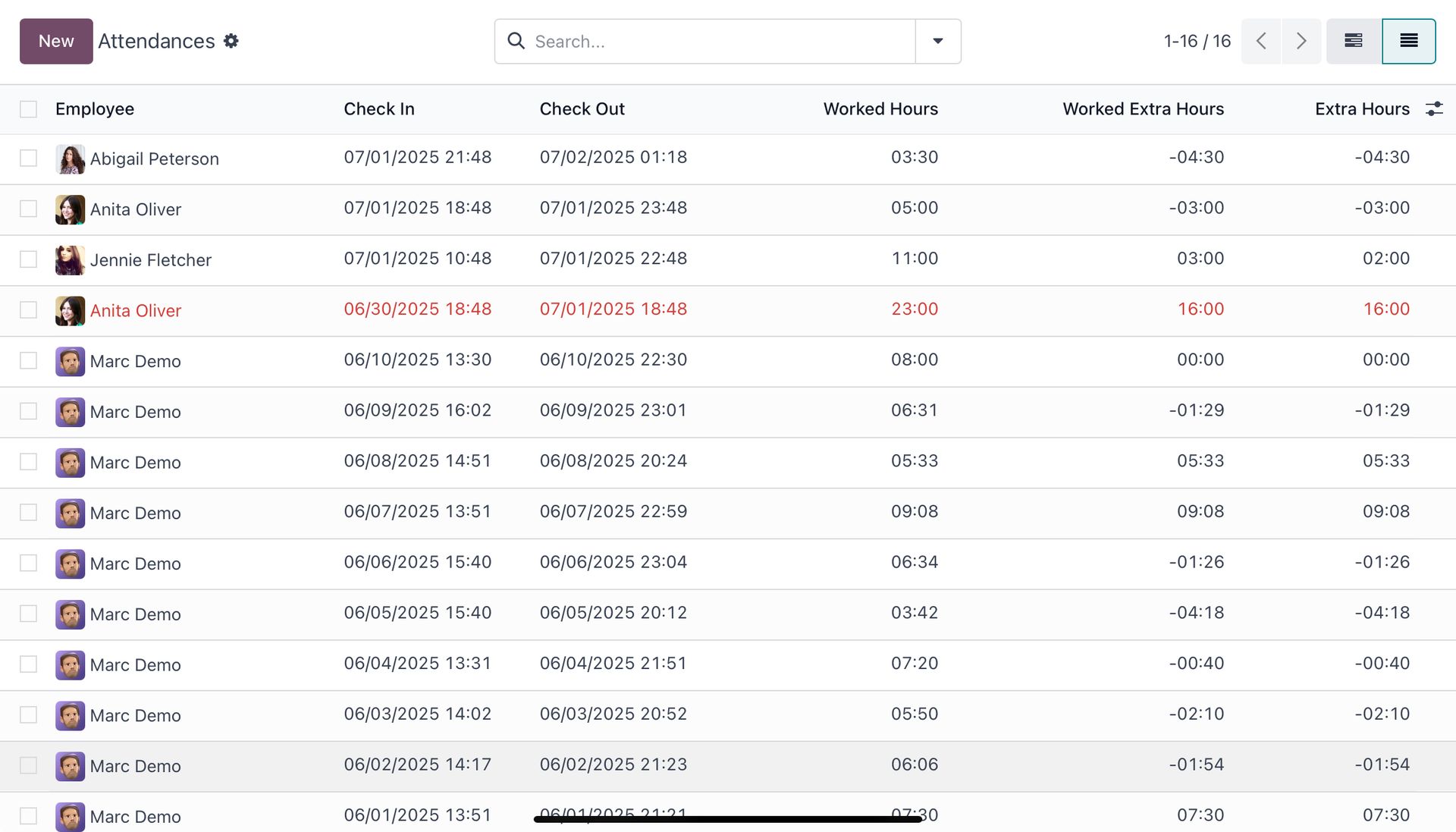
If you want to create only one entry, in that case you can add some conditions in the create and write method.
Like if this duration is not complete, we need to show a validation message, or if more than one entry is created, the system should show a validation message.
Thanks.
To view both Check-In and Check-Out times in Odoo 18:
- Go to Attendances (via Employees → Attendances).
- Activate Developer Mode (Settings → Activate Developer Mode).
- In the list view, click the ⚙️ gear icon on the top right of the column headers.
- From there, enable the fields Check In and Check Out to display them in the list.
- You can also create a custom filter or group by employee/date for better tracking.
If you want these columns visible by default for all users, you’ll need to update the view through Studio or a small customization.
Is this from an LLM / AI?
Enjoying the discussion? Don't just read, join in!
Create an account today to enjoy exclusive features and engage with our awesome community!
Реєстрація