I would like to change the default recipient on the Invoice: Sending template to myself so that customers aren't accidentally sent invoices that they shouldn't receive. I have tried simply adding my information to the email template "To (Emails)" and "To (Partners)" fields, but the invoices are still sent to the customer's email address. I may not be formatting the information correctly, I'm not sure.
Odoo is the world's easiest all-in-one management software.
It includes hundreds of business apps:
- CRM
- e-Commerce
- Бухоблік
- Склад
- PoS
- Проект
- MRP
Це запитання позначене
Hi,
You can change the To address from the settings. Enable developer mode and navigate to Settings -> Technical -> Email -> Email Templates.
Now search and open the template named "Invoice: Sending" , switch to Email Configuration page and clear the value in the To (Partners) field and set your email id in To (Emails) field.

Now if the Send button is clicked in the invoice, Email will be sent to this email-id
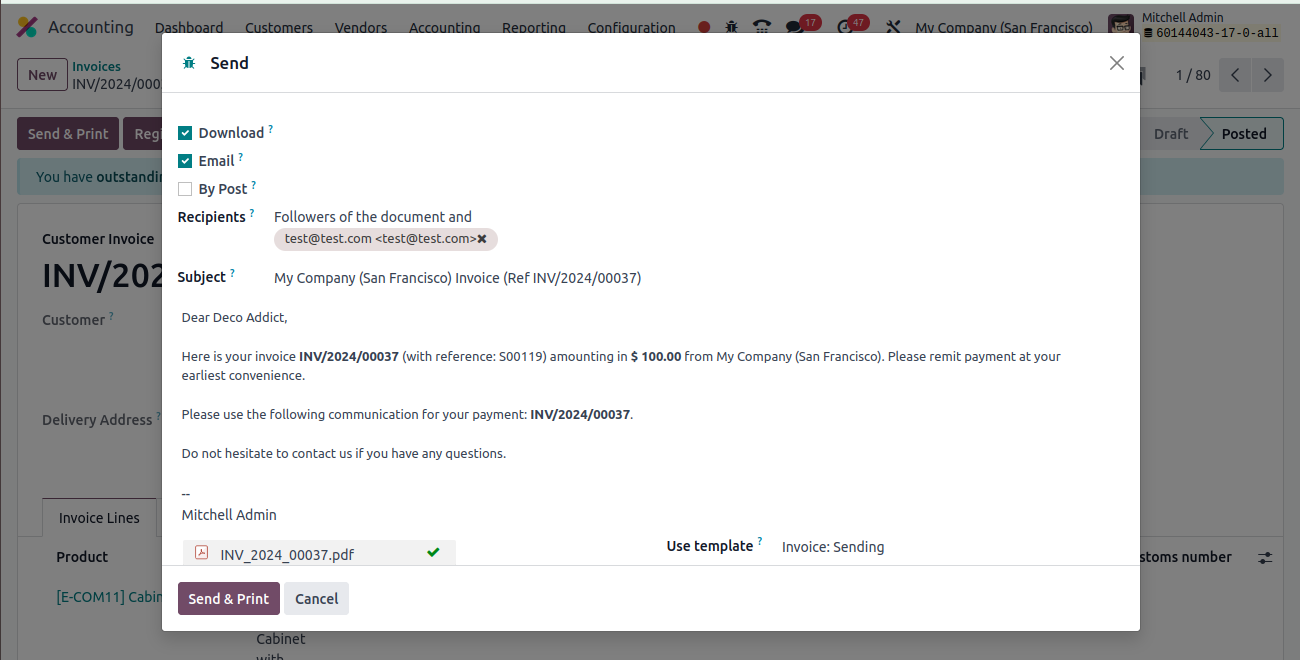
Thanks
Hi,
You can add the below code to change the email to in the invoice.
For that create a custom model by inhering the model mail.mail, and add below function in it.
@api.model_create_multi
def create(self, values_list):
new_mails = super(MailMail, self).create(values_list)
if new_mails.model == "account.move":
for recipient_id in new_mails.recipient_ids:
if recipient_id:
if recipient_id.invoice_email:
new_mails.email_to = f' "{recipient_id.name}" '
new_mails.recipient_ids = [
(5, 0, 0)]
return new_mails
The above code is only applicable for invoices, if you need to achieve this for all you can remove the condition of checking the model "account.move".
Note: replace the field "invoice_email" with your new mail field
Hope it helps
I've tried this, and even though my information shows up exactly like in your screenshot, the invoice is still sent to the customer. I turned off the auto-delete in the invoice template so that I could see what was happening on the back-end, and the customer's information still populates in the "To (Partners)" field.
then it may getting added up from the followers of the record
Enjoying the discussion? Don't just read, join in!
Create an account today to enjoy exclusive features and engage with our awesome community!
Реєстрація| Related Posts | Відповіді | Переглядів | Дія | |
|---|---|---|---|---|
|
|
3
лют. 18
|
8269 | ||
|
|
0
квіт. 23
|
3885 | ||
|
Email template with for-loop
Вирішено
|
|
7
груд. 23
|
35038 | |
|
|
1
квіт. 20
|
7512 | ||
|
|
2
трав. 19
|
7286 |
