Hi,
I'm on Odoo 16. I'd want to create an automated sequence number to show on each partner form, so everytime we register a new partner it shows and increment one by one. Can I do this without coding?
Thanks!
Odoo is the world's easiest all-in-one management software.
It includes hundreds of business apps:
Hi,
I'm on Odoo 16. I'd want to create an automated sequence number to show on each partner form, so everytime we register a new partner it shows and increment one by one. Can I do this without coding?
Thanks!
Hi,
You can use Automated Actions for this, I remember there is a Reference field in Contacts model. Also create a new sequence -> all these features are available in developer mode. You will need to use Python script to auto-increment the sequence, please refer to this article for a similar case:
https://odootricks.tips/about/automated-actions/set-sequence-numbers-for-sales-orders/
I hope it helps.
Hi,
Yes you can done this by using automated action
settings->Technical->Automated Action->Create a action
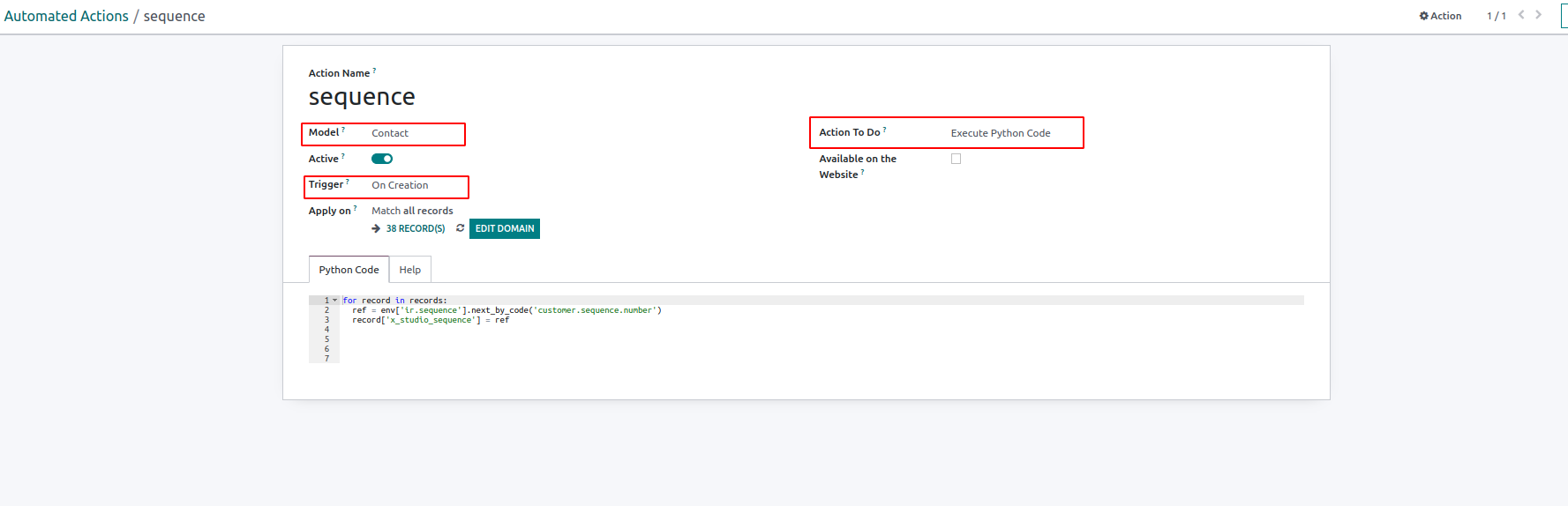
Model: ContactTrigger: On CreationAction to do :Execute python code
python code:for record in records:
ref = env['ir.sequence'].next_by_code('customer.sequence.number')
record['x_studio_sequence'] = ref
Then create a sequence from
settings ->technical->sequence and identifiers ->sequences
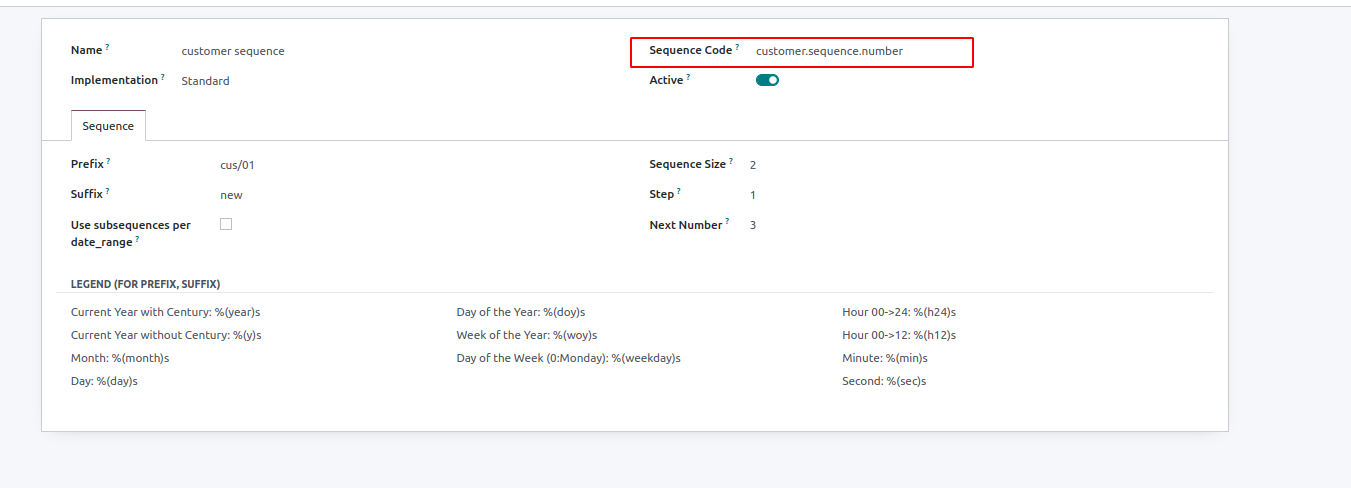
sequence code: 'customer.sequence.number
After doing this all try to create a new contact. You can see the sequence number in the corresponding field
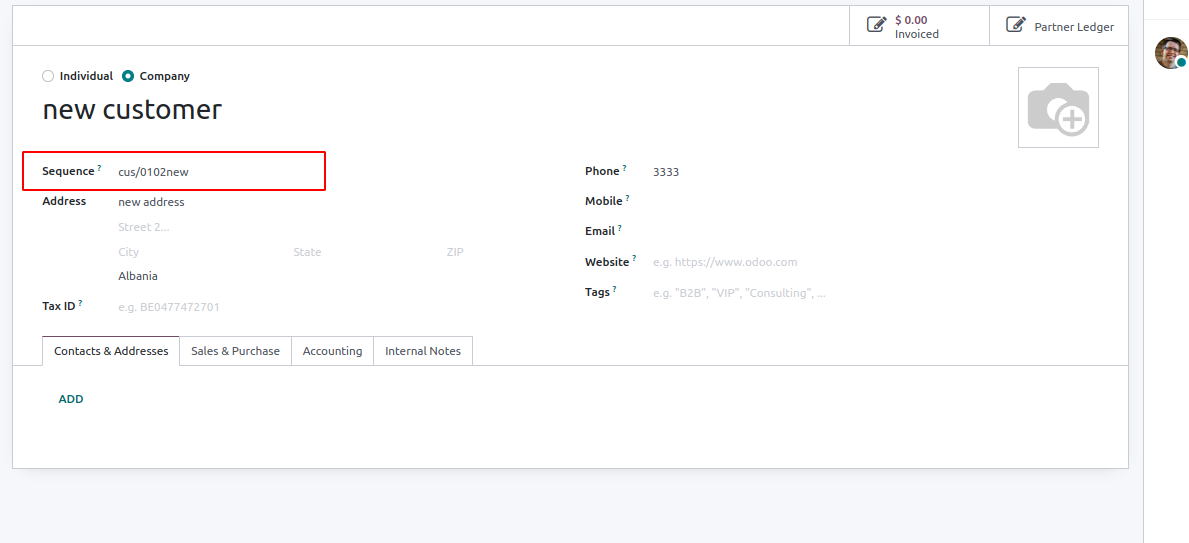
Hope it helps
Create an account today to enjoy exclusive features and engage with our awesome community!
Реєстрація| Related Posts | Відповіді | Переглядів | Дія | |
|---|---|---|---|---|
|
|
1
січ. 23
|
1364 | ||
|
|
1
трав. 25
|
1281 | ||
|
|
1
квіт. 25
|
2605 | ||
|
|
1
квіт. 25
|
3351 | ||
|
|
1
квіт. 25
|
957 |
see: https://www.youtube.com/watch?v=OCLGODE6lU0