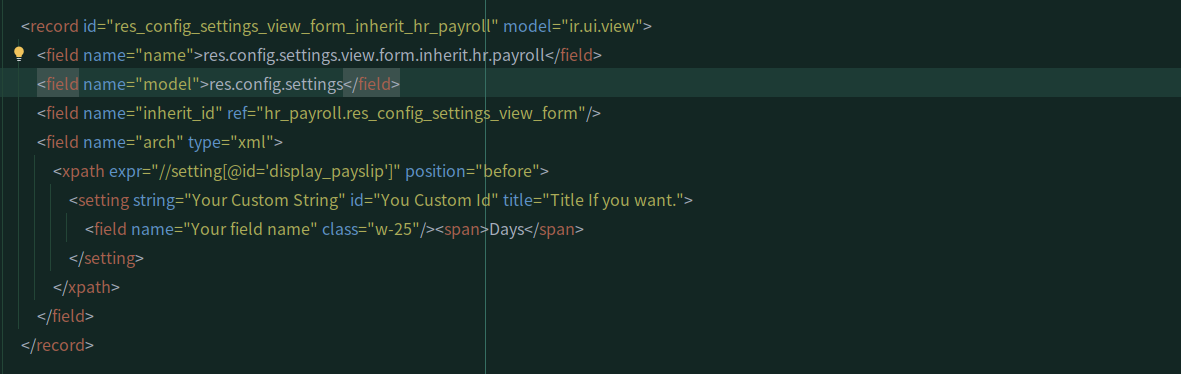Having moved the code from odoo16 to odoo17, I ran into the following error.
raise ParseError(msg) from None # Restart with "--log-handler odoo.tools.convert:DEBUG" for complete traceback
odoo.tools.convert.ParseError: while parsing /opt/odoo17/odoo/addons/gb_hr_payroll_community/views/res_config_settings_views.xml:11
Error while parsing or validating view:
Element '' cannot be located in parent view
View error context:
{'file': '/opt/odoo17/odoo/addons/gb_hr_payroll_community/views/res_config_settings_views.xml',
'line': 2,
'name': 'res.config.settings.view.form.inherit.hr.payroll',
'view': ir.ui.view(3364,),
'view.model': 'res.config.settings',
'view.parent': ir.ui.view(176,),
'xmlid': 'res_config_settings_view_form_payroll'}
What steps should I follow to fix this?