How do I activate developer mode when there is no "About" menu option, when I click on my name (I started the database)?
Odoo is the world's easiest all-in-one management software.
It includes hundreds of business apps:
- CRM
- e-Commerce
- Бухгалтерия
- Склад
- PoS
- Проекты
- MRP
Этот вопрос был отмечен
Hi
There are multiple ways to activate debug mode.
1. You can activate Google Chrome Extension which allows users to activate debug mode.
You can search for Odoo Debug and Add it to your Chrome
2. Go to Settings --> Scroll Down to the developer tools section
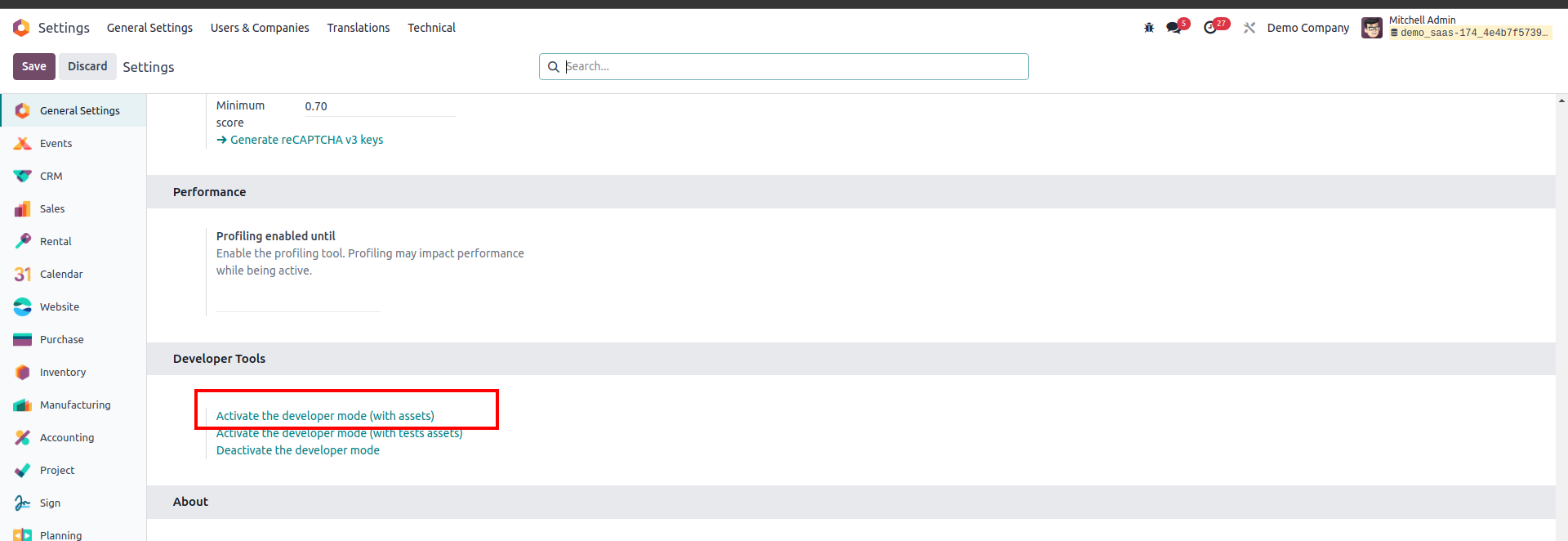
3 . Add "/web?debug=1" to the end of your Odoo URL. For example http://your-odoo-url.com/web?debug=1
Regards
Не оставайтесь в стороне – присоединяйтесь к обсуждению!
Создайте аккаунт сегодня, чтобы получить доступ к эксклюзивным функциям и стать частью нашего замечательного сообщества!
Регистрация| Похожие посты | Ответы | Просмотры | Активность | |
|---|---|---|---|---|
|
|
1
июн. 16
|
5129 | ||
|
|
0
мая 24
|
1807 | ||
|
|
0
сент. 23
|
3117 | ||
|
|
3
авг. 22
|
20385 | ||
|
Developer mode (with assets)
Решено
|
|
1
янв. 24
|
9124 |
