How do I activate developer mode when there is no "About" menu option, when I click on my name (I started the database)?
Odoo is the world's easiest all-in-one management software.
It includes hundreds of business apps:
- CRM
- e-Commerce
- Akuntansi
- Inventaris
- PoS
- Project
- MRP
Pertanyaan ini telah diberikan tanda
1
Balas
7374
Tampilan
Hi
There are multiple ways to activate debug mode.
1. You can activate Google Chrome Extension which allows users to activate debug mode.
You can search for Odoo Debug and Add it to your Chrome
2. Go to Settings --> Scroll Down to the developer tools section
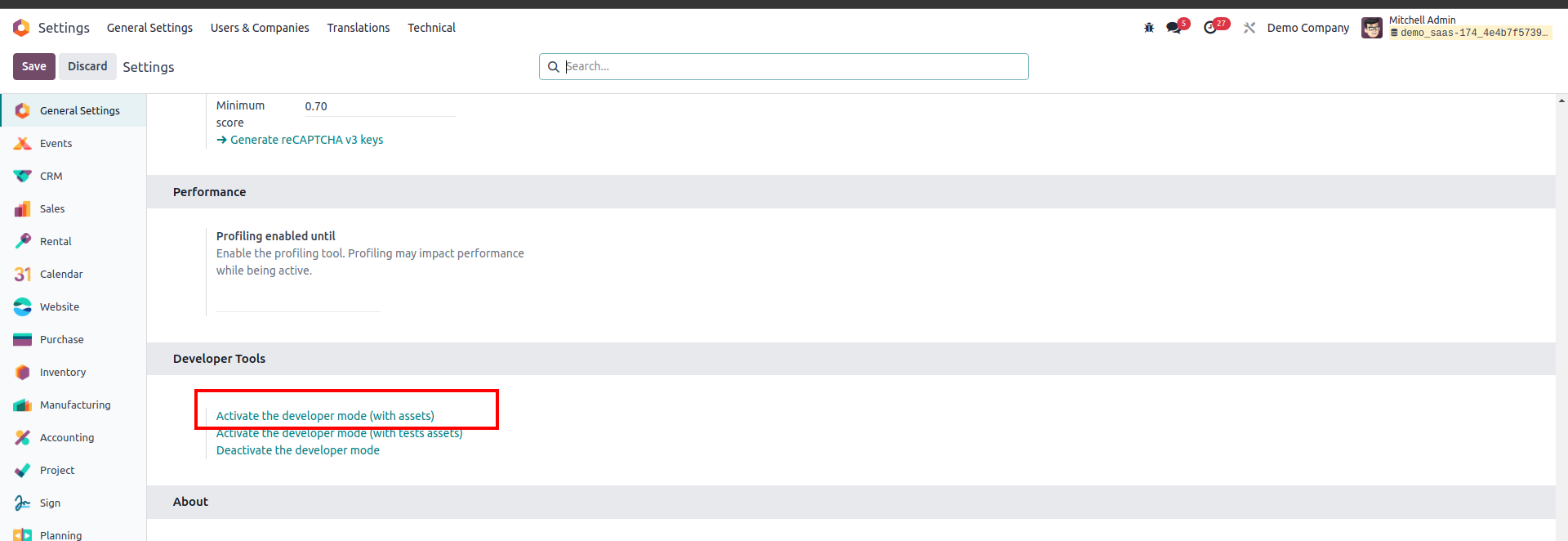
3 . Add "/web?debug=1" to the end of your Odoo URL. For example http://your-odoo-url.com/web?debug=1
Regards
Menikmati diskusi? Jangan hanya membaca, ikuti!
Buat akun sekarang untuk menikmati fitur eksklufi dan agar terlibat dengan komunitas kami!
Daftar| Post Terkait | Replies | Tampilan | Aktivitas | |
|---|---|---|---|---|
|
what is the limits of using the developer mode ?
Diselesaikan
|
|
1
Jun 16
|
5177 | |
|
|
0
Mei 24
|
1859 | ||
|
|
0
Sep 23
|
3181 | ||
|
What is Assets Debugging in Odoo 10?
Diselesaikan
|
|
3
Agu 22
|
20501 | |
|
Developer mode (with assets)
Diselesaikan
|
|
1
Jan 24
|
9298 |
