How do I activate developer mode when there is no "About" menu option, when I click on my name (I started the database)?
لقد تم الإبلاغ عن هذا السؤال
1
الرد
8242
أدوات العرض
Hi
There are multiple ways to activate debug mode.
1. You can activate Google Chrome Extension which allows users to activate debug mode.
You can search for Odoo Debug and Add it to your Chrome
2. Go to Settings --> Scroll Down to the developer tools section
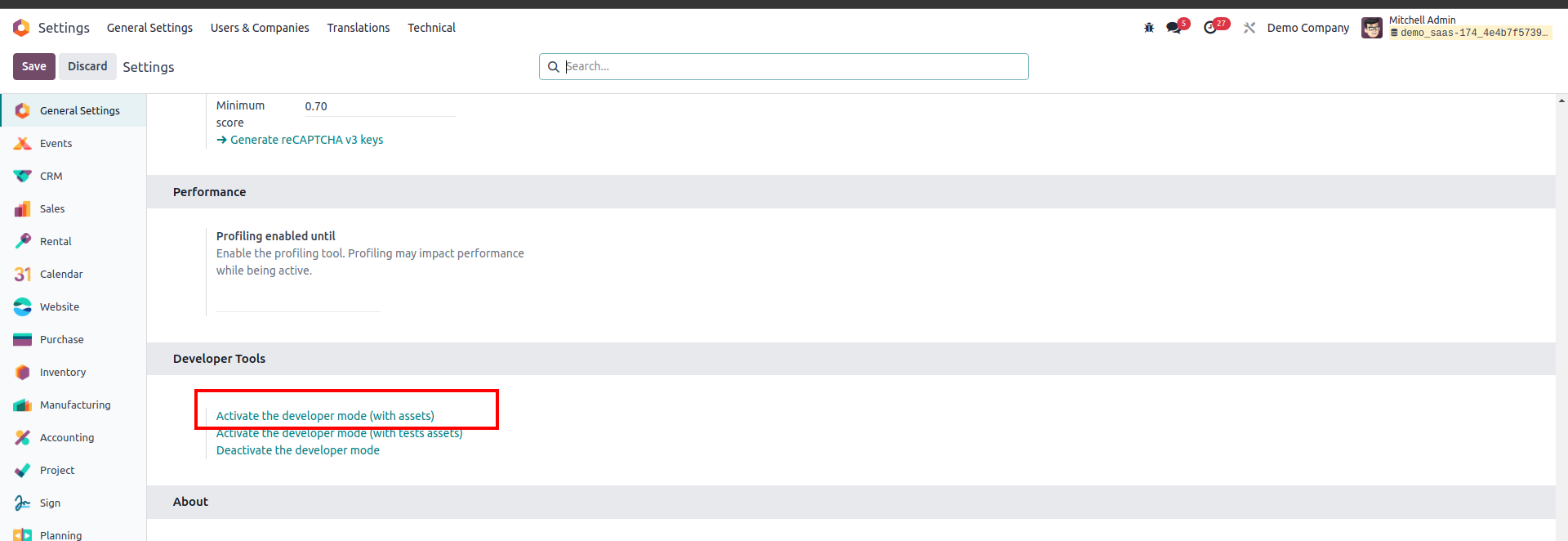
3 . Add "/web?debug=1" to the end of your Odoo URL. For example http://your-odoo-url.com/web?debug=1
Regards
هل أعجبك النقاش؟ لا تكن مستمعاً فقط. شاركنا!
أنشئ حساباً اليوم لتستمتع بالخصائص الحصرية، وتفاعل مع مجتمعنا الرائع!
تسجيل| المنشورات ذات الصلة | الردود | أدوات العرض | النشاط | |
|---|---|---|---|---|
|
|
1
يونيو 16
|
5420 | ||
|
|
0
مايو 24
|
2021 | ||
|
|
0
سبتمبر 23
|
3345 | ||
|
|
3
أغسطس 22
|
20857 | ||
|
Developer mode (with assets)
تم الحل
|
|
1
يناير 24
|
9775 |
