How to change/select the date field used in the calendar view? [STUDIO]
Odoo is the world's easiest all-in-one management software.
It includes hundreds of business apps:
- CRM
- e-Commerce
- Boekhouding
- Voorraad
- PoS
- Project
- MRP
Deze vraag is gerapporteerd
Let's take an example with the CRM app.
In the CRM app, the default date field used to present records in the calendar view is the "Next activity deadline". (Understand here the date of the next activity in the chatter of the opportunity/lead)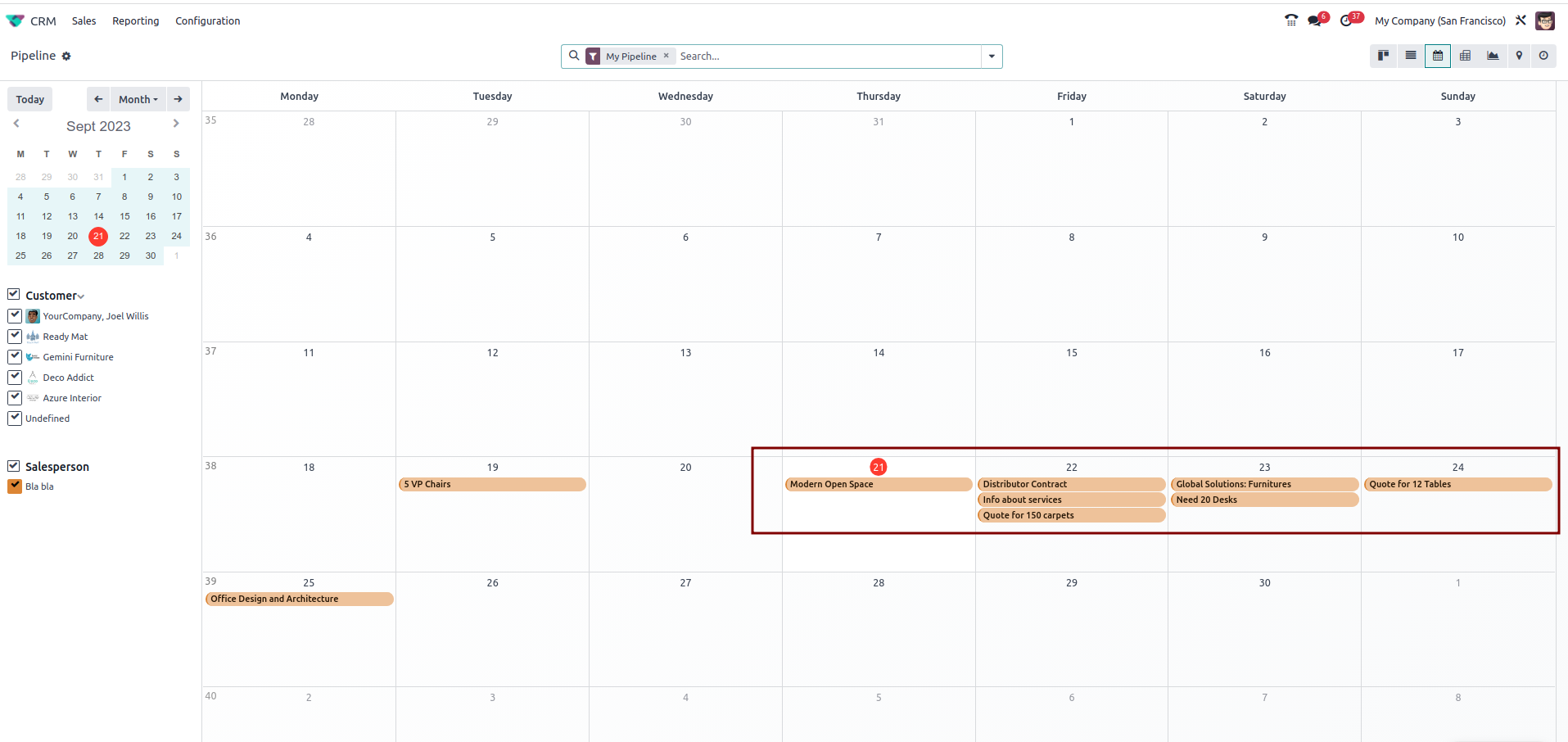
How can we change that?
By clicking on the studio button on the upper right when being on the CRM calendar view, you are able to select the date field that needs to be used. 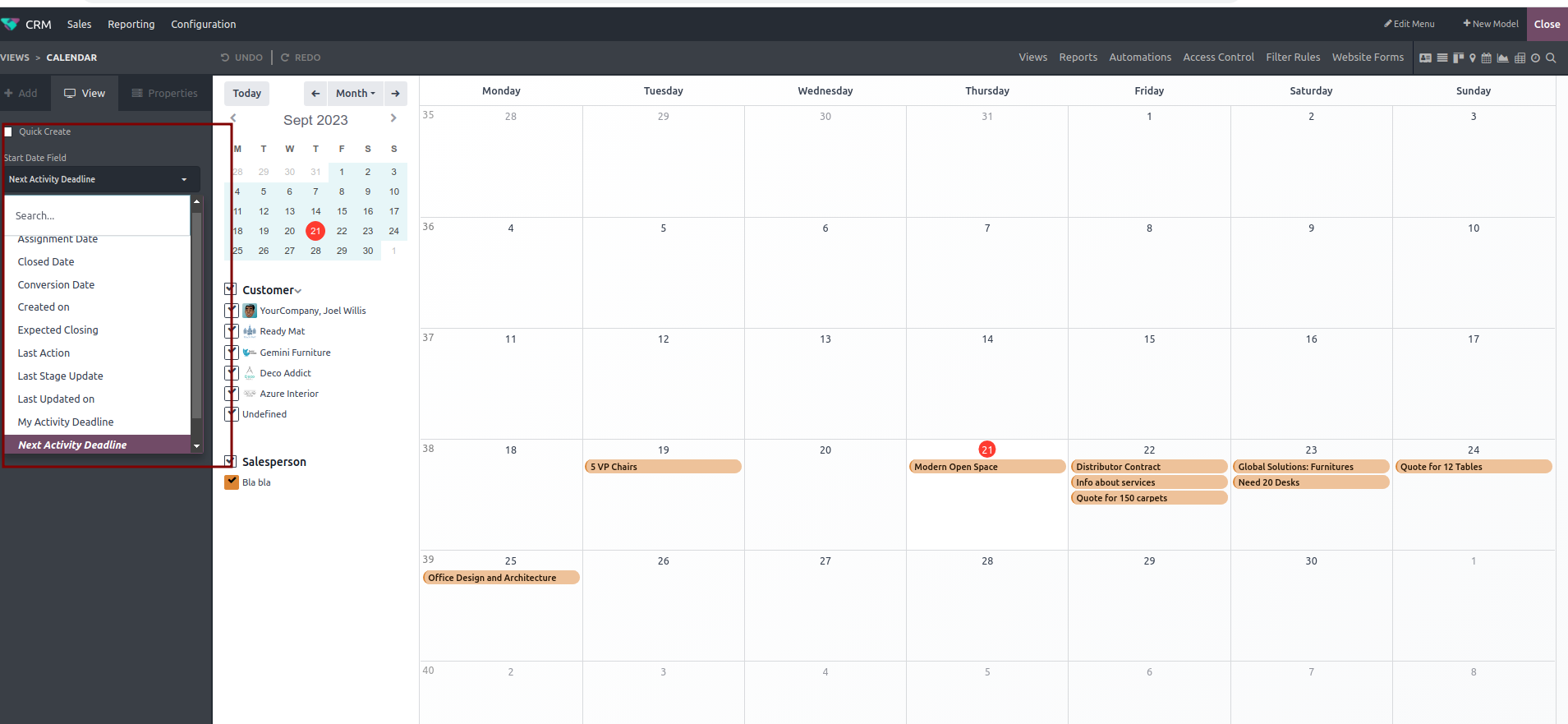
Geniet je van het gesprek? Blijf niet alleen lezen, doe ook mee!
Maak vandaag nog een account aan om te profiteren van exclusieve functies en deel uit te maken van onze geweldige community!
Aanmelden| Gerelateerde posts | Antwoorden | Weergaven | Activiteit | |
|---|---|---|---|---|
|
|
1
mei 21
|
3396 | ||
|
|
2
jan. 25
|
8364 | ||
|
|
1
mei 25
|
5918 | ||
|
|
1
mei 21
|
3763 | ||
|
|
2
okt. 25
|
551 |
