How to change/select the date field used in the calendar view? [STUDIO]
Odoo is the world's easiest all-in-one management software.
It includes hundreds of business apps:
- CRM
- e-Commerce
- Akuntansi
- Inventaris
- PoS
- Project
- MRP
Pertanyaan ini telah diberikan tanda
Let's take an example with the CRM app.
In the CRM app, the default date field used to present records in the calendar view is the "Next activity deadline". (Understand here the date of the next activity in the chatter of the opportunity/lead)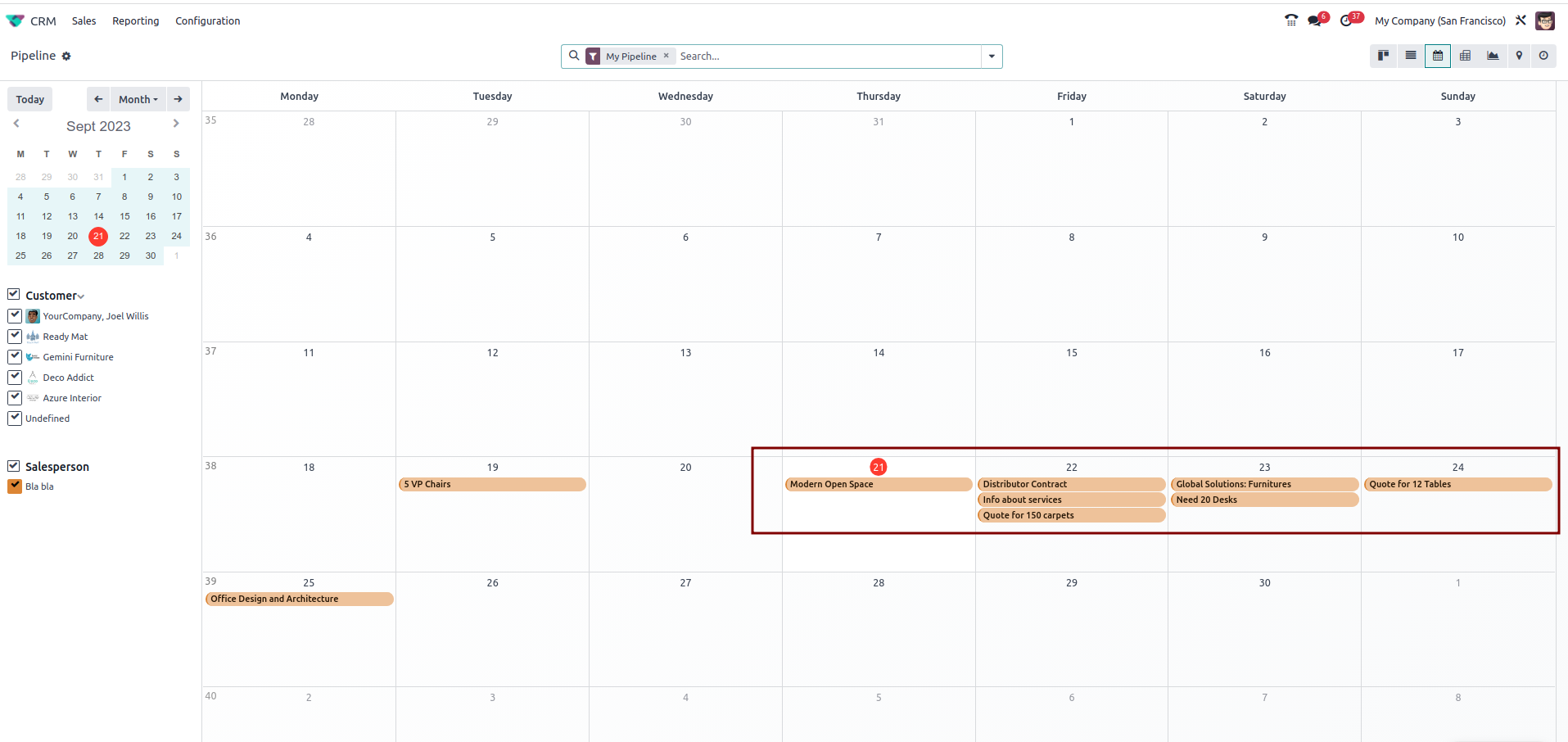
How can we change that?
By clicking on the studio button on the upper right when being on the CRM calendar view, you are able to select the date field that needs to be used. 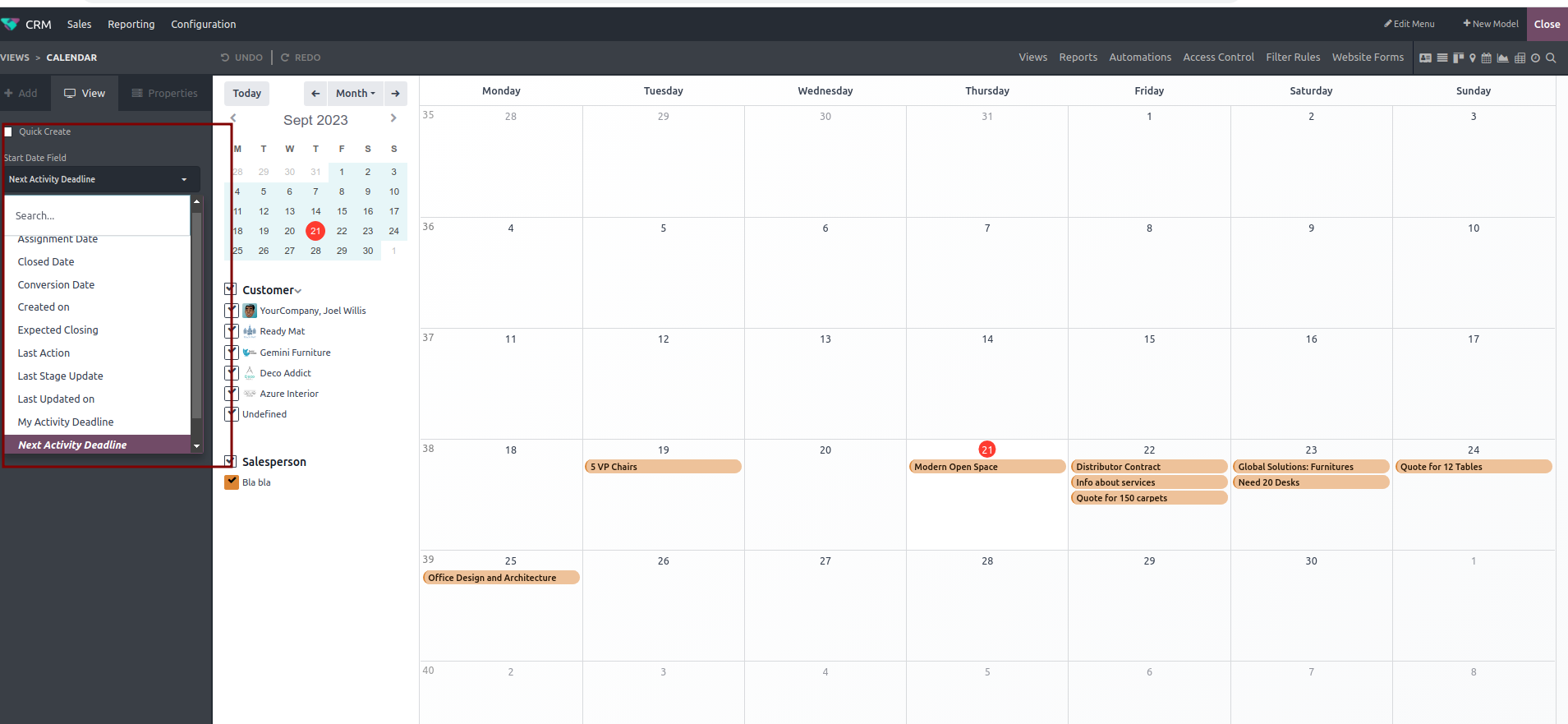
Menikmati diskusi? Jangan hanya membaca, ikuti!
Buat akun sekarang untuk menikmati fitur eksklufi dan agar terlibat dengan komunitas kami!
Daftar| Post Terkait | Replies | Tampilan | Aktivitas | |
|---|---|---|---|---|
|
|
1
Mei 21
|
3407 | ||
|
|
2
Jan 25
|
8380 | ||
|
Multi-level Purchase approvals using Studio
Diselesaikan
|
|
1
Mei 25
|
5928 | |
|
|
1
Mei 21
|
3773 | ||
|
|
2
Okt 25
|
563 |
