How to change/select the date field used in the calendar view? [STUDIO]
Odoo is the world's easiest all-in-one management software.
It includes hundreds of business apps:
- 客戶關係
- e-Commerce
- 會計
- 庫存
- PoS
- Project
- MRP
此問題已被標幟
1
回覆
1800
瀏覽次數
Let's take an example with the CRM app.
In the CRM app, the default date field used to present records in the calendar view is the "Next activity deadline". (Understand here the date of the next activity in the chatter of the opportunity/lead)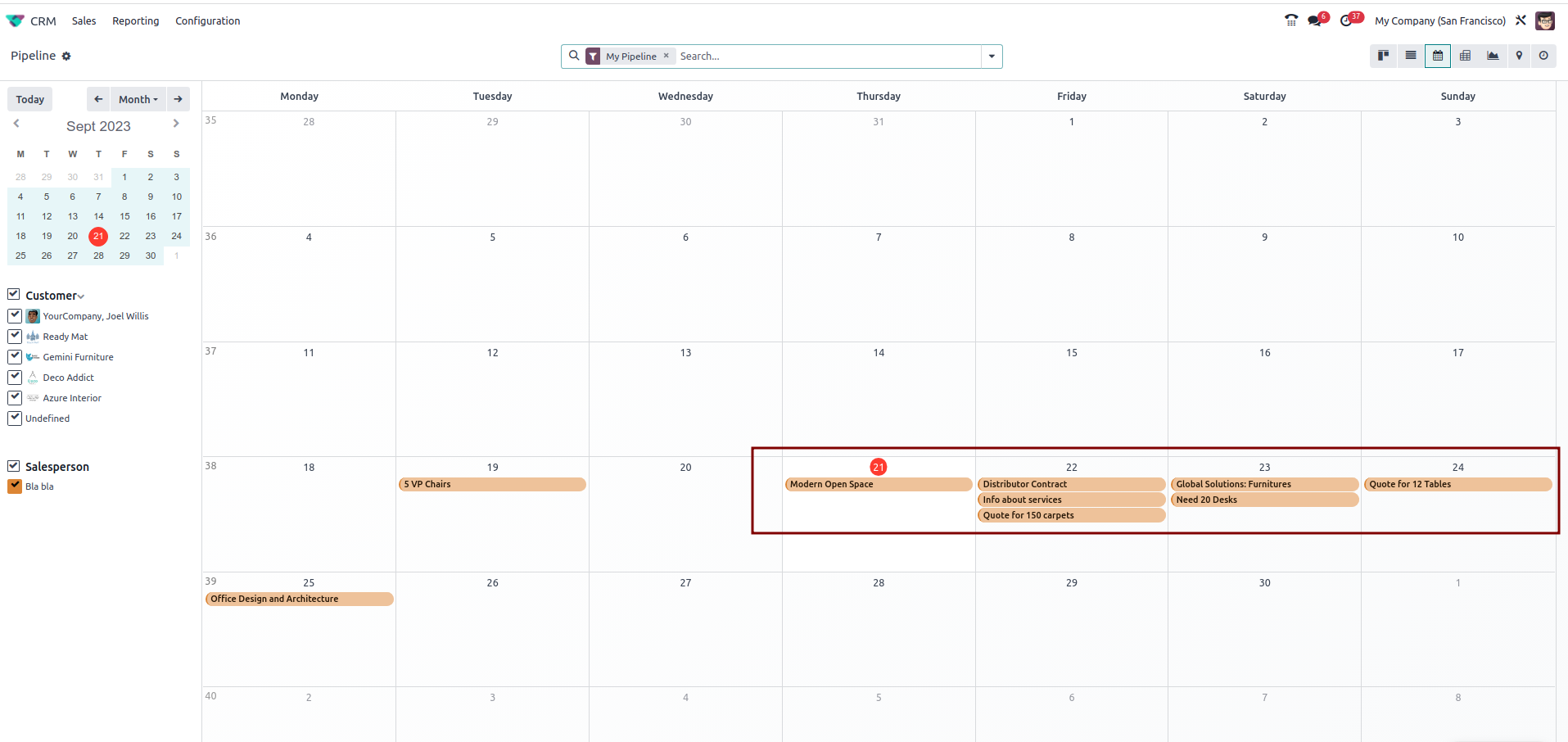
How can we change that?
By clicking on the studio button on the upper right when being on the CRM calendar view, you are able to select the date field that needs to be used. 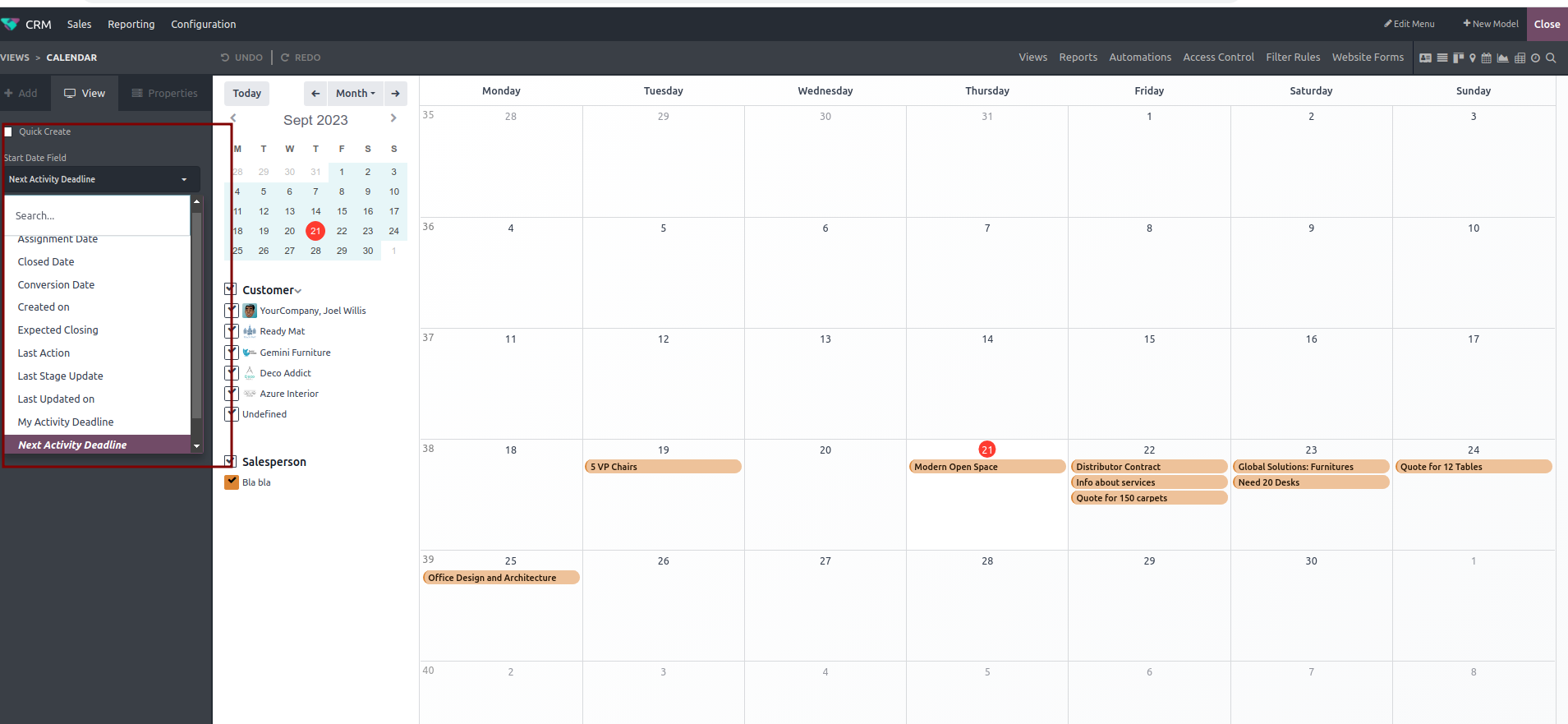
| 相關帖文 | 回覆 | 瀏覽次數 | 活動 | |
|---|---|---|---|---|
|
|
1
5月 21
|
3356 | ||
|
|
2
1月 25
|
8305 | ||
|
|
1
5月 25
|
5864 | ||
|
|
1
5月 21
|
3724 | ||
|
|
2
10月 25
|
486 |
