How to change/select the date field used in the calendar view? [STUDIO]
Odoo is the world's easiest all-in-one management software.
It includes hundreds of business apps:
- CRM
- e-Commerce
- Comptabilité
- Inventaire
- PoS
- Project
- MRP
Cette question a été signalée
Let's take an example with the CRM app.
In the CRM app, the default date field used to present records in the calendar view is the "Next activity deadline". (Understand here the date of the next activity in the chatter of the opportunity/lead)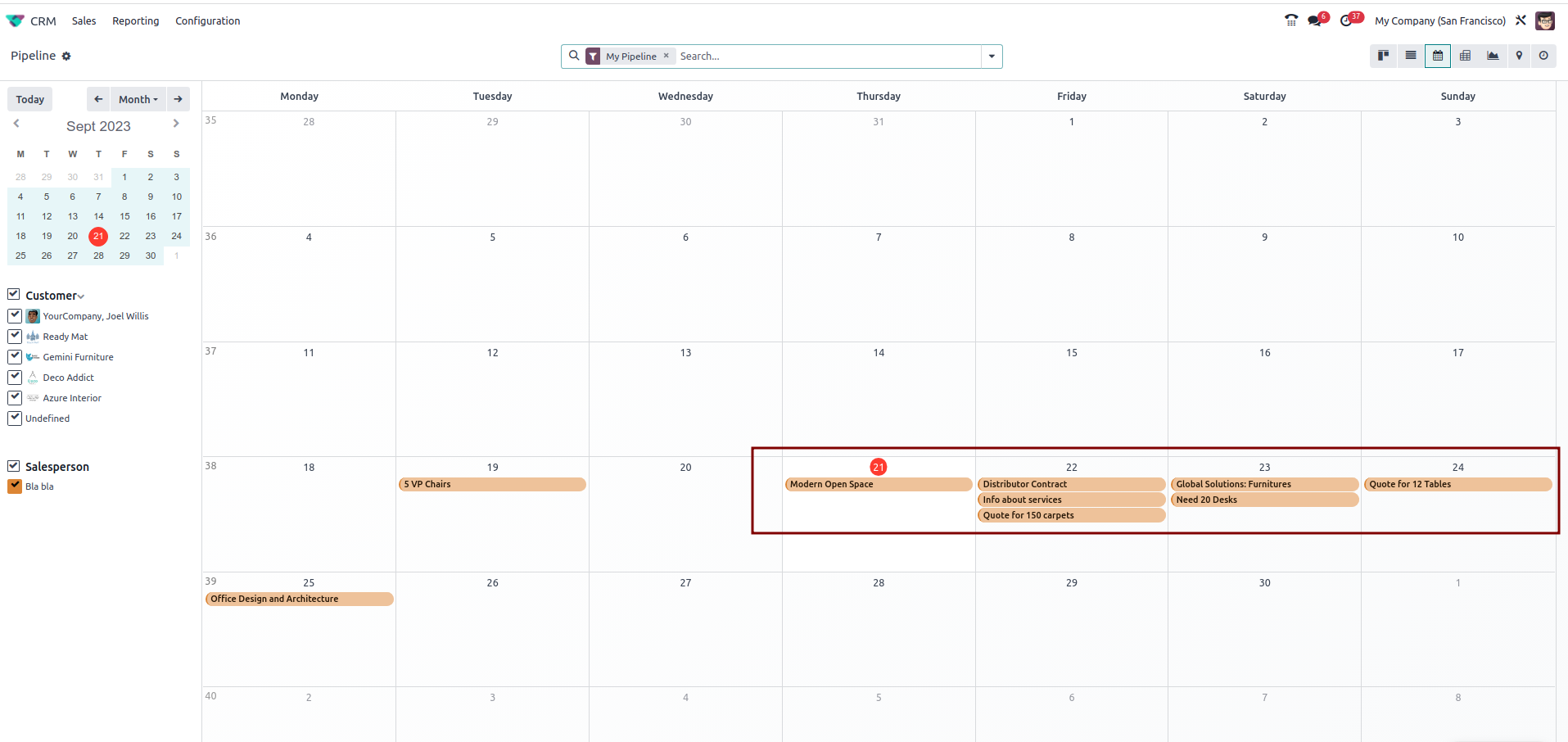
How can we change that?
By clicking on the studio button on the upper right when being on the CRM calendar view, you are able to select the date field that needs to be used. 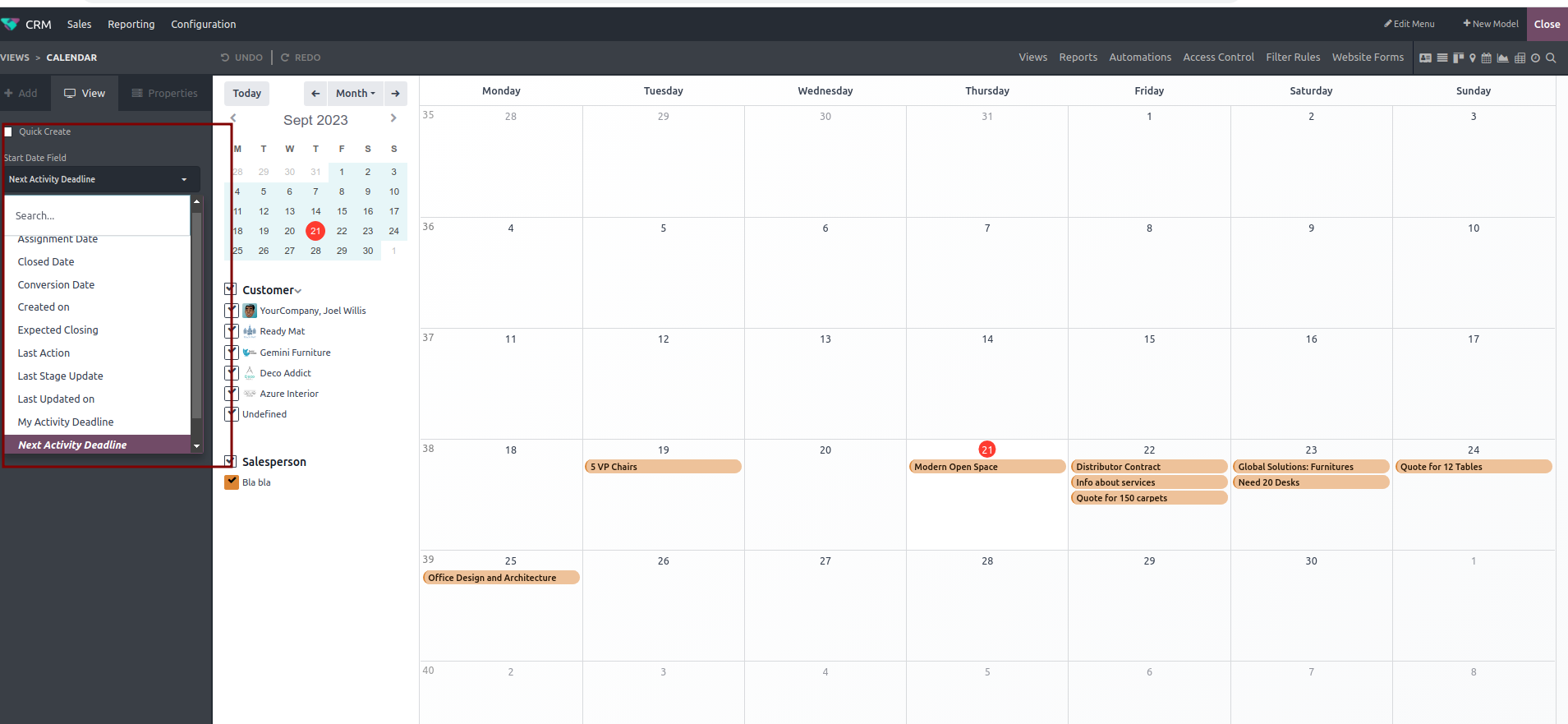
Vous appréciez la discussion ? Ne vous contentez pas de lire, rejoignez-nous !
Créez un compte dès aujourd'hui pour profiter de fonctionnalités exclusives et échanger avec notre formidable communauté !
S'inscrire| Publications associées | Réponses | Vues | Activité | |
|---|---|---|---|---|
|
|
1
mai 21
|
3356 | ||
|
|
2
janv. 25
|
8305 | ||
|
|
1
mai 25
|
5864 | ||
|
|
1
mai 21
|
3724 | ||
|
|
2
oct. 25
|
486 |
