How to change/select the date field used in the calendar view? [STUDIO]
Odoo is the world's easiest all-in-one management software.
It includes hundreds of business apps:
- CRM
- e-Commerce
- Księgowość
- Zapasy
- PoS
- Project
- MRP
To pytanie dostało ostrzeżenie
Let's take an example with the CRM app.
In the CRM app, the default date field used to present records in the calendar view is the "Next activity deadline". (Understand here the date of the next activity in the chatter of the opportunity/lead)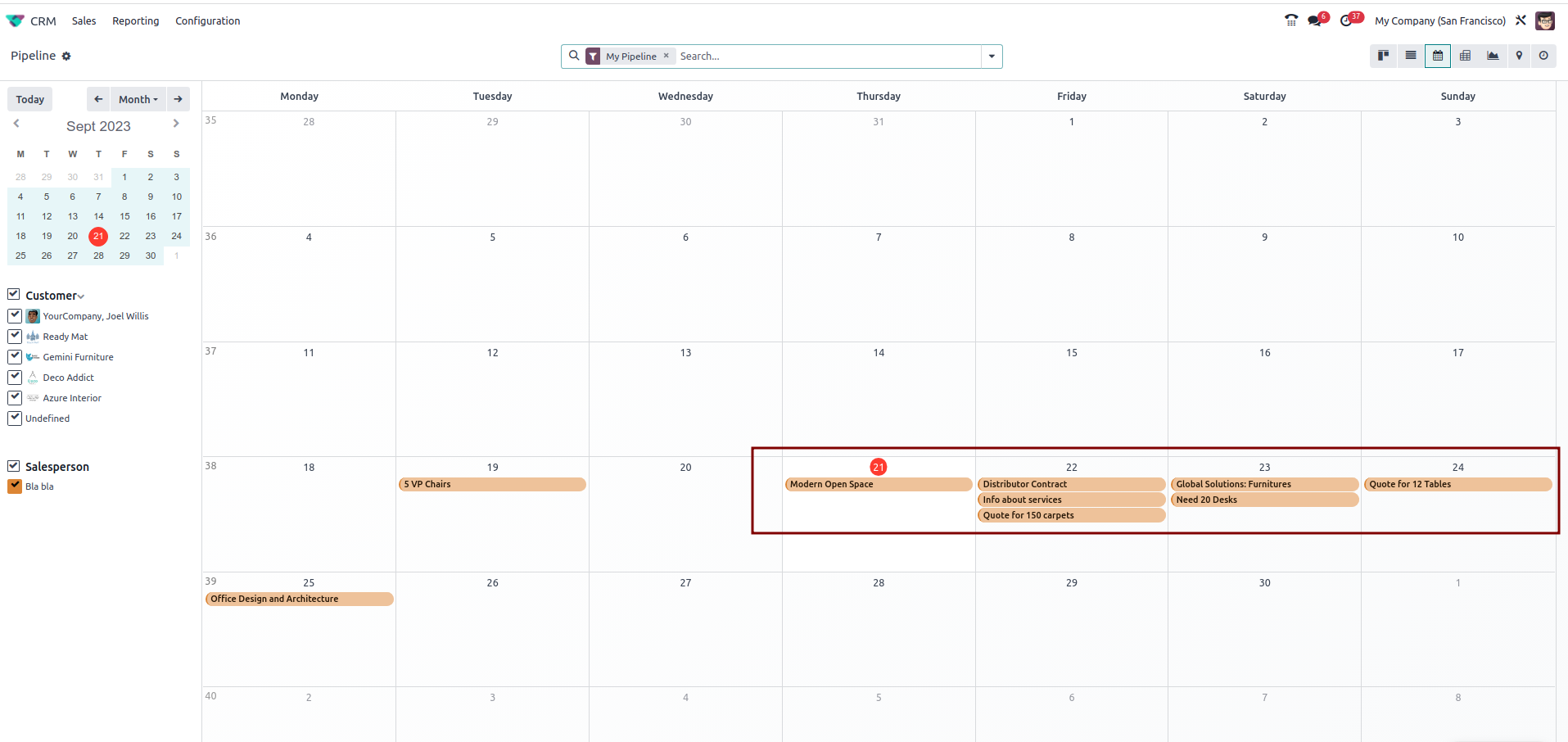
How can we change that?
By clicking on the studio button on the upper right when being on the CRM calendar view, you are able to select the date field that needs to be used. 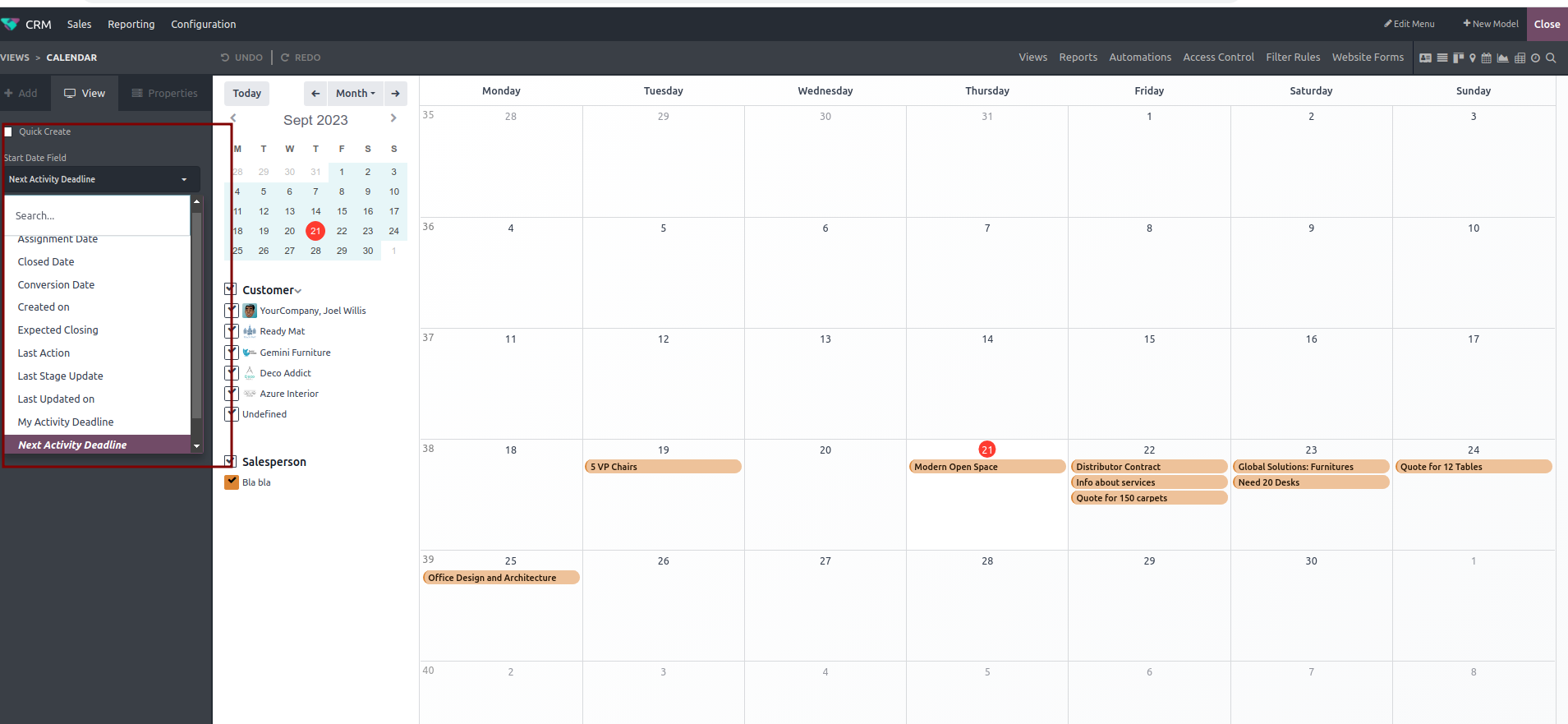
Podoba Ci się ta dyskusja? Dołącz do niej!
Stwórz konto dzisiaj, aby cieszyć się ekskluzywnymi funkcjami i wchodzić w interakcje z naszą wspaniałą społecznością!
Zarejestruj się| Powiązane posty | Odpowiedzi | Widoki | Czynność | |
|---|---|---|---|---|
|
|
1
maj 21
|
3359 | ||
|
|
2
sty 25
|
8310 | ||
|
Multi-level Purchase approvals using Studio
Rozwiązane
|
|
1
maj 25
|
5866 | |
|
|
1
maj 21
|
3724 | ||
|
|
2
paź 25
|
515 |
