文档总结了* Odoo的在线服务 * * , 成功功能包 实施方法 * *, 用*最佳实践* * 开始* * [UNKNOWN NODE problematic]我们的产品。
在与我们的项目经理通话之前, 我们建议新的Odoo在线客户先阅读这个文档。通过这种方式, 可以节省时间,不必用将时间花在基础问题上。
如果您还没有阅读这个文档, 我们的项目经理将会在第一次电话时与你一起阅读这个文档。
入门
不要等到启动会议后才开始使用软件。与Odoo接触越多, 在试试时将会节省更多的时间。
一旦你购买Odoo在线订阅, 您将收到关于指示如何激活或创建数据库的邮件。基于这些邮件,您可以激活现有Odoo数据库或创建一个新的。
如果你没有收到这封邮件, 原因可能是公司的其他人付了款, 你可使用在线支持表单<https://www.odoo.com/help>`__联系我们。

填写登录或者注册页面, Odoo数据库可以使用。
为了熟悉用户界面,花几分钟来创建记录: products, customers, opportunities or projects / tasks. 在用户界面上, 遵循闪烁的点,如下图所示。
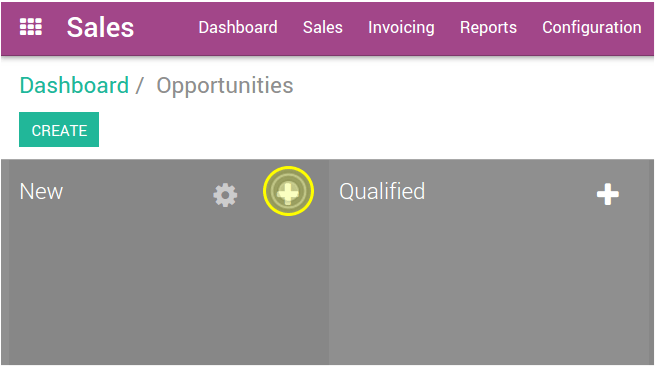 |  |
一旦你习惯了用户界面, 可以看看实施计划。可在应用程序中设置, 或从顶部进度条右边的主要应用进入。

这些实施计划器将 :
帮助你为每一个应用定义目标和KPI,
指导经历配置步骤,
以及在从Odoo获取更多的时候向你提供提示和技巧。
填写实施的第一步计划(目标,期望和KPIs)。在实施过程中, 我们的项目经理将与你一起检查这些计划。

如果您有任何疑问或需要支持, 我们的项目经理将指导您完成所有步骤。但是, 你还可以 :
在网站上阅读文档: https://www.odoo.com/documentation/user
或将你的问题发送给在线支持, 在线支持格式在<https://www.odoo.com/help>`__.
在线使用需要您做些什么?
我们大致需要25~250小时用于部署全部功能, 这比市场上任何一个ERP供应商都要快很多。大多数项目1 - 4个月完成。
但真正* 区分一个项目实施的成功还是迟缓, 是客户! * 根据我们的经验, 这就是导致一个项目成功的因素。
内部实施经理
我们会要求你指定一个联系人, 就项目与我们的项目经理沟通。为了更有效率,这个人必须:
- be available at least 2 full days a week for the project, otherwise you will slow down the implementation. More is better, the fastest implementations have a full time project manager.
- have authority to take decisions on their own. Odoo usually transforms all departments of companies for the better. In such a project, you have a lot of decisions to take on small details. If there is too much back and forth between several decision makers, it could potentially seriously slow things down.
在多数部门* 领导 [UNKNOWN NODE problematic]培训和实施政策。这个人必须得到最高管理层的支持,或就是高管。
满足您的95%需求, 不能完全满足您的所有需求
你选择Odoo原因可能是因为没有一款软件能Odoo能做到这样高水平的自动化、功能覆盖率和集成。但又不是* 一个极端的方向。 *
定制化会产生费用, 比维护更复杂, 实施时会增加风险, 升级时会也可能出现问题。
标准Odoo可以覆盖95%的业务。剩下的5%可灵活运用, 不然, 5%将花费你原始项目价格的两倍。定制的隐性成本总是被低估。
- Do it the Odoo way, not yours. Be flexible, use Odoo the way it was designed. Learn how it works and don't try to replicate the way your old system(s) works.
- The project first, customizations second. If you really want customizations, phase them in at the end of the project, ideally after going into production. Once a customer starts using Odoo, they usually drop about 60% of their customization requests as they learn to do it the out of the box Odoo way. It is more important to have all your business processes working than customizing a screen to add fields or automate a few e-mails.
我们的项目经理会帮助你做出正确的决定, 权衡所涉及的措施, 如果目标完全一致的话, 那很容易了。
学习 ODOO 时间耗用
开始免费试用。尝试使用这个系统。Odoo用得越顺手, 今后所作的决定就更理智, 培训时也更容易理解。
这里有些额外的资源可以帮助更好地理解这个软件:
用户文档 :[UNKNOWN NODE title_reference] __
介绍视频 :[UNKNOWN NODE title_reference] __
完成后
想要一个简单的方法开始使用Odoo吗? 安装Odoo笔记来管理你的实施事项: https://www.odoo.com/page/notes. 在Odoo主页, 去应用程序, 安装Notes应用程序。
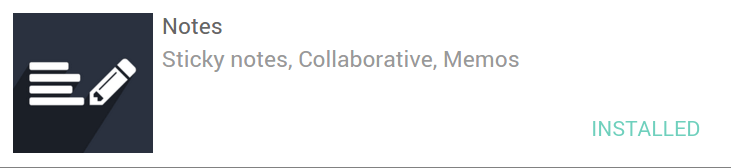
本模块允许你 :
互动管理任务列表可帮助你与你的顾问更好地沟通;
将Odoo知识和实践经验与你的员工分享;
熟悉所有的通用工具Odoo: 通讯、讨论组、看板仪表板等。
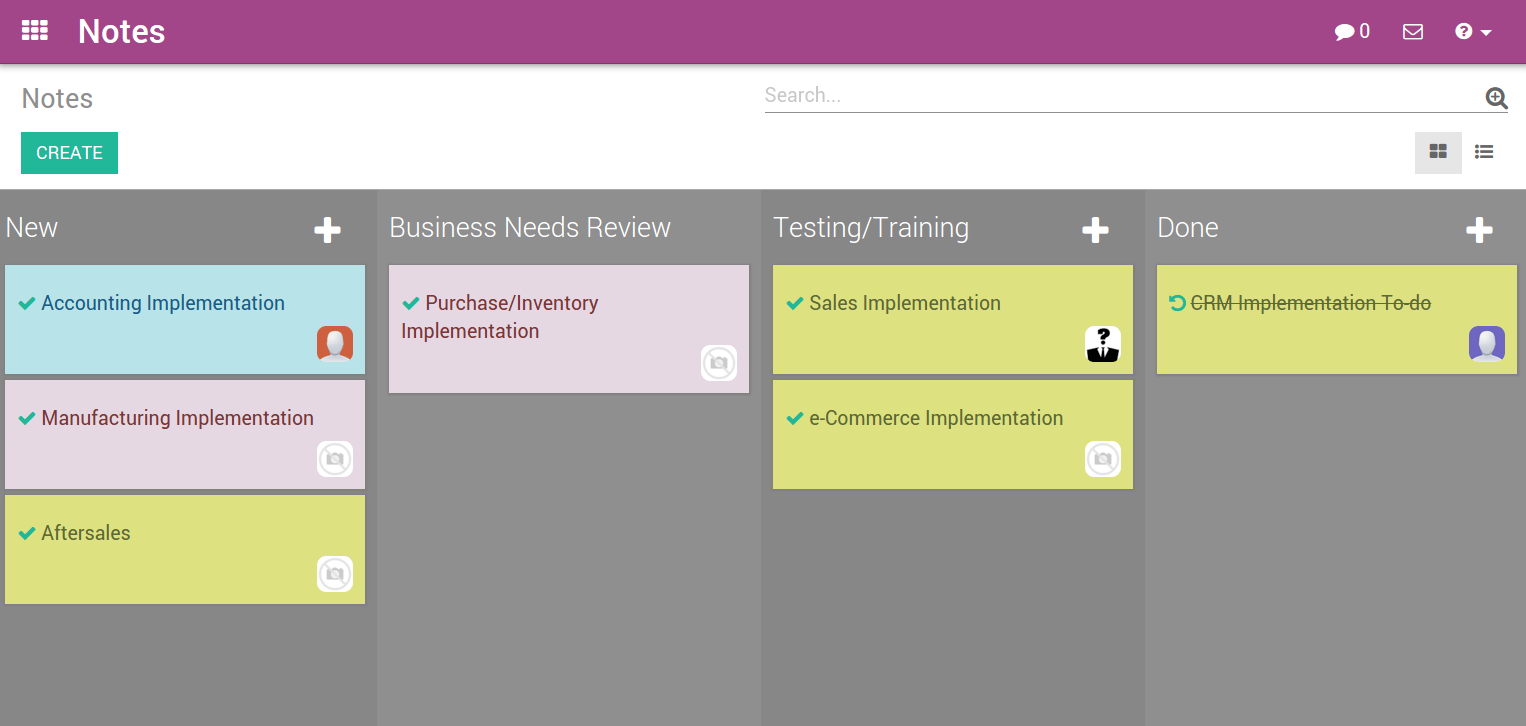
小技巧
这个应用程序甚至兼容Etherpad平台(http://etherpad.org)。使用便笺簿, 不要用标准Odoo Notes, 安装:Memos Pad。
你期待我们做什么呢?
订阅服务
云主机
Odoo提供顶级的云基础设施,包括: 在三个不同的数据中心的备份,数据库复制,复制10分钟内的实例, 等等!
SLA Odoo在线: https://www.odoo.com/page/odoo-online-sla
ODOO 安全在线 :[UNKNOWN NODE title_reference] __
支持
Odoo在线订阅, 包含: 一个* 免费的支持服务, 24/5,周一到周五 [UNKNOWN NODE problematic]。24小时内, 在旧金山,比利时和印度的团队会提供支持。问题涵盖了: 如何使用或配置, 错误修复请求,支付或订阅问题。
在线支持形式 <https://www.odoo.com/help>`__.
注意: 支持团队不会开发新的功能,定制,导入数据或培训用户。这些服务是由项目经理提供。
升级
每隔两个月,Odoo发布一个新版本。一个升级按钮, 显示为* [UNKNOWN NODE problematic]管理数据库 * [UNKNOWN NODE problematic]。 可自行决定是否需要升级数据库, 但升级可以得到新版本的功能更新。
我们可提供新版本的测试环境, 这样您可以做个评估是否需要升级, 或是给团队做个培训。如需这个服务, 请简单地填写在线支持表单<https://www.odoo.com/help>`__ 。
成功包服务
The Success Pack is a package of premium hour-based services performed by a dedicated project manager and business analyst. The initial alloted hours you purchased is purely an estimate and we do not guarantee completion of your project within the first pack. We always strive to complete projects within the initial allotement however any number of factors can contribute to us not being able to do so, for example a scope expansion or "Scope Creep" in the middle of your implementation, new detail descoveries, or an increase in complexity that was not apparent from the beginning.
The list of services according to your success pack is detailed online: https://www.odoo.com/pricing-packs
项目经理的目标是帮助你在时间和预算下能上线, 即成功包中的小时数。
他的角色包括:
- Project Management: review of your objectives & expectations, phasing of the implementation (road map), mapping of your business needs and the Odoo features.
- Customized Support: by phone, e-mail or webinar.
- Training, Coaching, and Onsite Consulting: remote trainings via screen sharing or training on premises. For on premise training sessions, you will be expected to pay extra for travel expenses and accommodations for your consultant.
- Configuration: decisions about how to implement specific needs in Odoo and advanced configuration. (e.g. logistic routes, advanced pricing structures, etc.)
- Data Import: we can do it or assist you on how to do it with a template prepared by the project manager.
如果你有订阅* * 定制应用程序* [UNKNOWN NODE problematic], 可得到以下额外服务:
- Customization of screens
- Customization of reports (PDF): our project managers have access to developers for advanced customizations.
- Website Design: standard themes are provided to get started at no extra cost. However, our project manager can coach you on how to utilize the building blocks of the website designer. The time spent will consume hours of your success pack.
- Workflow automations: e.g. setting values in fields based on triggers, sending reminders by emails, automating actions, etc. For very advanced automations, our project managers have access to Odoo developers.
实施方法论
我们遵循 * 精益和实践方法 [UNKNOWN NODE problematic], 能帮助客户在短时间内上线, 并且耗费较低。
启动会议后,我们通过一系列的应用程序定义Odoo的部署阶段计划.

The goal of the Kick-off call is for our project manager to come to an understanding of your business in order to propose an implementation plan (phasing). Each phase is the deployment of a set applications that you will fully use in production at the end of the phase.
对于每个阶段,步骤如下:
- On Boarding: Odoo's project manager will review Odoo's business flows with you, according to your business. The goal is to train you, validate the business process and configure according to your specific needs.
- Data: created manually or imported from your existing system. You are responsible to export the data from your existing system and Odoo's project manager will import them in Odoo.
培训: 若您Odoo实施完成,且已成功导入数据,哈~系统运行顺利啦,您将需要给您的用户们一次培训了啦。培训时会有Odoo项目经理来解答和处理您反馈的问题。
- Production: Once everyone is trained, your users start using Odoo.
一旦适应Odoo, 我们将调整过程并做些* 自动化 * *的任务, 剩下的定制也将开发( * *额外的开发和报告 [UNKNOWN NODE problematic])。
一旦所有应用程序都已部署并且用户已适应了Odoo, 项目经理不再为这个项目工作 (除非你有新的需求),如果您有进一步的问题, 可使用售后支持服务。
管理数据库
要访问数据库, 点击Odoo.com, 登录并在右上角的下拉菜单单击* 我的数据库 [UNKNOWN NODE problematic]。
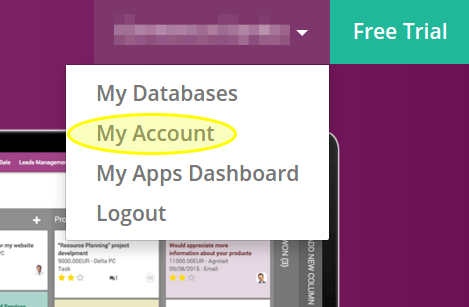
在系统上线或升级之前, Odoo会让你测试。不会让测试数据扰乱正式环境!
你可以创建你想要的免费试用(15天)。这些实例可以即时复制到你的工作环境。如需复制, 在Odoo.com帐户, * 我组织 页面, 点击 复制 [UNKNOWN NODE problematic]。


关于如何管理你的数据库, 你可以找到更多的信息 here.
客户成功
Odoo在于满足客户所有需求, 使客户满意。
在实施阶段,你的联系人是项目经理, 后面是售后支持。
一旦系统上线, 你与Odoo项目经理的互动将减少。在那个时候,我们的成功客户团队将与你联系。他们是专业的团队, 与我们的客户保持长期联系。他们将向你展示新版本,提高你的工作方式 或是 评估你的新需求,等等……
我们的内部目标是与客户保持联系至少10年, 随着客户不同的需求为他们提供解决方案!
欢迎加入,享受你的Odoo!
参见
../../db_管理/文档
