How can i edit the info about the LLM Model for the Default Agent? Is it only possible through the code, or is there a view for it?
Odoo is the world's easiest all-in-one management software.
It includes hundreds of business apps:
- ลูกค้าสัมพันธ์
- e-Commerce
- ระบบบัญชี
- สินค้าคงคลัง
- PoS
- Project
- MRP
คำถามนี้ถูกตั้งค่าสถานะ
If you access your PostgreSQL database, you can modify the all model in the ai_agent table. The AI that fills in fields is usually called Generate website pages.
Open the Agent in the AI App and change via the Configuration Menu:
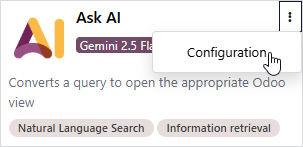
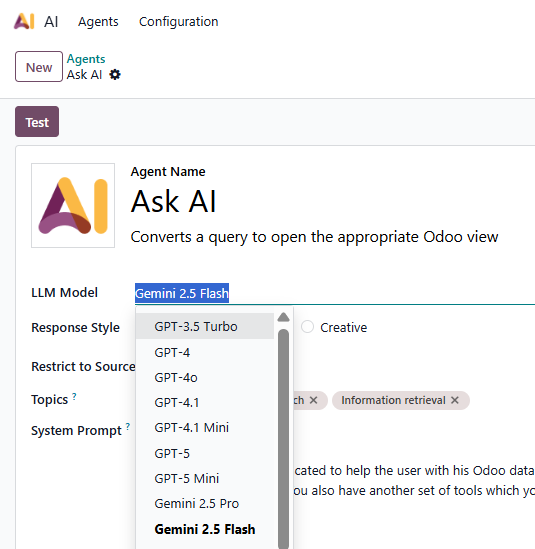
I'm talking specifically about the Default Agent, not the other ones. I cant find a way to change the llm model from the ai_fields
Already asked and answered - see https://www.odoo.com/forum/help-1/why-cant-i-use-google-gemini-to-create-ai-fields-in-odoo-19-288481
สนุกกับการพูดคุยนี้ใช่ไหม? เข้าร่วมเลย!
สร้างบัญชีวันนี้เพื่อเพลิดเพลินไปกับฟีเจอร์พิเศษและมีส่วนร่วมกับคอมมูนิตี้ที่ยอดเยี่ยมของเรา!
ลงชื่อ| Related Posts | ตอบกลับ | มุมมอง | กิจกรรม | |
|---|---|---|---|---|
|
|
0
ต.ค. 25
|
400 | ||
|
Upgrade to Odoo 19
แก้ไขแล้ว
|
|
1
ก.ย. 25
|
1037 | |
|
|
0
ก.ค. 23
|
4 | ||
|
|
0
ต.ค. 25
|
5 | ||
|
|
3
ต.ค. 25
|
597 |
