How can I remove the Header / I accidentally removed the Header, how can I bring it back?
Odoo is the world's easiest all-in-one management software.
It includes hundreds of business apps:
- CRM
- e-Commerce
- Boekhouding
- Voorraad
- PoS
- Project
- MRP
Deze vraag is gerapporteerd
1
Beantwoorden
3712
Weergaven
In the Website application, go to the website and Press the edit button on the top right.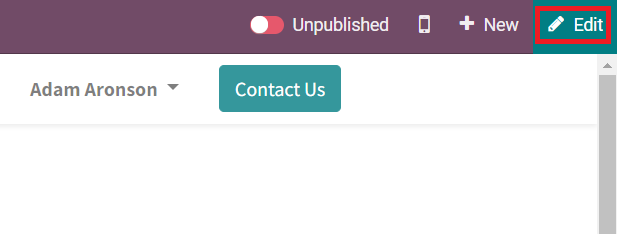
Once in the edit menu, select the theme section enable the "Show Header" toggle to display the Header and disable the toggle to remove the Header from the website.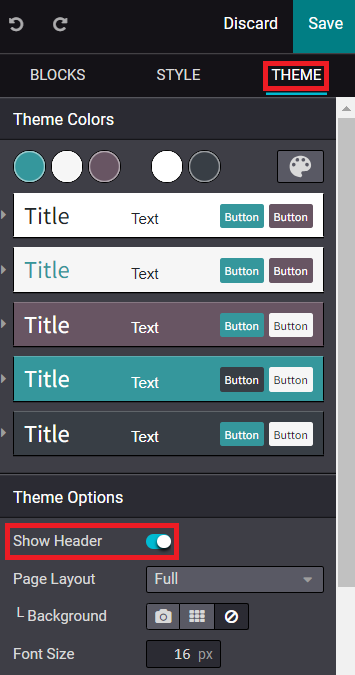
Geniet je van het gesprek? Blijf niet alleen lezen, doe ook mee!
Maak vandaag nog een account aan om te profiteren van exclusieve functies en deel uit te maken van onze geweldige community!
Aanmelden| Gerelateerde posts | Antwoorden | Weergaven | Activiteit | |
|---|---|---|---|---|
|
|
2
mei 25
|
6653 | ||
|
|
1
apr. 25
|
2410 | ||
|
|
2
okt. 24
|
6220 | ||
|
Manufacturing using the barcode app
Opgelost
|
|
1
sep. 24
|
7446 | |
|
Multi-step subcontracting process
Opgelost
|
|
1
sep. 24
|
3809 |
