How can I remove the Header / I accidentally removed the Header, how can I bring it back?
Odoo is the world's easiest all-in-one management software.
It includes hundreds of business apps:
- CRM
- e-Commerce
- Contabilità
- Magazzino
- PoS
- Progetti
- MRP
La domanda è stata contrassegnata
1
Rispondi
3748
Visualizzazioni
In the Website application, go to the website and Press the edit button on the top right.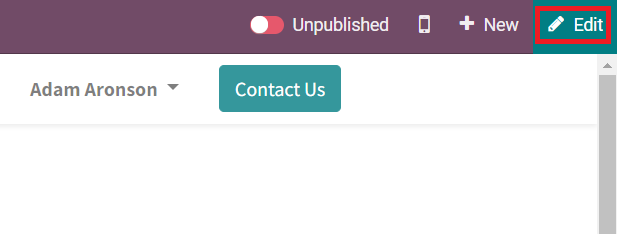
Once in the edit menu, select the theme section enable the "Show Header" toggle to display the Header and disable the toggle to remove the Header from the website.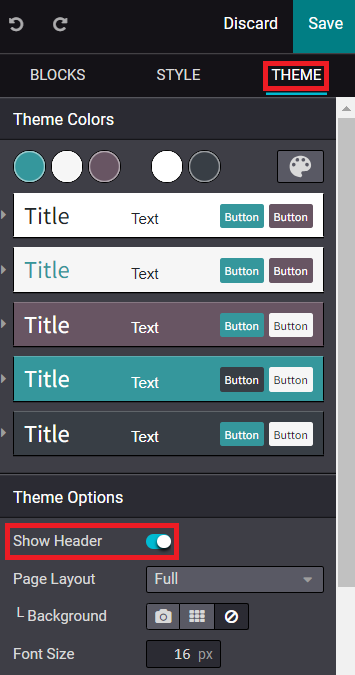
Ti stai godendo la conversazione? Non leggere soltanto, partecipa anche tu!
Crea un account oggi per scoprire funzionalità esclusive ed entrare a far parte della nostra fantastica community!
Registrati| Post correlati | Risposte | Visualizzazioni | Attività | |
|---|---|---|---|---|
|
|
2
mag 25
|
6683 | ||
|
|
1
apr 25
|
2430 | ||
|
|
2
ott 24
|
6262 | ||
|
|
1
set 24
|
7519 | ||
|
|
1
set 24
|
3834 |
