How can I remove the Header / I accidentally removed the Header, how can I bring it back?
Odoo is the world's easiest all-in-one management software.
It includes hundreds of business apps:
- CRM
- e-Commerce
- Księgowość
- Zapasy
- PoS
- Project
- MRP
To pytanie dostało ostrzeżenie
1
Odpowiedz
3043
Widoki
In the Website application, go to the website and Press the edit button on the top right.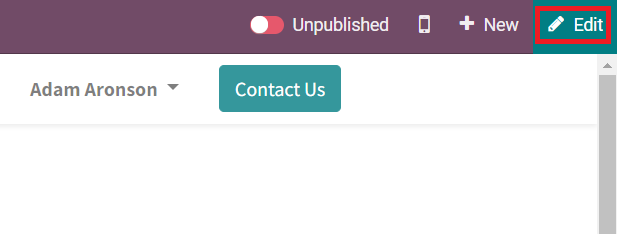
Once in the edit menu, select the theme section enable the "Show Header" toggle to display the Header and disable the toggle to remove the Header from the website.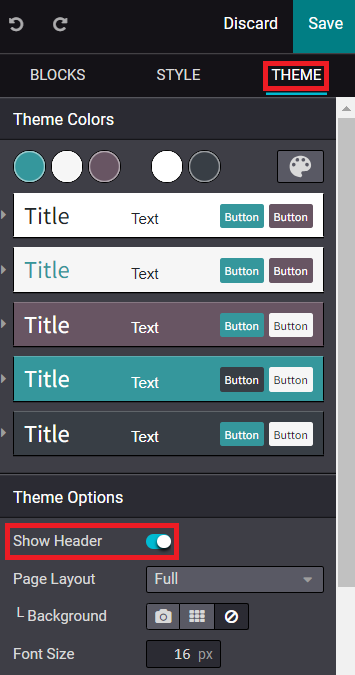
Podoba Ci się ta dyskusja? Dołącz do niej!
Stwórz konto dzisiaj, aby cieszyć się ekskluzywnymi funkcjami i wchodzić w interakcje z naszą wspaniałą społecznością!
Zarejestruj się| Powiązane posty | Odpowiedzi | Widoki | Czynność | |
|---|---|---|---|---|
|
|
2
maj 25
|
4677 | ||
|
|
1
kwi 25
|
1348 | ||
|
How to configure customizable BOMs in Odoo?
Rozwiązane
|
|
2
paź 24
|
4188 | |
|
Manufacturing using the barcode app
Rozwiązane
|
|
1
wrz 24
|
3918 | |
|
Multi-step subcontracting process
Rozwiązane
|
|
1
wrz 24
|
2583 |

