Screenshot: 
https://pasteboard\.co/RjMunGJyRfoE\.png
Odoo\ 16\ on\ Odoo.sh, isn't the Document Layout field in Settings supposed to be a dropdown to select layouts? I can't add my own custom layout because I can't select it.
Odoo is the world's easiest all-in-one management software.
It includes hundreds of business apps:
Screenshot: 
https://pasteboard\.co/RjMunGJyRfoE\.png
Odoo\ 16\ on\ Odoo.sh, isn't the Document Layout field in Settings supposed to be a dropdown to select layouts? I can't add my own custom layout because I can't select it.
Hi Ahlem,
With Odoo 16.0 in the web environment, how would you extend the list of 'report.layout'?
Thanks.
Hi,
To achieve your purpose, there are two ways:
1. either, you add your custom layout directly to your reports and leave the configured settings as-is.
2. or, you add your custom layout (template) and extend the list of 'report.layout' options to include it alongside with: Light, Boxed, Bold and Striped. This way you can choose your custom layout from the available options.
Thanks.
Hi,
This seems to be updated from this commit: https://github.com/odoo/odoo/commit/03cffc460e620639db6dbe132aa0be073a6396f5
Now to change the Layout, click on Change Document Layout from settings and from the pop up select the layout needed.
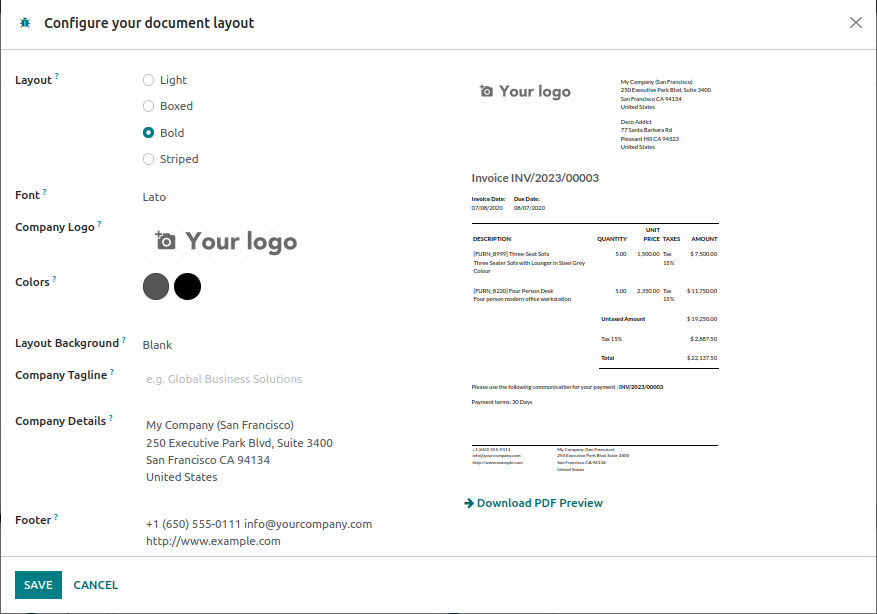
Thanks
Yes, that was always there, but how would you add a Custom Layout if this is the only way now?
สร้างบัญชีวันนี้เพื่อเพลิดเพลินไปกับฟีเจอร์พิเศษและมีส่วนร่วมกับคอมมูนิตี้ที่ยอดเยี่ยมของเรา!
ลงชื่อ| Related Posts | ตอบกลับ | มุมมอง | กิจกรรม | |
|---|---|---|---|---|
|
bug saving on spreadsheet document
แก้ไขแล้ว
|
|
9
เม.ย. 25
|
3994 | |
|
|
0
ม.ค. 24
|
1424 | ||
|
|
1
ต.ค. 23
|
1947 | ||
|
|
2
เม.ย. 25
|
3244 | ||
|
|
2
ธ.ค. 24
|
2706 |
More details: https://github.com/odoo/odoo/issues/137207
your custom layout is just a template. you need to add a corresponding value for that template in 'report.layout' (xml data file), alongside the existing options: Light, Boxed, Bold and Striped.