Mega menus are a type of expandable menu in which many choices are displayed in a mutli-dimensional dropdown layout.
They allow you to display a large number of lower-level site pages at a glance.
These menus can be built in a few click using Odoo website builder.
1. Go to your website, click on [PAGES > EDIT MENU]
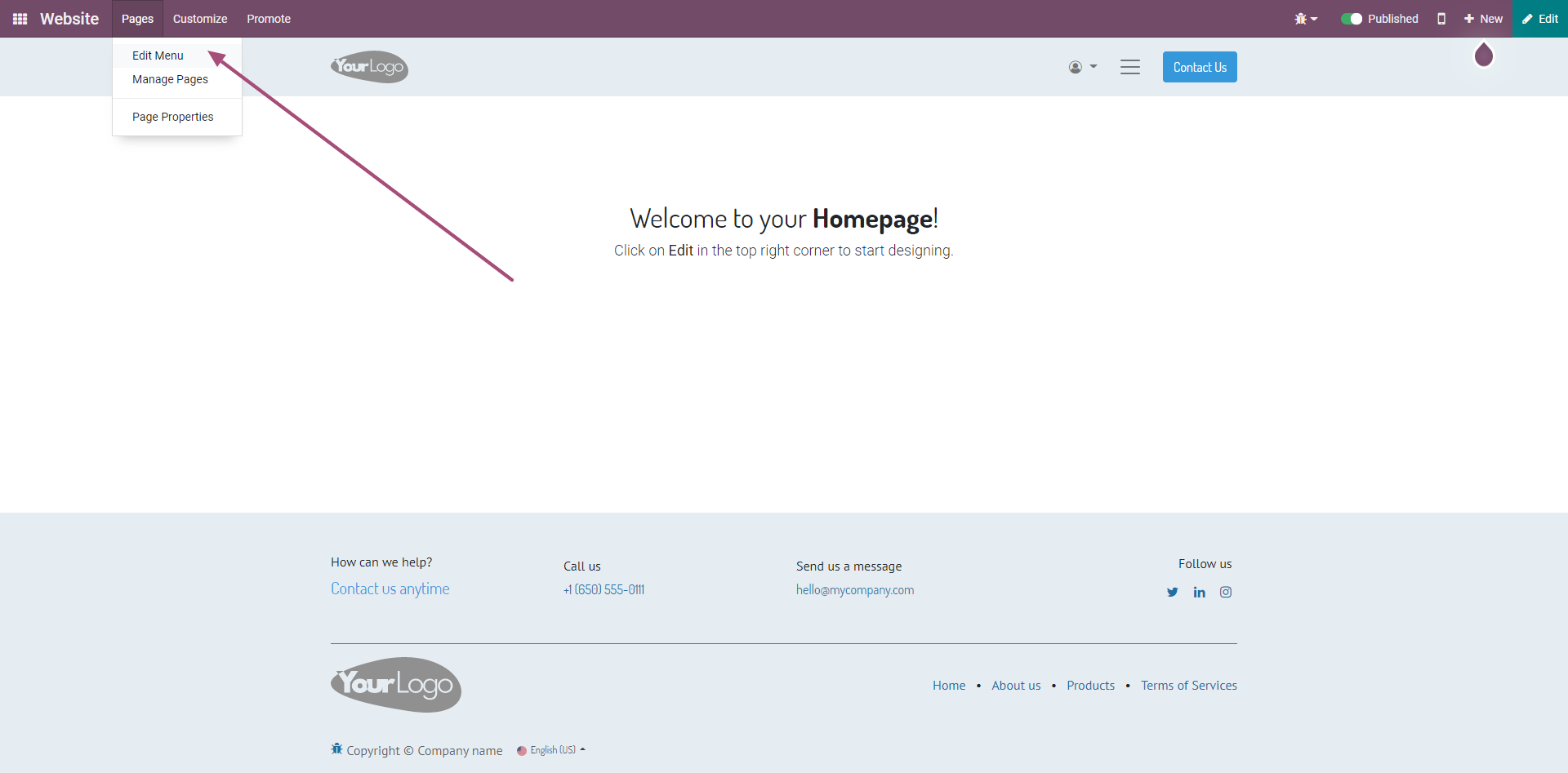
2. Click on [ADD MEGA MENU]
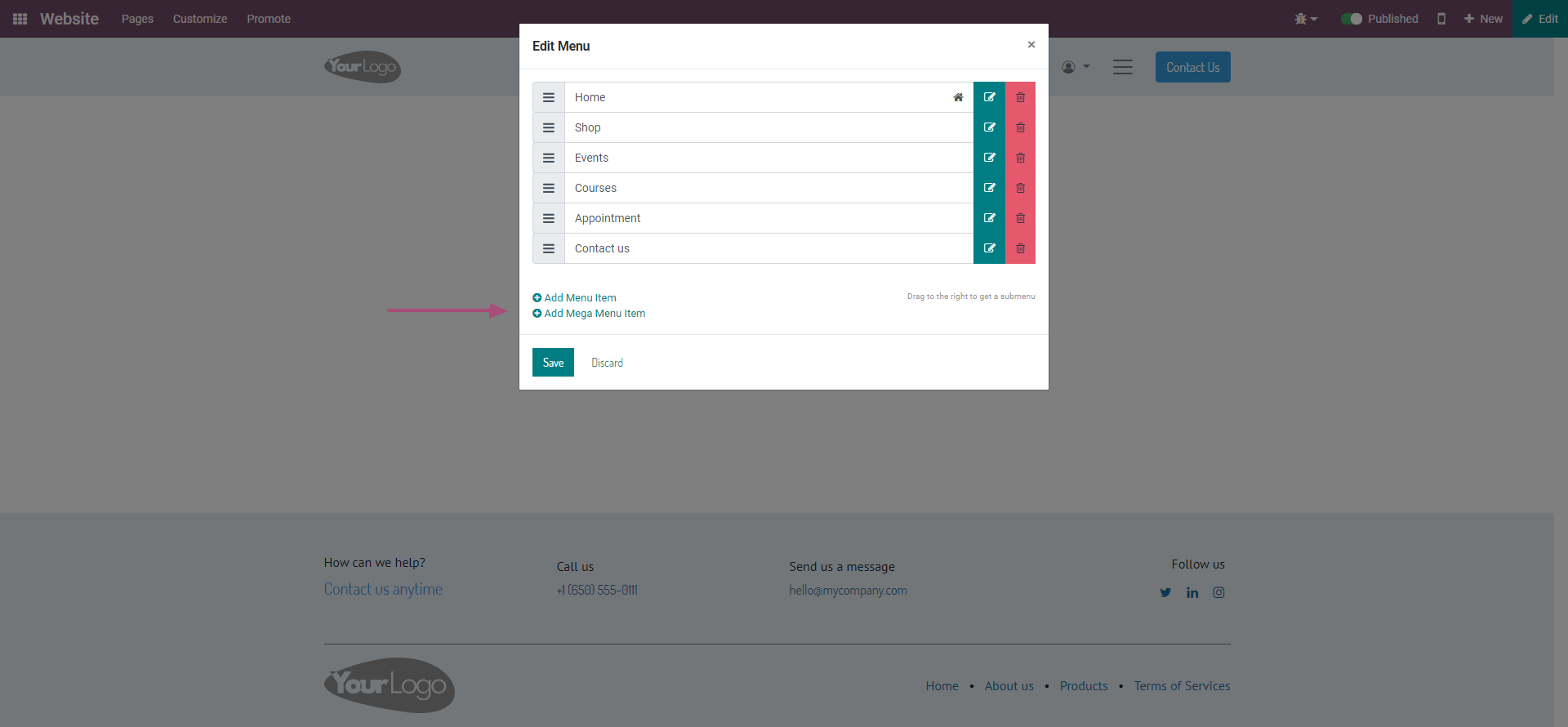
3. Give it a name - this will appear in your menu
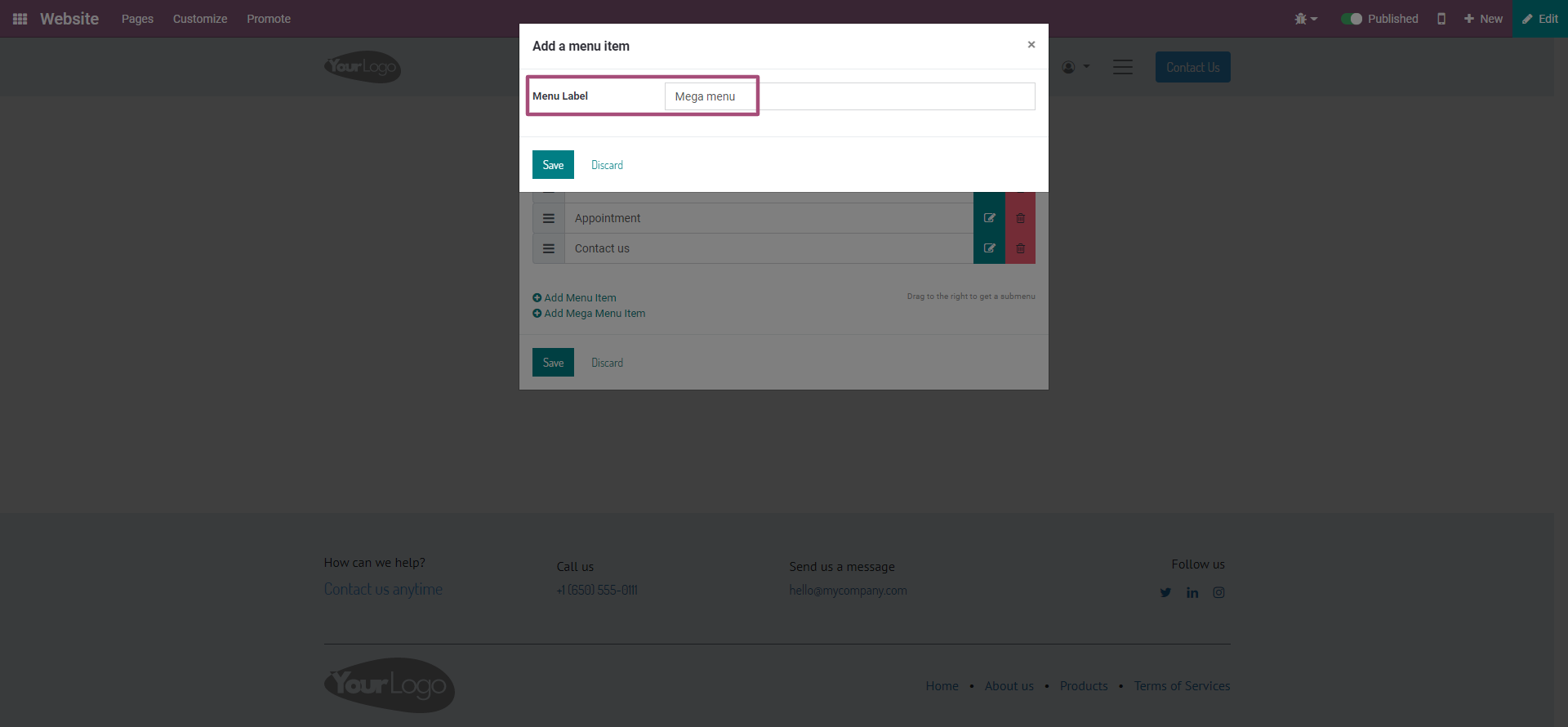
4. Once the menu is created, click on EDIT

5. Rename the menu items to fit your needs, add or reduce columns, select the link to redirect the customer to the right page, etc.
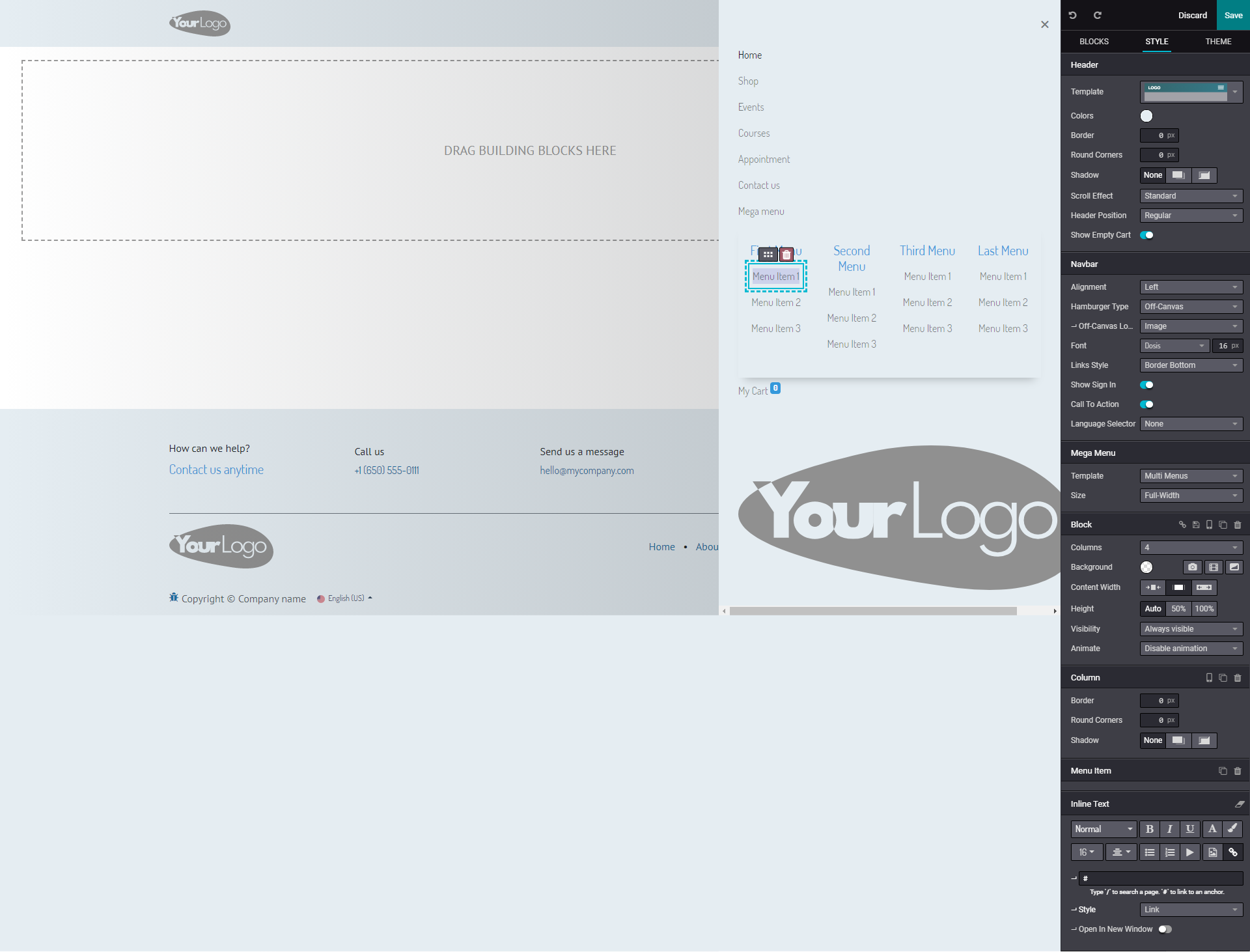

Try refer this
https://www.cybrosys.com/odoo/odoo-books/odoo-book-v15/odoo-website-ecommerce/customize-menu-and-appearances/