please see the screenshot and help how to resolve this issue? i think there is permission issue. i am trying to give Write permission, but i am not authorize to grant.
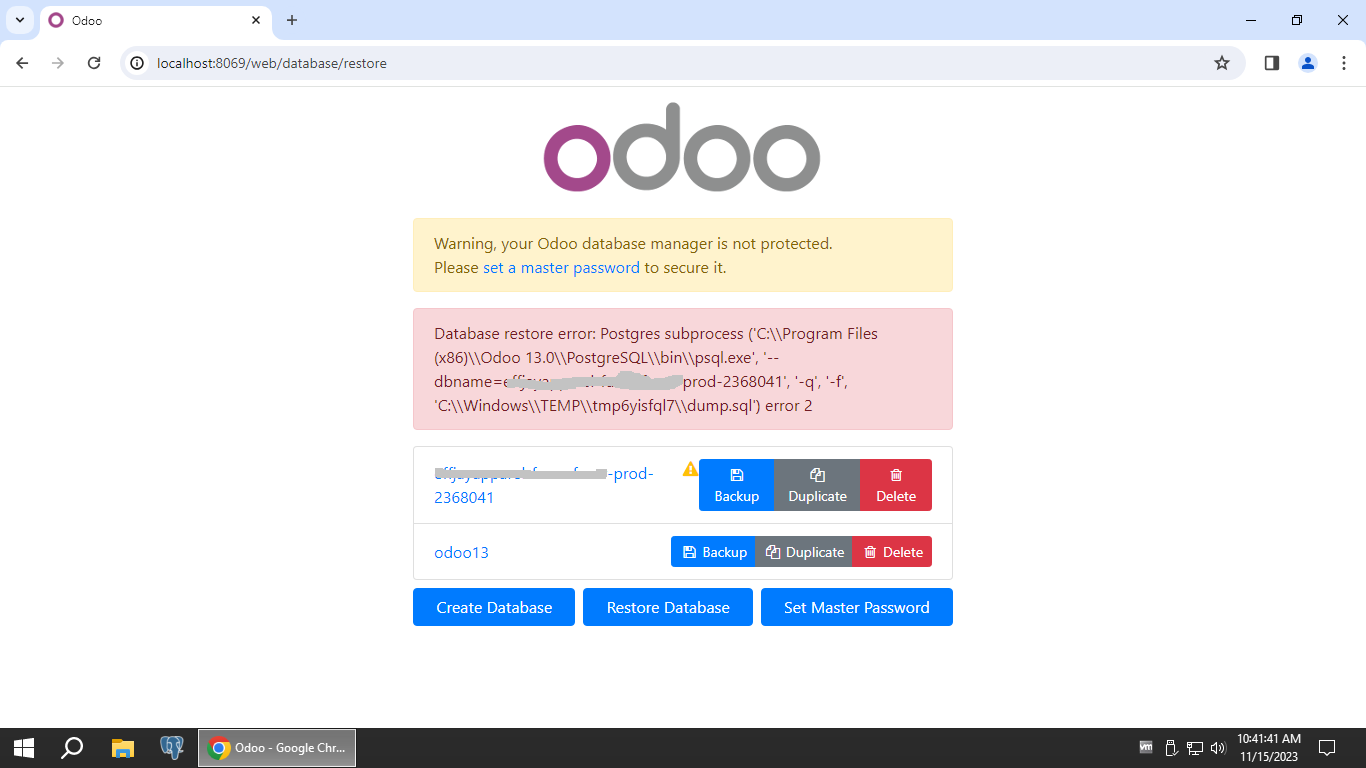
why is it going to write file in C:\Windows subfolder?
regards
Odoo is the world's easiest all-in-one management software.
It includes hundreds of business apps:
please see the screenshot and help how to resolve this issue? i think there is permission issue. i am trying to give Write permission, but i am not authorize to grant.
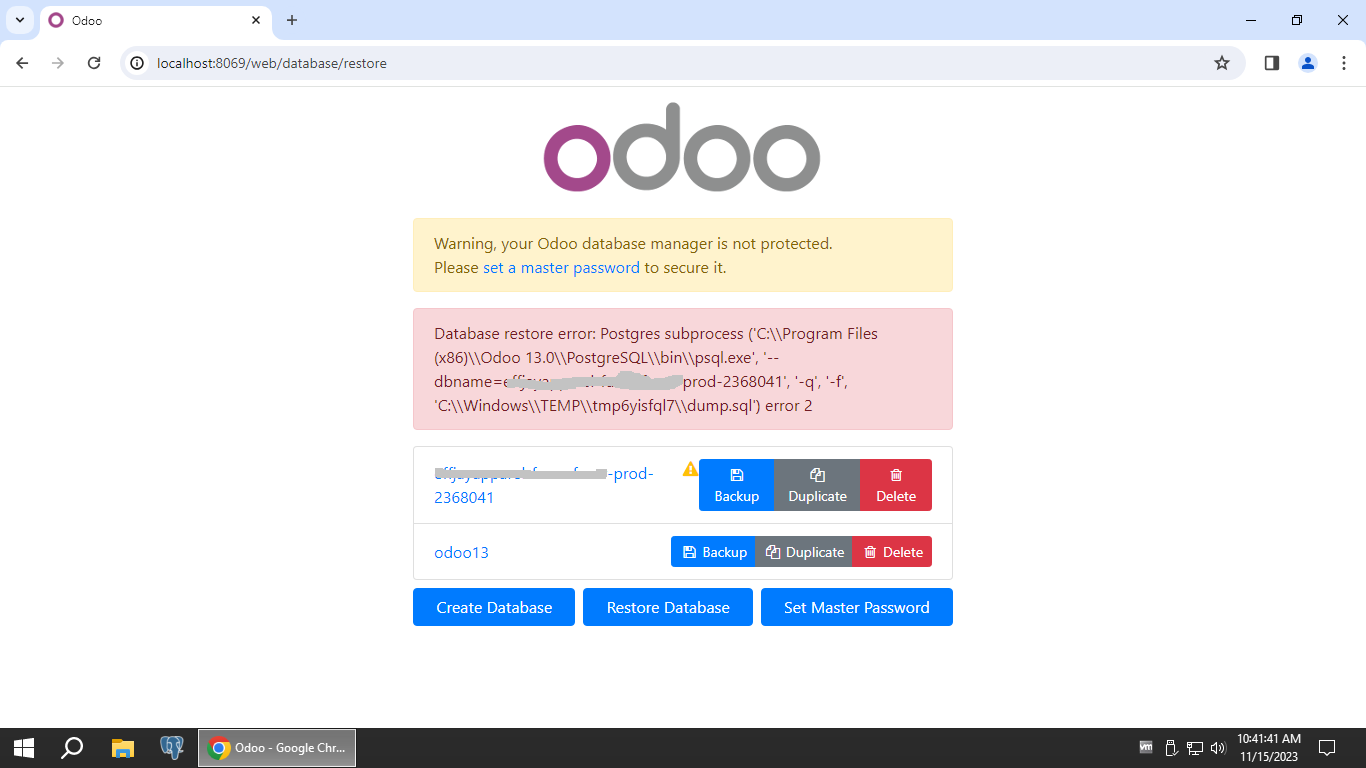
why is it going to write file in C:\Windows subfolder?
regards
it was because not enough free space in VM. what i did (for beginners like me)
i am using VMWare Workstation 6.2.4, shutdown Windows OS, click on Edit virtual machine settings, click on Hard Disk, on right panel clicked on Defragment button (this will take some time to done), then clicked on Compact button, this way i recover all unused space, when finished, clicked on Expand to add some space in virtual HDD, then started VM, used Disk Management feature of Win 10 and Extend C: partiion with unallocated space. shutdown and start VM, wait for Odoo server and PostgreSQL server to start, run browser, access odoo frontend with database manager and restore, the time to restore depends on the size of DB. and all done successfully.
regards
สร้างบัญชีวันนี้เพื่อเพลิดเพลินไปกับฟีเจอร์พิเศษและมีส่วนร่วมกับคอมมูนิตี้ที่ยอดเยี่ยมของเรา!
ลงชื่อ| Related Posts | ตอบกลับ | มุมมอง | กิจกรรม | |
|---|---|---|---|---|
|
2
ธ.ค. 23
|
4169 | |||
|
0
พ.ค. 20
|
5 | |||
|
3
ก.ค. 19
|
5232 | |||
|
0
ก.ย. 20
|
3420 | |||
|
2
ต.ค. 25
|
15467 |
1. Use the live chat to ask your questions.
2. The operator answers within a few minutes.
