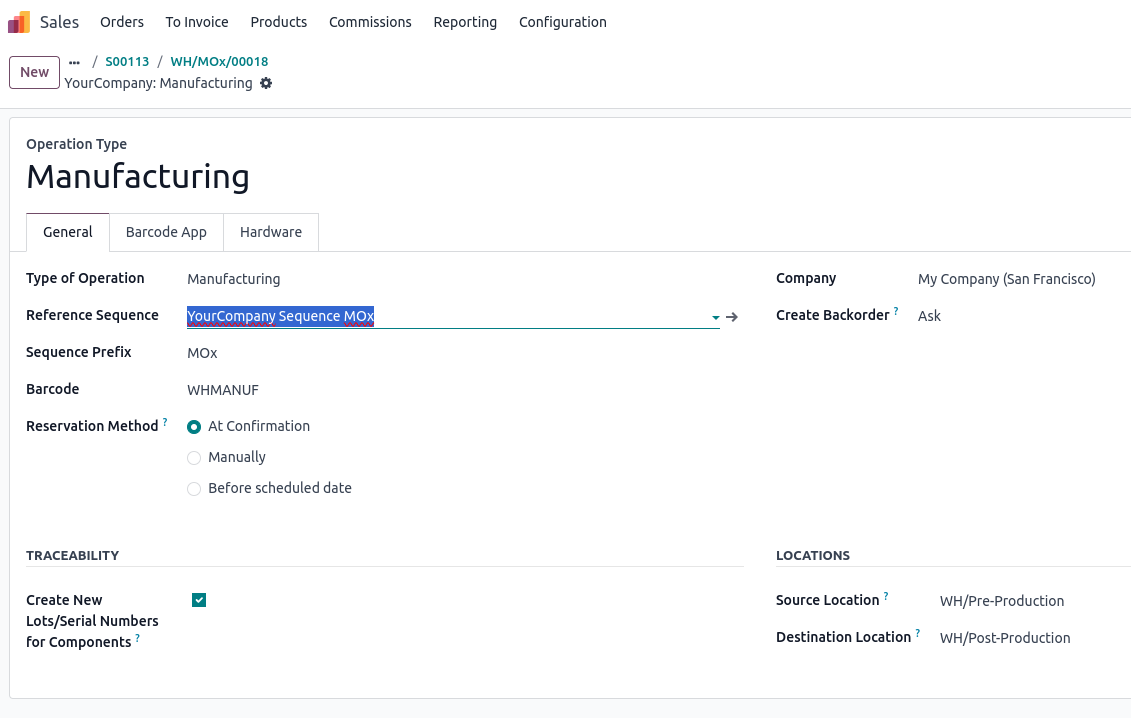For my first time I confirmed a sales order to generate a MFG order. It did this but for its sequence number instead of it tasking the number from the "Sequence Production" which should be 1,000,007 it took the number from my "Sequence In". Why is it grabbing the number from the wrong section?
In the past I always made stock mfg orders so it worked fine. This is my first from the sales order.