Hi All,
I'm trying to put a simple scheduled task to work on .sh and SaaS.
Name: Test
Model : Contact
User : Myself
Execute every 1 minutes
Active : yes
Number of Calls -1
priority 1
Code = log("test")
It seems it only runs when I click Run manually.
Why don't I get a log message every 1 minute ?
Is there something I need to activate or any other setting I have to do to make it work ?
Sincerly
Kristof
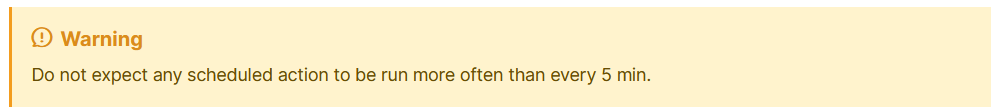

Thank you for the information.
Although I have one with a 15 min Delay too, which doesnt run either. I testers this on 2 SaaS and 1 .sh so I think i'm missing something . Are there any settings I could look out for which can cause this ?