Hi, I encountered a case like the picture below.
I think I deleted the wrong account with the template thanks to the web interface
Odoo is the world's easiest all-in-one management software.
It includes hundreds of business apps:
- ลูกค้าสัมพันธ์
- e-Commerce
- ระบบบัญชี
- สินค้าคงคลัง
- PoS
- Project
- MRP
คำถามนี้ถูกตั้งค่าสถานะ
Hello Nguyễn Anh Tuấn,
The Default User Template is part of the Odoo's base module:
https://github.com/odoo/odoo/blob/15.0/odoo/addons/base/data/res_users_data.xml#L27-L31
If you deleted it by mistake you can try to upgrade base to restore the user.
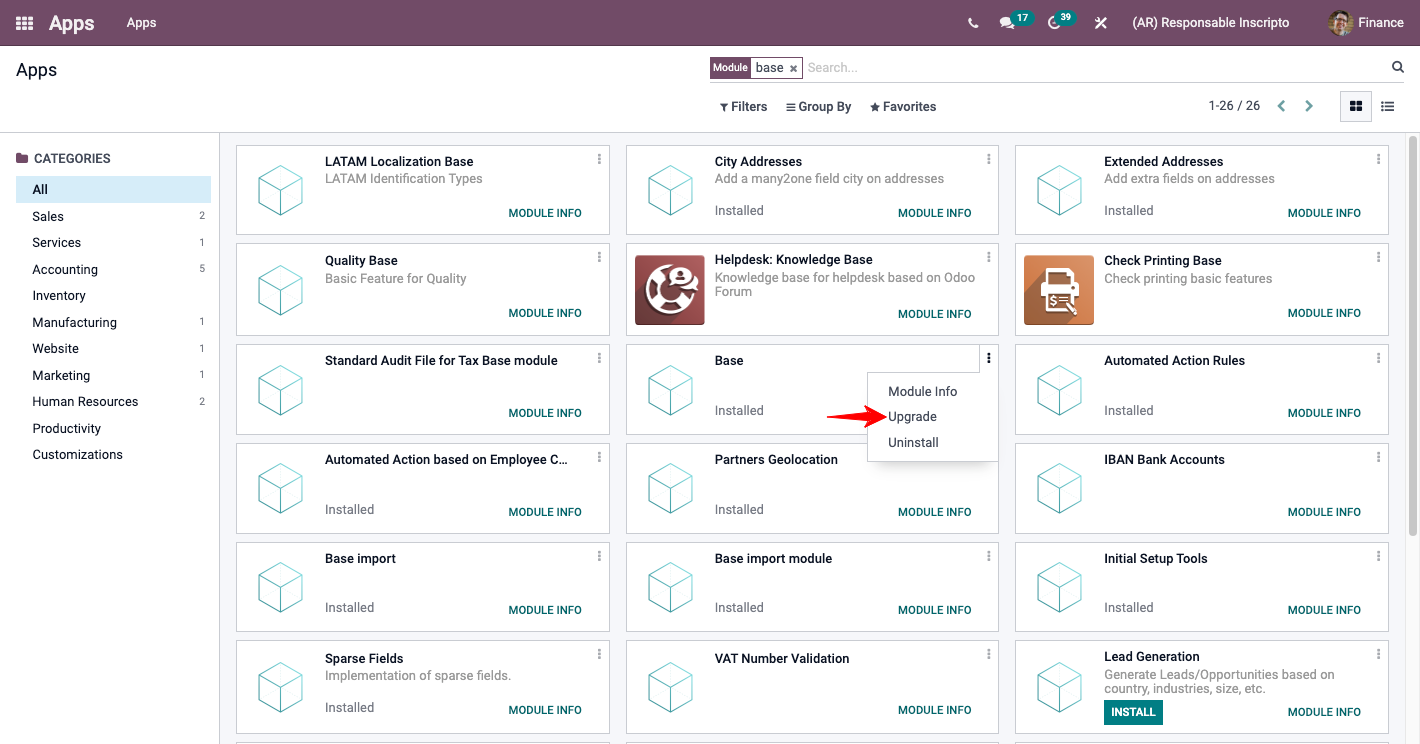
Regards
When I click on default access I get the message " default user template not found
https://i.upanh.org/2023/01/16/2023-01-16-08_36_43-Odoo---VMware-Workstation.png
Can you help me with the above issue?
sorry if my english is not good
as @Alexander suggested, can you try by upgrading the base module from UI or from command line and see if the issue will get resolved.
@niyasraphy you can guide step by step with pictures.
Nguyễn Anh Tuấn
You just need to go to Apps and search for Base module and then Upgrade.
@Alexander can you give me the module name in the application menu
Nguyễn Anh Tuấn
The module name is "Base".
https://i.upanh.org/2023/01/30/2023-01-30-08_18_31-Telegram-47.png
I have uploaded all the modules named "Base" but still no error, can you please check again for me
@Alexander Olivares
Hi @Alexander Olivares Can you give me a contact or email to discuss please help me with the above problem
Hello Nguyễn Anh Tuấn,
Add an image to the answer, I hope it helps you.
Regards
when i upgrade the module and get the error like the picture, can you guide me
https://upanh.org/image/U9kAkv
Please show the end of the error message
I send you https://upanh.org/image/U9nK3o
Hi Alexander olivares
Nguyễn Anh Tuấn
I don't know if you made any changes to your source code but just updating the module should work, see the following video:
https://watch.screencastify.com/v/HGeT8rrmub1v5Hc1Xzv7
Hope it helps
Thank you, I understand the issue now. I just need to fix Odoo and upgrade it.
Below is the error image. when I click on Default access
https://i.upanh.org/2023/01/16/2023-01-16-08_36_43-Odoo---VMware-Workstation.png
สนุกกับการพูดคุยนี้ใช่ไหม? เข้าร่วมเลย!
สร้างบัญชีวันนี้เพื่อเพลิดเพลินไปกับฟีเจอร์พิเศษและมีส่วนร่วมกับคอมมูนิตี้ที่ยอดเยี่ยมของเรา!
ลงชื่อ

When I click on default access I get the message " default user template not found