Hi. I'm using Odoo Standard, version 17.
I need to use mass actions to edit several products in my e-commerce. How do I enable this feature? It is not in the 'Actions' button, where it was supposed to be.
I tried using spreadsheets with an Internal Reference column, but it also didn't work: it duplicated the products instead of editing them.
Thank you for your attention!
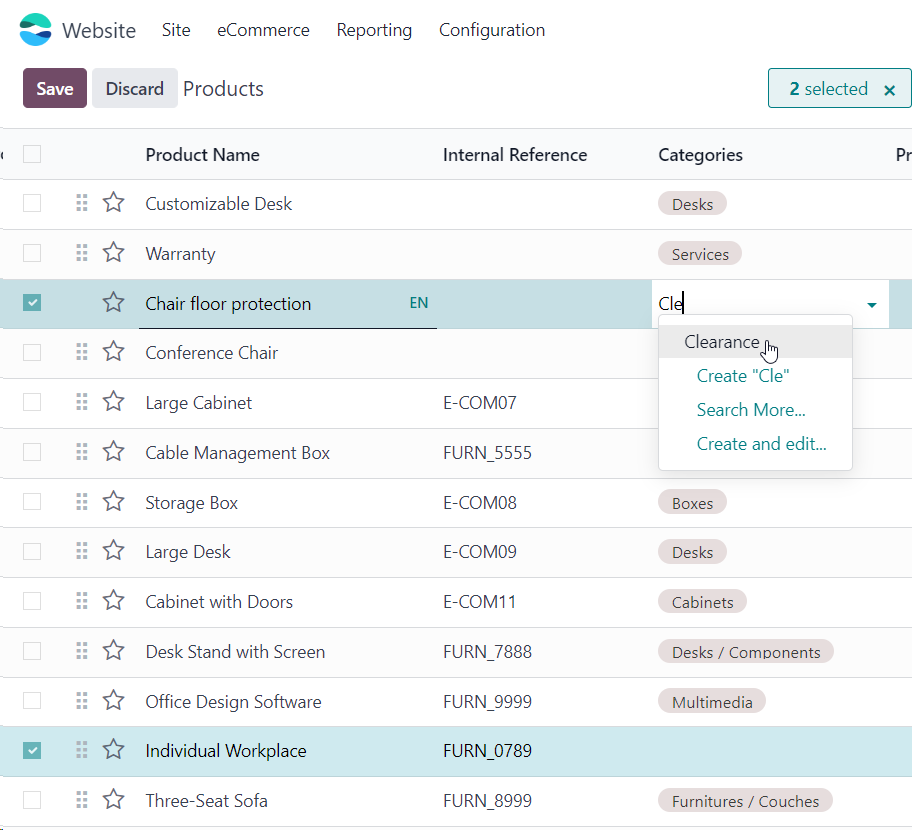
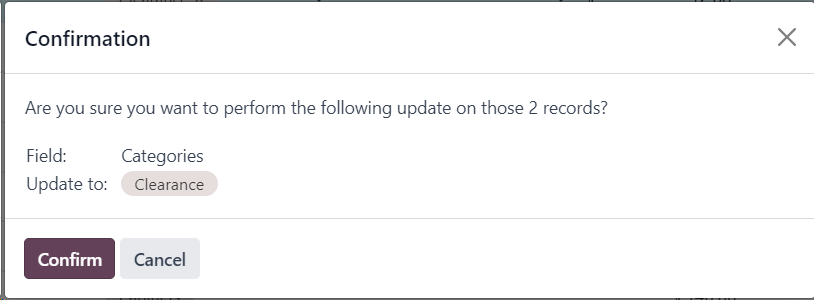
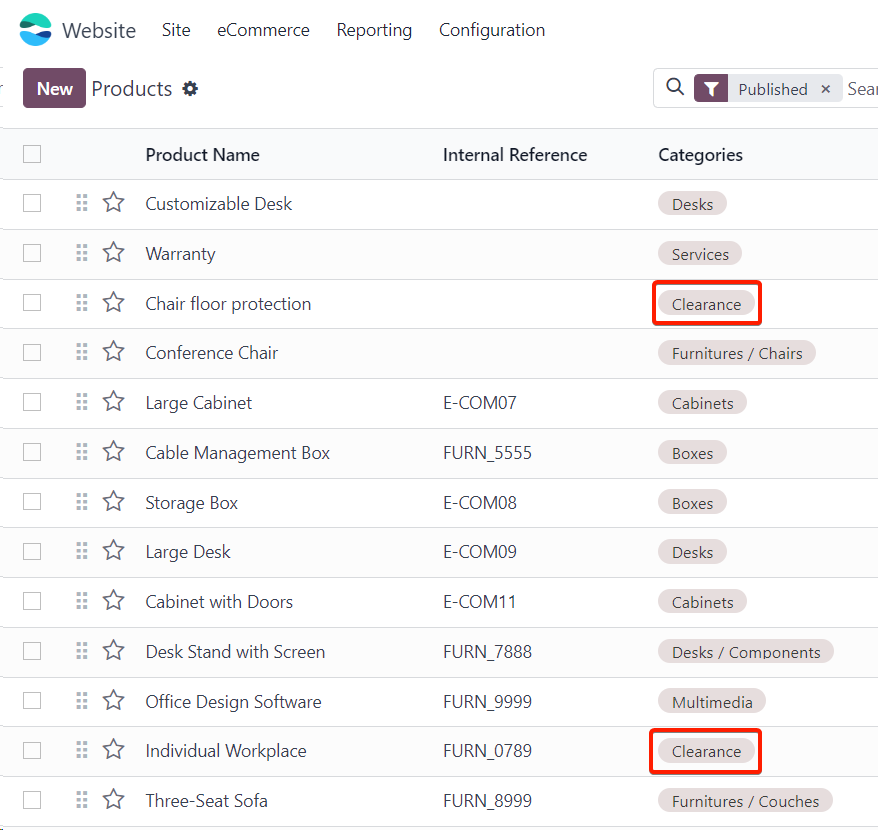

If you use export and import using spreadsheets, ensure to export and import the external ID field