Most of the time our customers book an appointment directly from the website but sometimes we create an appointment manually for a customer because they call us through the phone. How can we prevent booking overlapping appointments?
Odoo is the world's easiest all-in-one management software.
It includes hundreds of business apps:
- ลูกค้าสัมพันธ์
- e-Commerce
- ระบบบัญชี
- สินค้าคงคลัง
- PoS
- โปรเจกต์
- MRP
คำถามนี้ถูกตั้งค่าสถานะ
We don't need to do anything since the behavior of preventing overlapping appointments is already a native feature in Odoo.
1. If the customer is booking an appointment slot from the website:
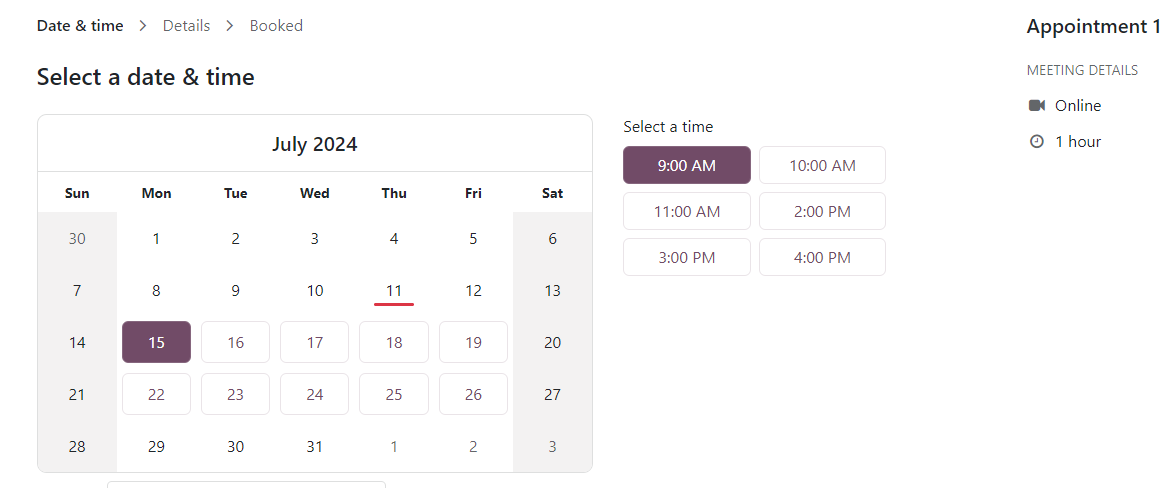
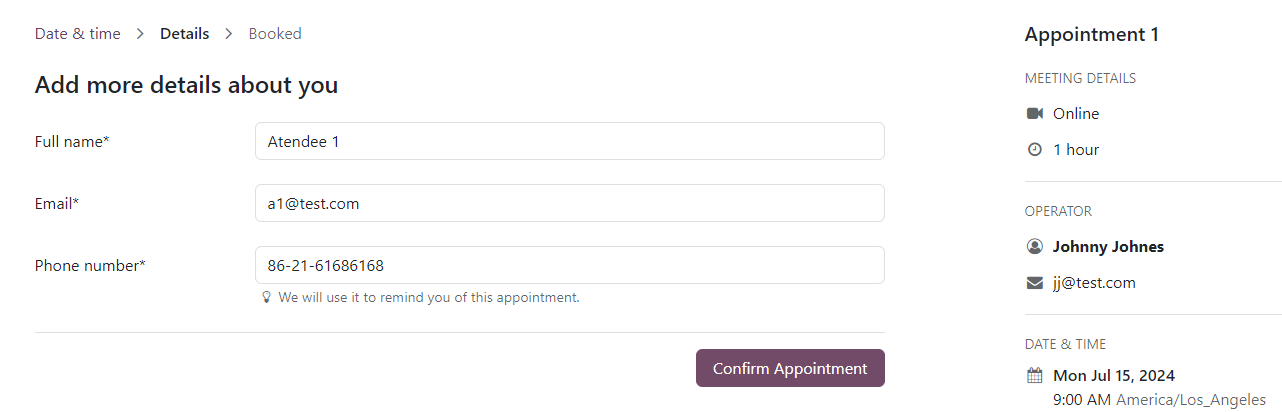
2. After they confirm it, that appointment slot will no longer be available on the website:
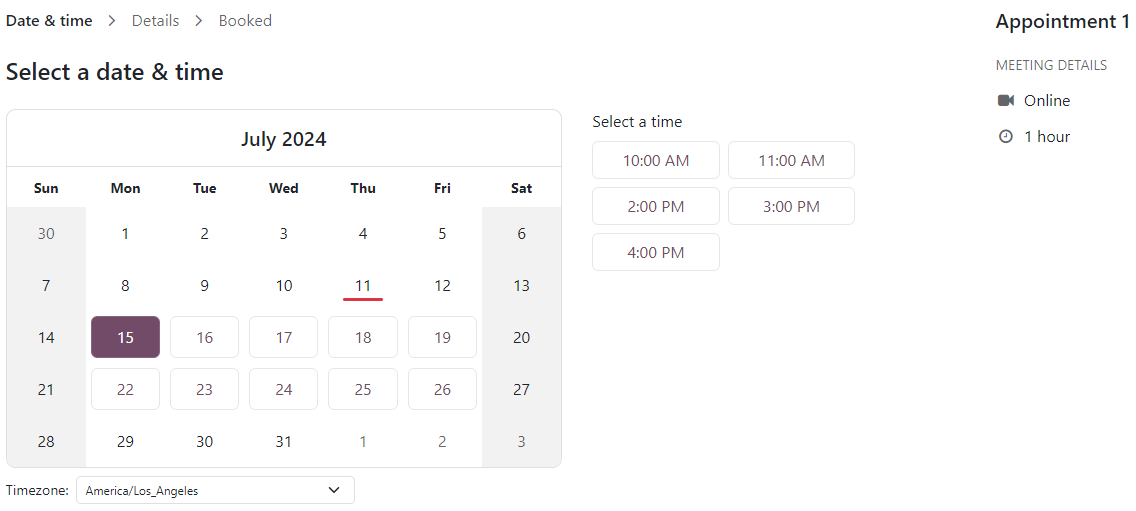
3. If you happen to already have an appointment at a certain time and day for a specific attendee and you try to book another overlapping appointment manually, you will receive a warning showing you the attendee that is being double booked:
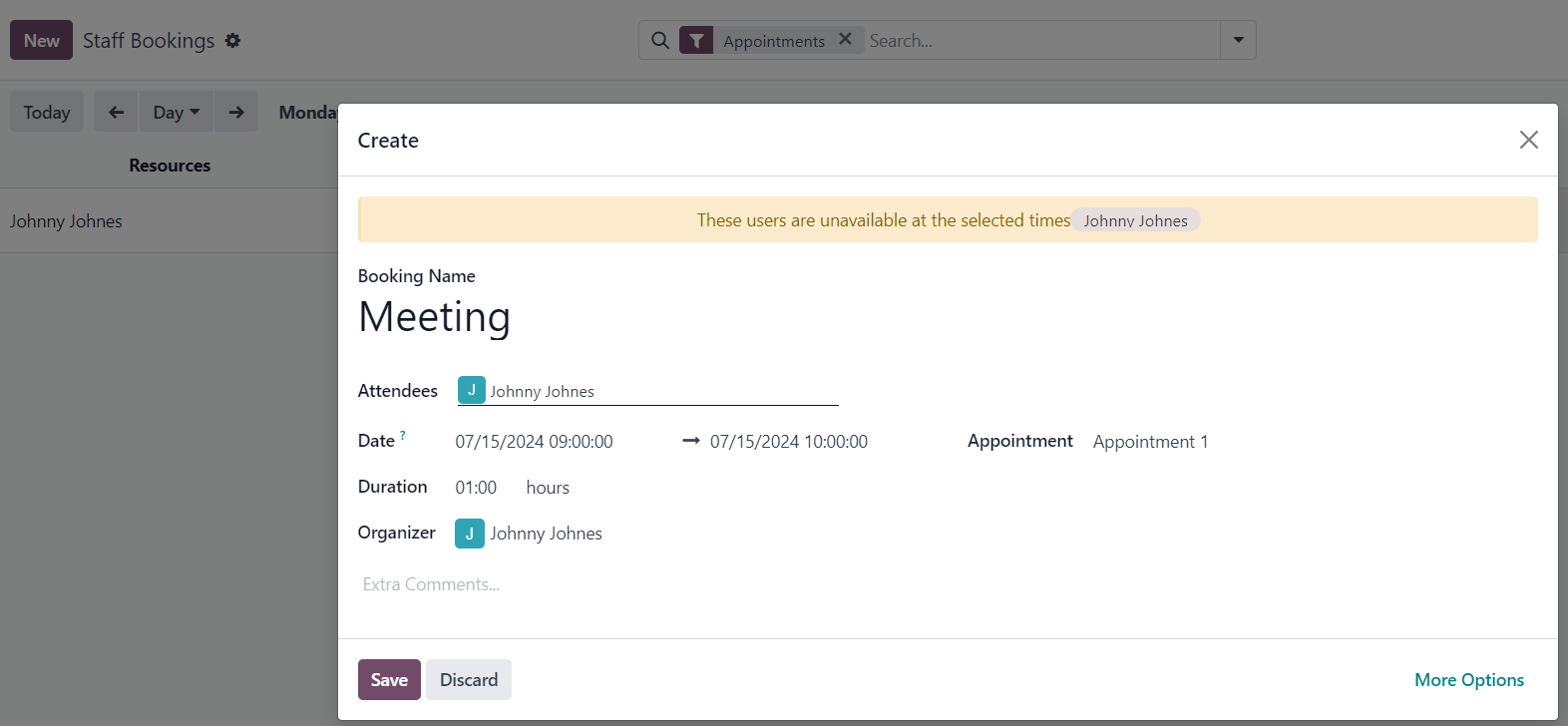
What about the opposite? Let's say I want to allow booking the same slot for (e.g.) 20 users. How can I achieve this?
สนุกกับการพูดคุยนี้ใช่ไหม? เข้าร่วมเลย!
สร้างบัญชีวันนี้เพื่อเพลิดเพลินไปกับฟีเจอร์พิเศษและมีส่วนร่วมกับคอมมูนิตี้ที่ยอดเยี่ยมของเรา!
ลงชื่อ| Related Posts | ตอบกลับ | มุมมอง | กิจกรรม | |
|---|---|---|---|---|
|
|
1
ส.ค. 24
|
1831 | ||
|
|
1
พ.ย. 24
|
2530 | ||
|
|
2
ต.ค. 25
|
4274 | ||
|
|
3
มิ.ย. 25
|
2942 | ||
|
|
2
พ.ค. 25
|
1598 |
