I'm using the e-commerce app, and I noticed that online sales to repeat customers create duplicate contacts in the system.
Is there a way to set this up so that a repeat customer or someone revisiting the site doesn't end up with a duplicate record?
Odoo is the world's easiest all-in-one management software.
It includes hundreds of business apps:
I'm using the e-commerce app, and I noticed that online sales to repeat customers create duplicate contacts in the system.
Is there a way to set this up so that a repeat customer or someone revisiting the site doesn't end up with a duplicate record?
Hi Graeme,
Customer duplicates are created when the checkout without logging in is available on your website. One of the ways to avoid that is disabling of e-commerce purchasing without signing in.
In Odoo 18.0 you can configure it this way:
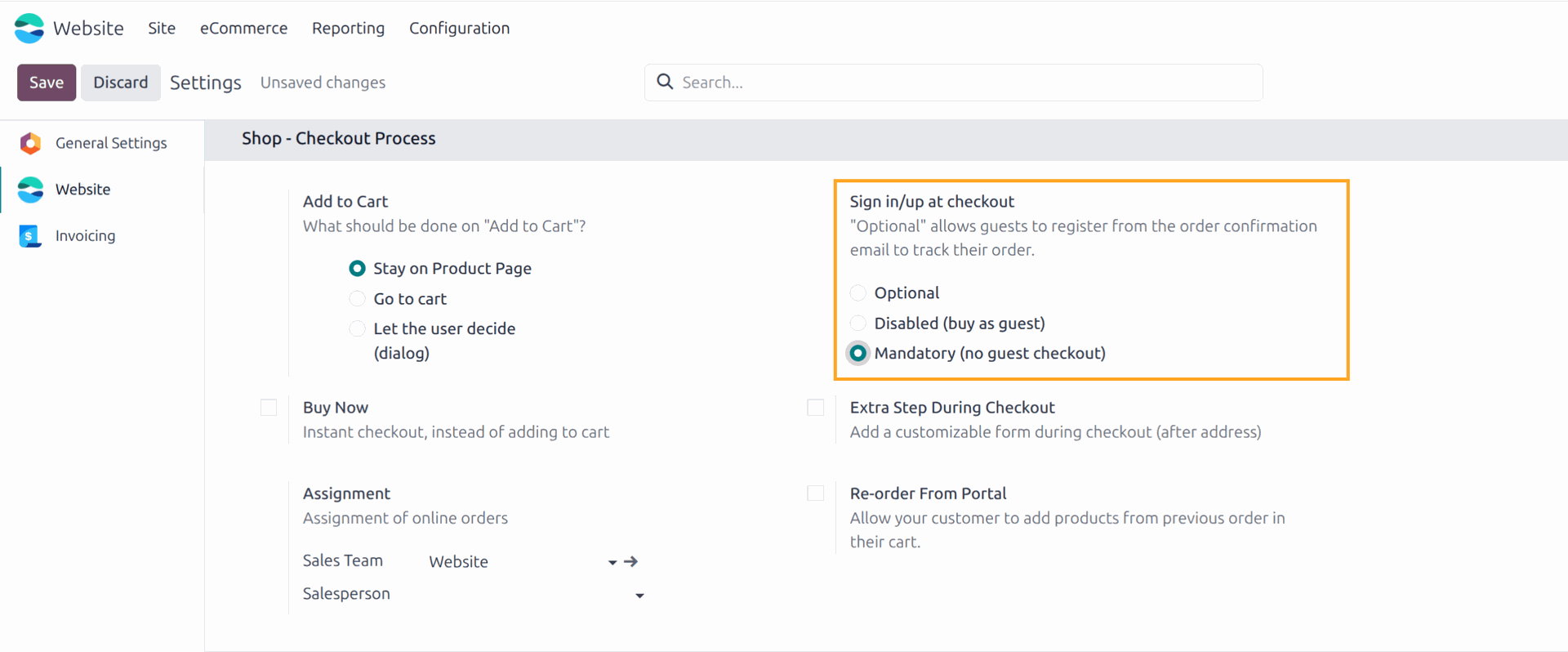
After that setting, your customers' website orders will be linked to the single partner.
Best regards, Yurii Razumovskyi.
Company Garazd Creation — Odoo solutions for e-Commerce, SEO, Data Feeds, Website Tracking, Marketing, Analytics, and Marketplace integrations, Product Label designing and printing.
Hi,
Please refer to the module:
1. https://apps.odoo.com/apps/modules/18.0/duplicate_contact_details_alert
The Duplicate contact alert module helps to detect duplicate contact values. When a user enters the same value in the contact, it returns a validation error message, which helps customers prevent duplicate entries.
Hope it helps.
Great! Thanks for your prompt and detailed response.
Prompt and detailed, yes, but this seems like it's AI / LLM generated, and we all know that they struggle to produce accurate results. Items 2 & 3 are not real Odoo features (as far as I know).
สร้างบัญชีวันนี้เพื่อเพลิดเพลินไปกับฟีเจอร์พิเศษและมีส่วนร่วมกับคอมมูนิตี้ที่ยอดเยี่ยมของเรา!
ลงชื่อ| Related Posts | ตอบกลับ | มุมมอง | กิจกรรม | |
|---|---|---|---|---|
|
|
1
พ.ย. 22
|
7197 | ||
|
|
2
ส.ค. 25
|
481 | ||
|
|
0
ม.ค. 24
|
1170 | ||
|
|
1
ธ.ค. 23
|
3388 | ||
|
|
0
ต.ค. 25
|
180 |
Probably, this module - https://apps.odoo.com/apps/modules/18.0/partner_duplicates - will help you. You can define any criteria to avoid duplicates. Website visitors will be shown a red warning while signing up if there is a rigid criterion matched.
Chris Tringham's comment below seems accurate. I also cannot find how to do steps 2 and 3 in any menu.
Could we please have an answer detailing how to locate these features if they exist? This seems like very basic functionality, should not need a 3rd party app for this.