I see group_ids in website.menu but seems not work as portal and public user has access to website.menu model already
is there any solution to hide a website menu based on custom group?
Odoo is the world's easiest all-in-one management software.
It includes hundreds of business apps:
I see group_ids in website.menu but seems not work as portal and public user has access to website.menu model already
is there any solution to hide a website menu based on custom group?
Hi,
You can achieve it by inheriting the _compute_visible method of website.menu model.
Try any methods.
1- You can use the module,
* https://apps.odoo.com/apps/modules/17.0/website_menu_restriction
2- By inheriting the website.layout and add the user group.
< template
id="layout"
inherit_id="website.layout">
< xpath expr="//header/t[@t-cache]" position="attributes">
< attribute name="t-cache" add="website.get_website_user_group_cache_key()"/>
< /xpath>
< /template>
3- Inherit the website.menu model.
class WebsiteMenu(models.Model):
_inherit = 'website.menu'
def _compute_visible(self):
"""Compute menu invisible"""
super()._compute_visible()
for menu in self:
if not menu.is_visible:
return
if menu.name == 'Shop' and not self.env.user.user_has_groups(
'base.group_user'):
menu.is_visible = False
Hope it helps
Go to Website -> Configuration -> Menus, open the menu item in question and set Visible Groups to the groups you want it available for:
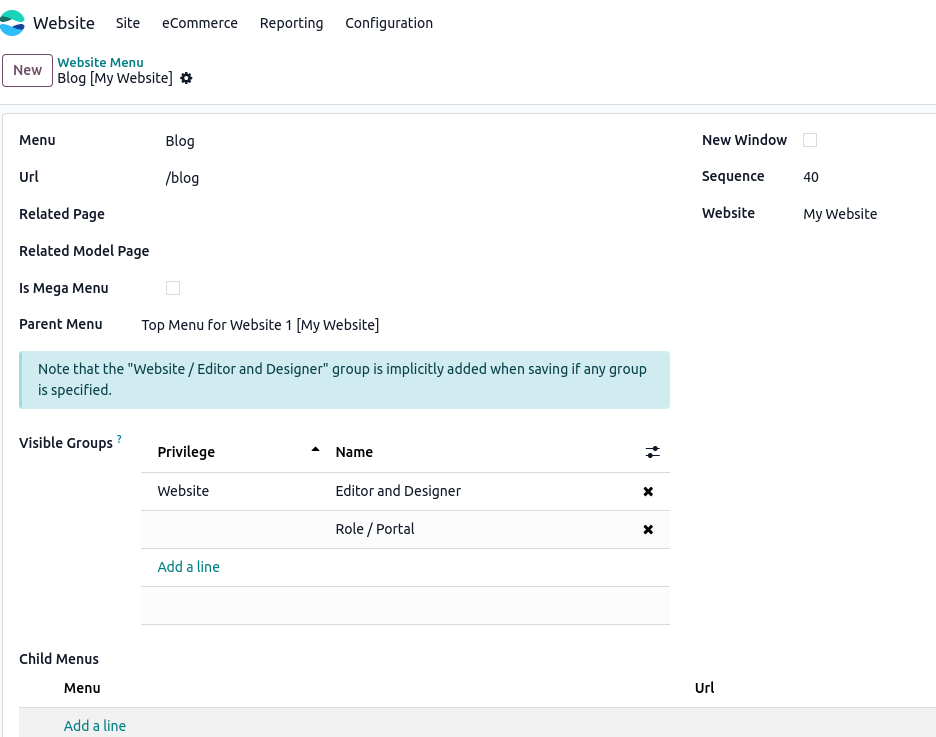
Results in
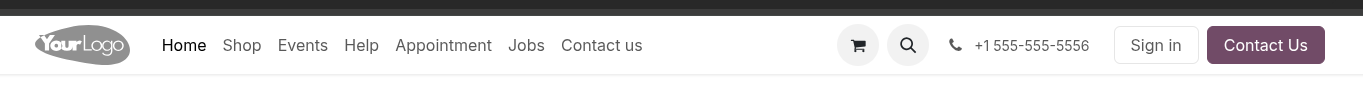
(not logged in)
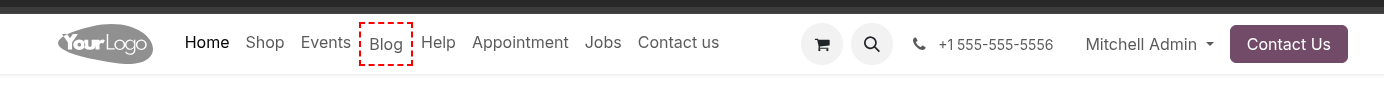
(logged in)
Note: This hides the menu item only as asked. /blog is still accessible.
สร้างบัญชีวันนี้เพื่อเพลิดเพลินไปกับฟีเจอร์พิเศษและมีส่วนร่วมกับคอมมูนิตี้ที่ยอดเยี่ยมของเรา!
ลงชื่อ| Related Posts | ตอบกลับ | มุมมอง | กิจกรรม | |
|---|---|---|---|---|
|
|
3
ก.ย. 25
|
2187 | ||
|
Login Website
แก้ไขแล้ว
|
|
3
ต.ค. 25
|
149265 | |
|
|
1
ก.ย. 25
|
1382 | ||
|
Can't delete website
แก้ไขแล้ว
|
|
4
ก.ย. 25
|
6120 | |
|
|
5
ส.ค. 25
|
10719 |