I have uploaded some images in snippets of a website, like- background image, etc. Now I want to download them, as I have lost those files from my pc.
Odoo is the world's easiest all-in-one management software.
It includes hundreds of business apps:
- ลูกค้าสัมพันธ์
- e-Commerce
- ระบบบัญชี
- สินค้าคงคลัง
- PoS
- โปรเจกต์
- MRP
คำถามนี้ถูกตั้งค่าสถานะ
The easiest way is to inspect the image/element and then copy the data-original-src of the image and paste this after the url. E.g., https://example.com/source
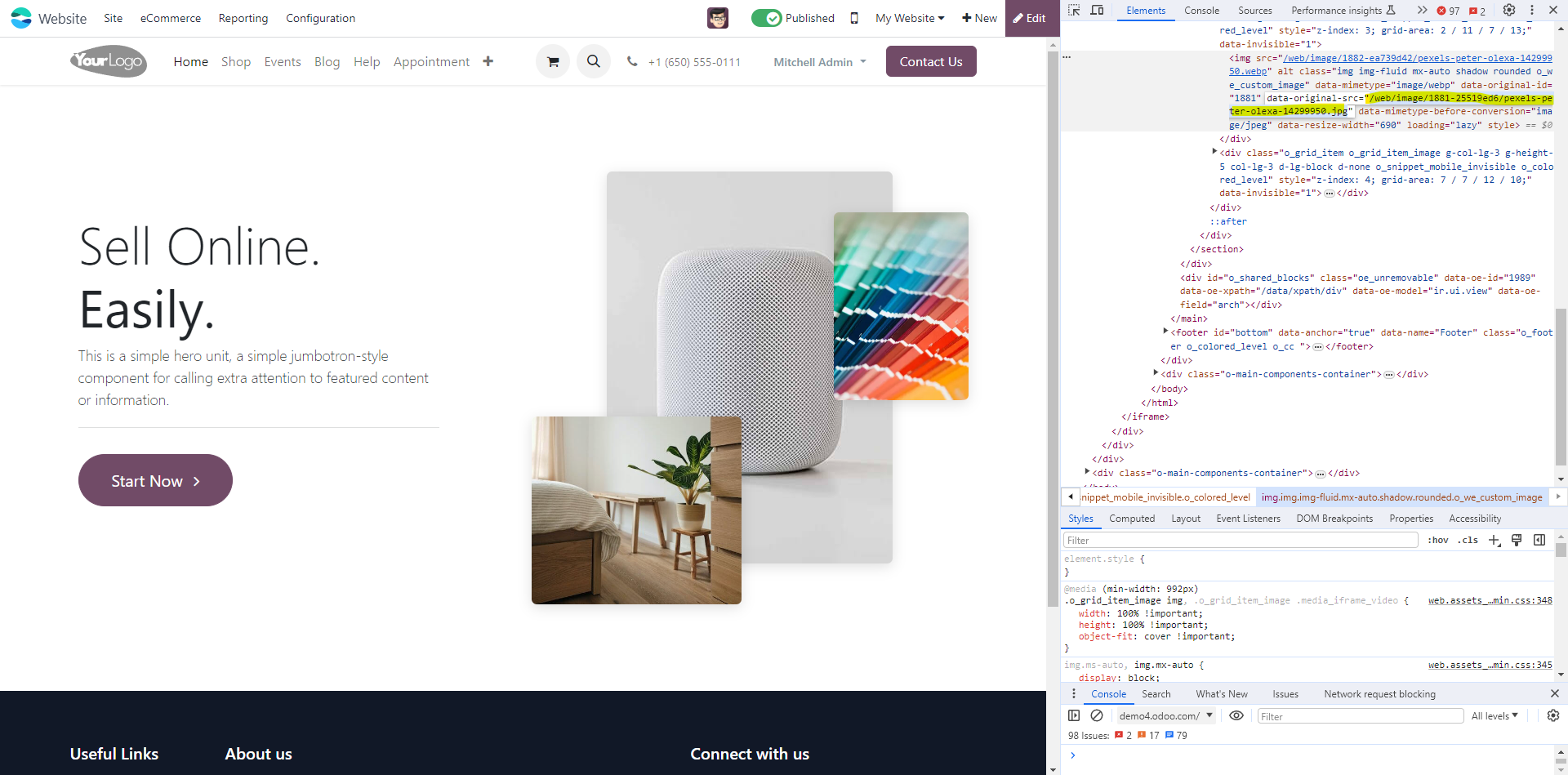
And then right click to save the image.
I hope this helps!
Thanks a lot. Will do this. I was hoping odoo had some ways to download all at the same time.
Alternatively, you - with developer mode activated - can go to 'Settings' > 'Technical' > 'Attachments'. Here you will find all images - and other files - used on your website. Unfortunately you can't bulk download them at once, but only export them in a 'xlsx' file.
สนุกกับการพูดคุยนี้ใช่ไหม? เข้าร่วมเลย!
สร้างบัญชีวันนี้เพื่อเพลิดเพลินไปกับฟีเจอร์พิเศษและมีส่วนร่วมกับคอมมูนิตี้ที่ยอดเยี่ยมของเรา!
ลงชื่อ| Related Posts | ตอบกลับ | มุมมอง | กิจกรรม | |
|---|---|---|---|---|
|
|
1
พ.ค. 25
|
2907 | ||
|
|
0
ก.ค. 24
|
256 | ||
|
|
1
ส.ค. 23
|
4384 | ||
|
|
0
พ.ค. 23
|
2850 | ||
|
|
0
เม.ย. 23
|
3599 |
